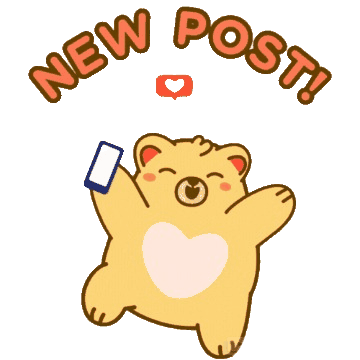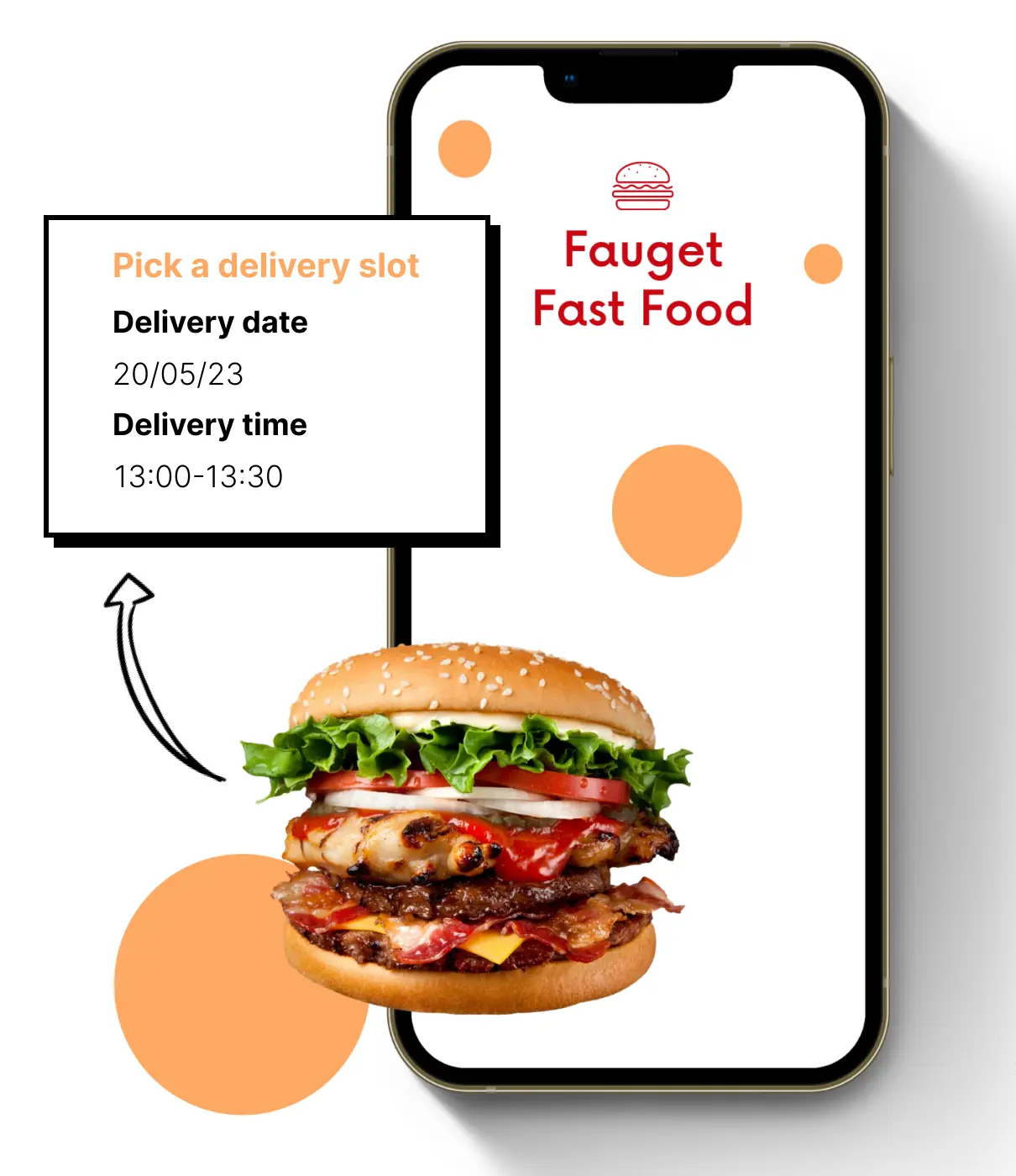How might DingDoong help you plan your food delivery?

Running a food delivery business can be a challenge, as food is notoriously difficult to keep fresh over time. Furthermore, customers cannot expect to receive food items as quickly as other goods, as their availability is dependent on the ingredients used to make them, and the preparation process often takes time. This is why it is so important for food service providers to plan their delivery operations effectively, including managing their supply chain and inventories to reduce costs, minimize losses, and ensure customer satisfaction.
Stay tuned to learn more about DingDoong, the powerful order scheduling and management solution that can help you optimize your delivery service. Discover how to make the most of this app and take your food business to the next level.
Configure different date and time slots for delivery and pickup
Preparation time & available delivery range
With DingDoong, food service providers can easily calculate the ideal lead time and delivery window for each product. Careful consideration should be taken when determining the preparation time to ensure orders are ready when promised. Offering a start day for delivery or pickup that is realistic and achievable will help to keep customers satisfied. To further enhance customer satisfaction, it is recommended to configure a delivery window that is long enough to accommodate different buyers' plans while still keeping products usable.

Assuming that you run a bakery and you need two days to prepare a birthday cake and five days to ensure it remains fresh and delicious, specify a lead time of two days and a delivery window of five days. Therefore, if your customer places an order on January 17, 2023, they can select a delivery or pickup slot between January 19, 2023 and January 23, 2023.
By strategically scheduling order deliveries based on the customer's chosen day and time, you can minimize the risk of a supply chain shortage or surplus, and prevent over-promising to customers or disposing of products that have passed their expiration date. This proactive approach to order fulfillment ensures that customers receive their orders on time and that products remain fresh and up to date.
👉 How to set up your preparation time and delivery date range
Working days and blackout dates
In case you provide a variety of food options, and you are unable to handle all of them all days of the week, it’s time to specify certain working days for particular product categories. Get DingDoong right now and schedule your food delivery in any way you wish, such as Monday and Tuesday for salad and the rest days of the week for pasta.
You may need to take a few days off during the week to relax, or close your store on certain holidays or blackout dates. Be transparent with your customers about the days and dates you are unable to provide services, and disable them on the delivery/pickup calendar. Your customers will appreciate this, and if they know they can rely on your services, they will keep coming back.
👉 How to set up your working days and blackout dates
Cut-off time
There is always a need to send customers a cut-off time message (the time you stop taking orders on the given day) to enhance their experience. This informs customers that if they place an order before the cut-off time, their order will be delivered promptly. Conversely, if they place an order after the cut-off time, the order will be processed on the next business day at the earliest. By providing this information, customers can plan their orders accordingly and receive their items in a timely manner.
With DingDoong, you can customize your delivery window after the cut-off time by adding a number of delay days (the extra time for preparation). For instance, if your cut-off time is 8:00 PM and the earliest available delivery date is the 15th of May, a customer who places an order at 6:00 PM on the 14th of May will be able to select the 15th of May as their delivery date. However, if the customer places an order at 9:00 PM on the 14th of May and the business owner requires an additional day to prepare, the earliest delivery date they can select is the 16th of May.
👉 How to set up your cut-off time
Limit orders
A limit order is essential during peak times, such as Christmas or Black Friday, to prevent over-committing and guarantee product quality. DingDoong enables you to limit the number of orders you can deliver per day or time slot. For example, if your team can only manage five deliveries per day, set the limit to five. This will ensure that your sixth customer will not be able to receive their order on that day
Flexible settings: Location-based and Product-based customization
Settings may vary among different businesses. Even within your business's locations and product collections, settings can be changed as well. With complete customization, DingDoong helps you schedule your food delivery in the way you want.

Restrict permitted delivery areas
Choosing your target delivery areas is the most important choice you must make before enabling local delivery for your food business. It helps you avoid being overloaded when there is not enough staff to deliver goods to multiple locations. It also aids you in putting more focus on planning your delivery at strategic areas which may bring a high profit.
By only allowing customers who are eligible for delivery to proceed to the checkout step, you make your fulfillment easier than ever. You are free from dealing with invalid deliveries or calling customers to cancel their orders, which may negatively impact their experience.
With DingDoong, you have four methods to limit the locations where deliveries are permitted:
- Exact postal/zip code matching
- Partial postal/zip code matching
- Maximum radius
- Maximum driving distance
You determine which zip codes or addresses are available for delivery in your admin settings. The customer enters his zip code or address into the storefront widget. If his zipcode or address matches your settings, he is able to proceed further and vice versa.
👉 How to define your delivery areas
Charge for local delivery
Everyone loves free delivery, but this may harm your revenue or profit margin. Is there a way to set a suitable delivery fee that keeps you profitable while your customers are still happy? DingDoong is the solution that enables you to create different flat-rate shipping by various criteria such as zip code, order value, order weight, and working days. You may use this customization to encourage customers to make larger purchases to qualify for free delivery or to make the shipping charge more acceptable for them instead of applying the same delivery costs for all customers.
Moreover, you can also determine which rates are shown for which product: all eligible rates, the highest or the lowest. This could be influential to customers’ purchasing decisions.
Manage orders and inventories effectively
Scheduling orders is essential, but providing an easy way to manage them is even more important. With DingDoong, you can connect your personal Google Calendar to get a bird’s eye view of your entire schedule, so you can receive order notifications and check shipment deadlines with just your phone. Furthermore, the app links with your Shopify inventory to ensure a smooth order management process.
For online store owners who also run a brick-and-mortar business, dealing with a high number of orders online and offline can be time-consuming and mistakes are inevitable. With DingDoong, you can enjoy full compatibility between the app and Shopify POS to tackle all your challenges, streamline your daily processes, improve productivity, save time, and avoid mistakes.
Stay ahead of your competitors with Group Ordering
DingDoong not only helps you resolve all logistics issues, but also enhances customer experience and helps you unlock your business potential with its unique Group Order feature.

Group ordering streamlines the process of organizing team meals, allowing teammates to choose dishes tailored to their individual preferences. Orders are collected and labeled with the order name, saving the host's time and guaranteeing satisfaction for all. Additionally, combining multiple meals into a single delivery helps to reduce delivery fees, while taking advantage of online store discounts helps to keep meal costs low.
Food delivery is highly competitive, so it is essential to find innovative ways to keep up with customer demand and take the initiative to propel your business to the next level.
Read more: Outstanding benefits of using Group Order, and how to use it effectively

Shopify POS Hardware: Complete Setup Guide for Business Owners

Exclusive to Shopify Plus: Checkout Date Picker
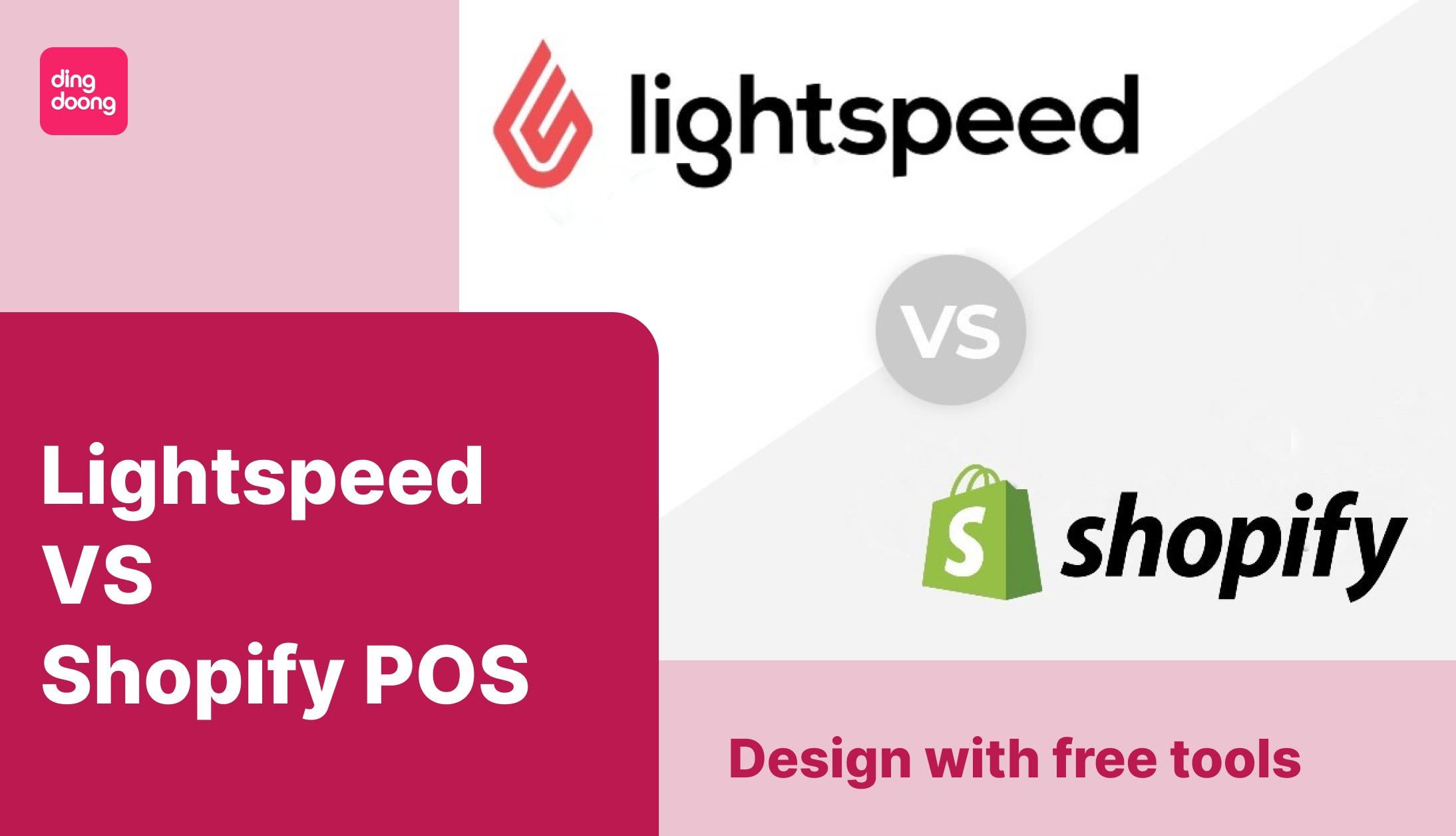
Lightspeed vs Shopify POS: Which Is Right for Your Business in 2026?
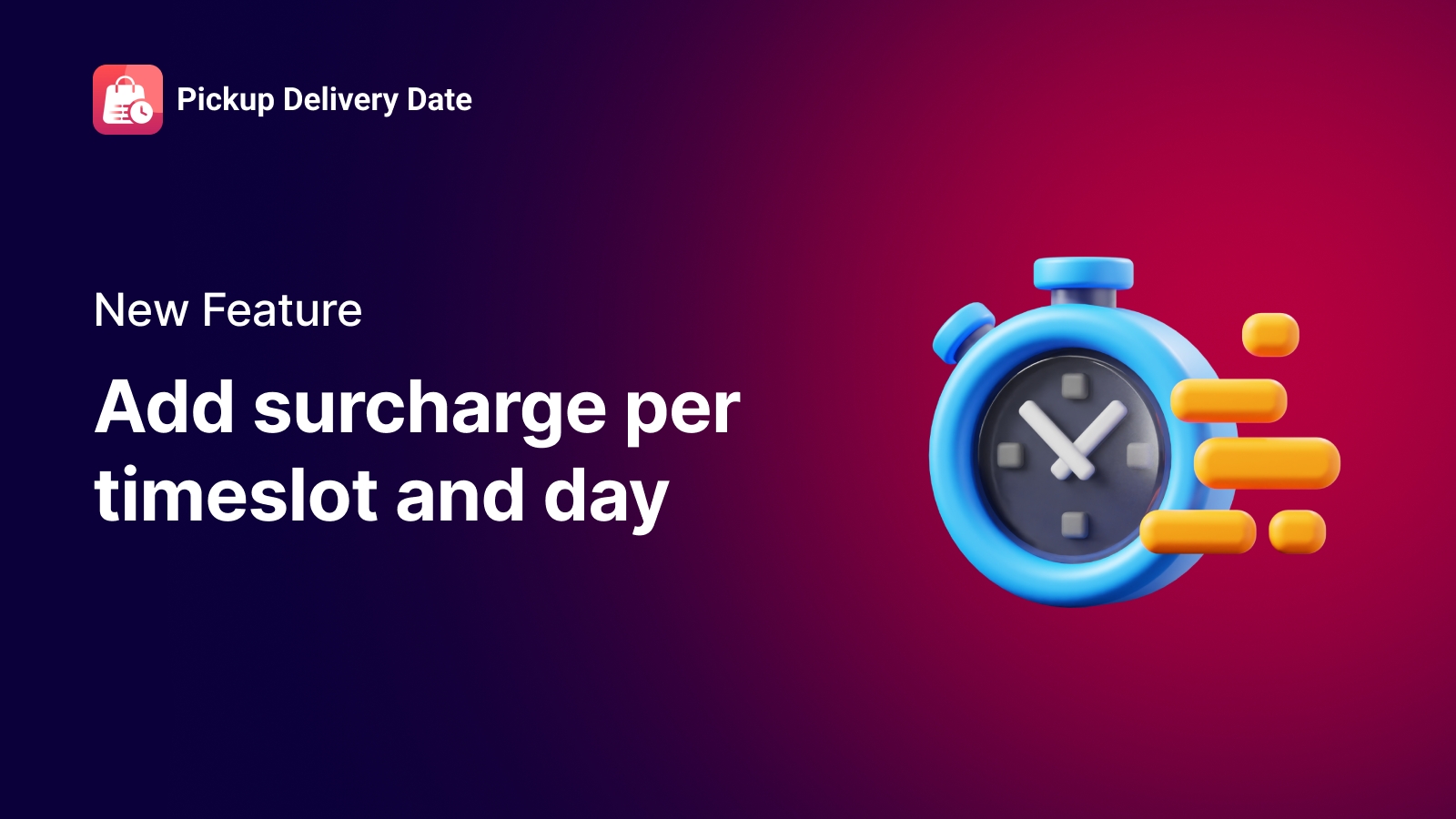
New features that help you stop losing money on peak hours