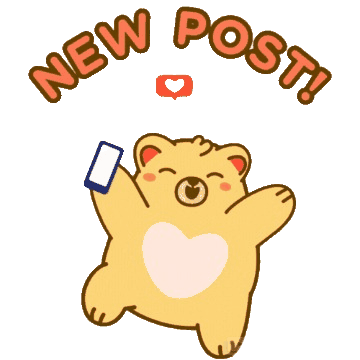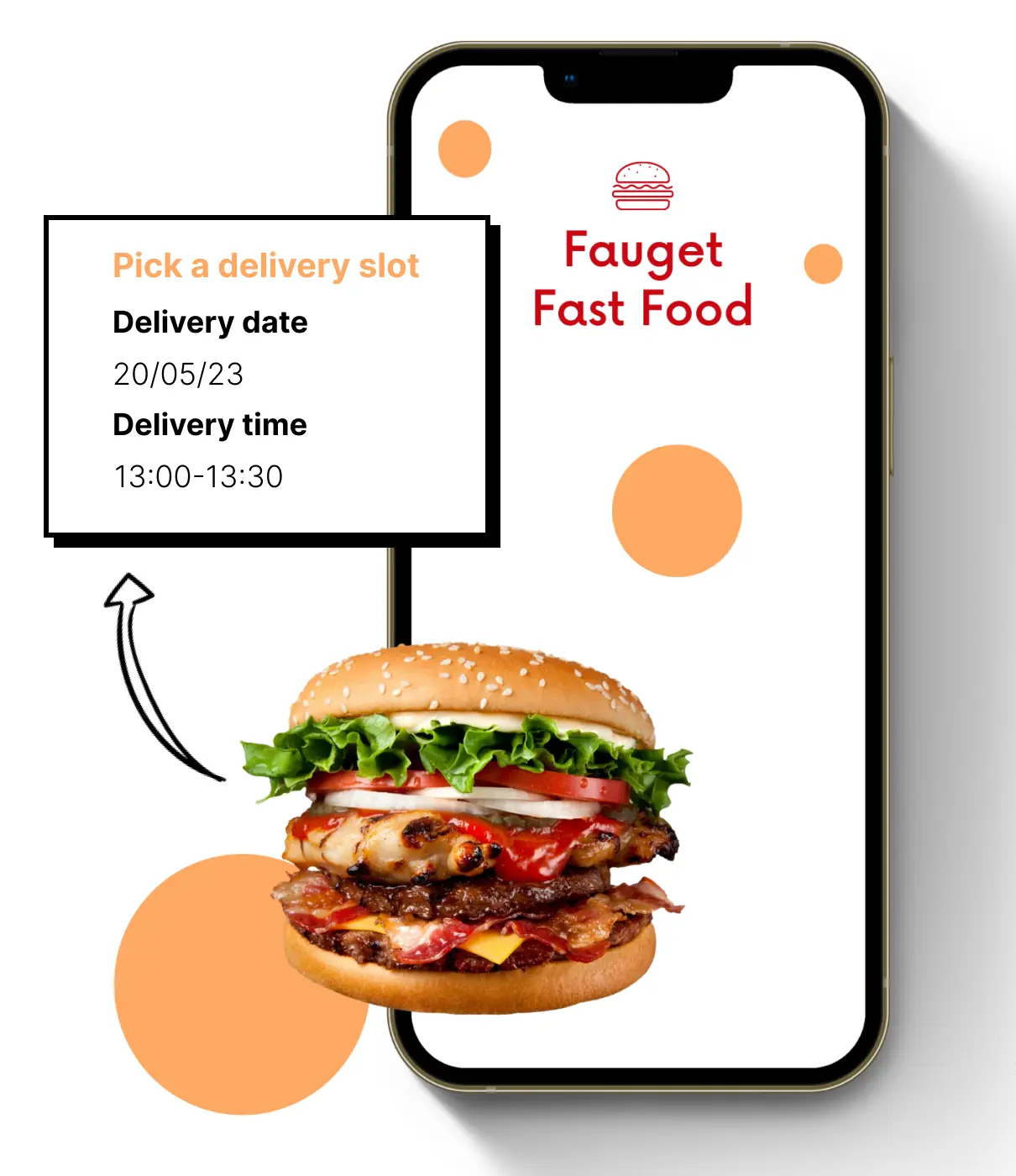Set up your store to ship specifically on Mother’s Day

Mother’s Day is approaching! After a slow January and February, it’s time for the retail industry to kick off the year with one of the first major commercial holidays. If you haven’t already, make sure to prepare for it now before it’s too late.
Getting the flowers and gifts specifically on the day can be a little tricky with the standard Shopify store setup, but DingDoong is here to help. Here’s how.
Choose the day for delivery
The fundamental function of DingDoong is setting up a date picker for your customers, so they can select the date and time they wish to receive their order. This feature is not new in the UK, as grocery stores like ASDA or Sainsbury have already deployed this ordering mechanic a long time ago, but for florists, they generally haven’t implemented this a lot. This is the main reason why DingDoong can prove to be tremendously useful this Mother’s Day, as people can target their delivery specifically for the day before or on Mother’s day. Good-bye late gifts!
This feature is also convenient for merchants. They know exactly what the orders are, which day it’s supposed to be sent, and at which time slot. Thus, planning is made easier, and you have the perfect forecast of inventory change.
But what if you can only ship a certain number of orders in a certain time?
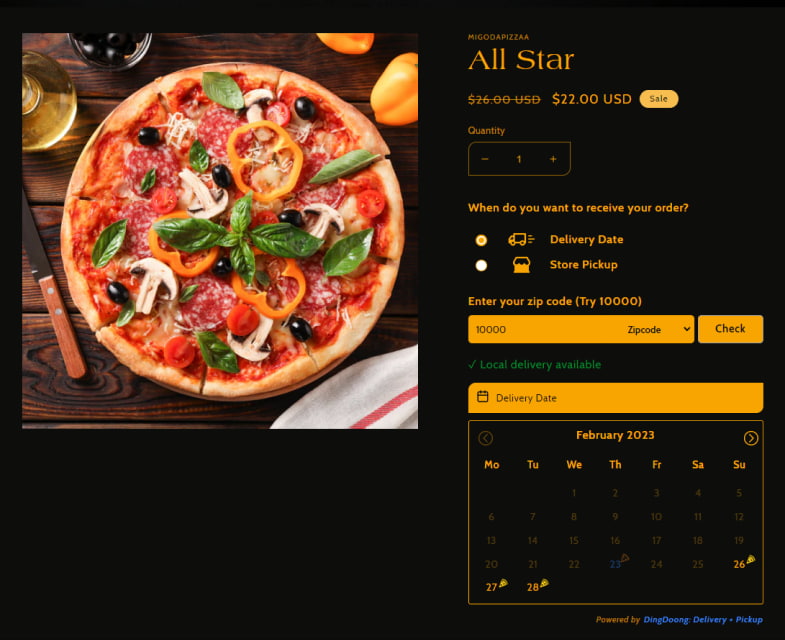
Limit order by time slot
Introducing limit order by time slot. This feature is basically the same as choosing day and time for delivery, but it goes 1 step further and restricts the total number of orders allowed for 1 time slot. Say you want to deliver fresh flowers and each bouquet takes up to 15 minutes to assemble and ship, so you can only do 4 per hour. On the DingDoong app, simply select Enable limit order, choose the type of order limit you want, set up time slot, and select how many orders you wish to receive within the slot. It’s simple to use, and awfully effective!
Bear in mind that this date and time picker will be applied to every product. If you want to use this feature for specific products only, we can customize per your request. Contact us and we will get our developers involved. They’re friendly, good-looking but taken, sadly.
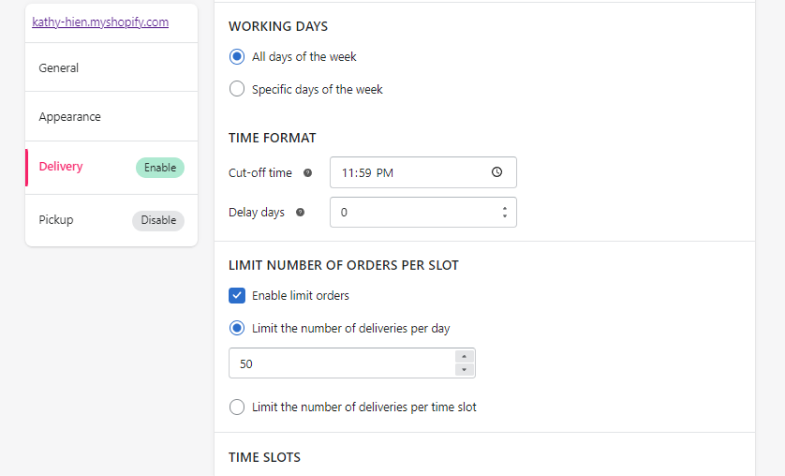
Group order
Group order is a feature we introduced as a bonus to the app. The idea is to have everyone simultaneously joins in on the same cart, on their own device. 1 person creates a shared cart, invites people through a link, and people can shop on the same site using their device. Items they picked will be going to a separate folder, but the same cart, same shipment. Due to the nature of the Shopify website, the cart creator will be in charge of paying for the whole cart and the order is delivered to 1 address only.
We believe this feature is not just an experience modifier, but can dramatically improve your sales as well. People will invite new customers to your sites, and because they spend money on you at the first encounter, they will spend money on you again. Furthermore, if you set up a promotional threshold, say free shipping on orders of at least $100, people will be encouraged and motivated to spend more, and invite more. This time, the more is much merrier!
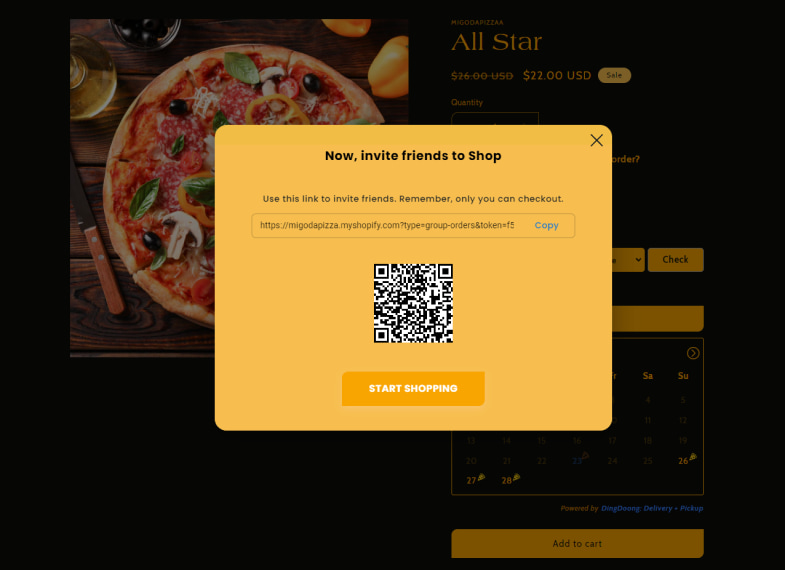
DingDoong
DingDoong is a useful tool and trusted by thousands of merchants and counting. Maybe it’s time you give it a try. We’re more than happy to help you grow your business this retail season!

Shopify POS Hardware: Complete Setup Guide for Business Owners

Exclusive to Shopify Plus: Checkout Date Picker
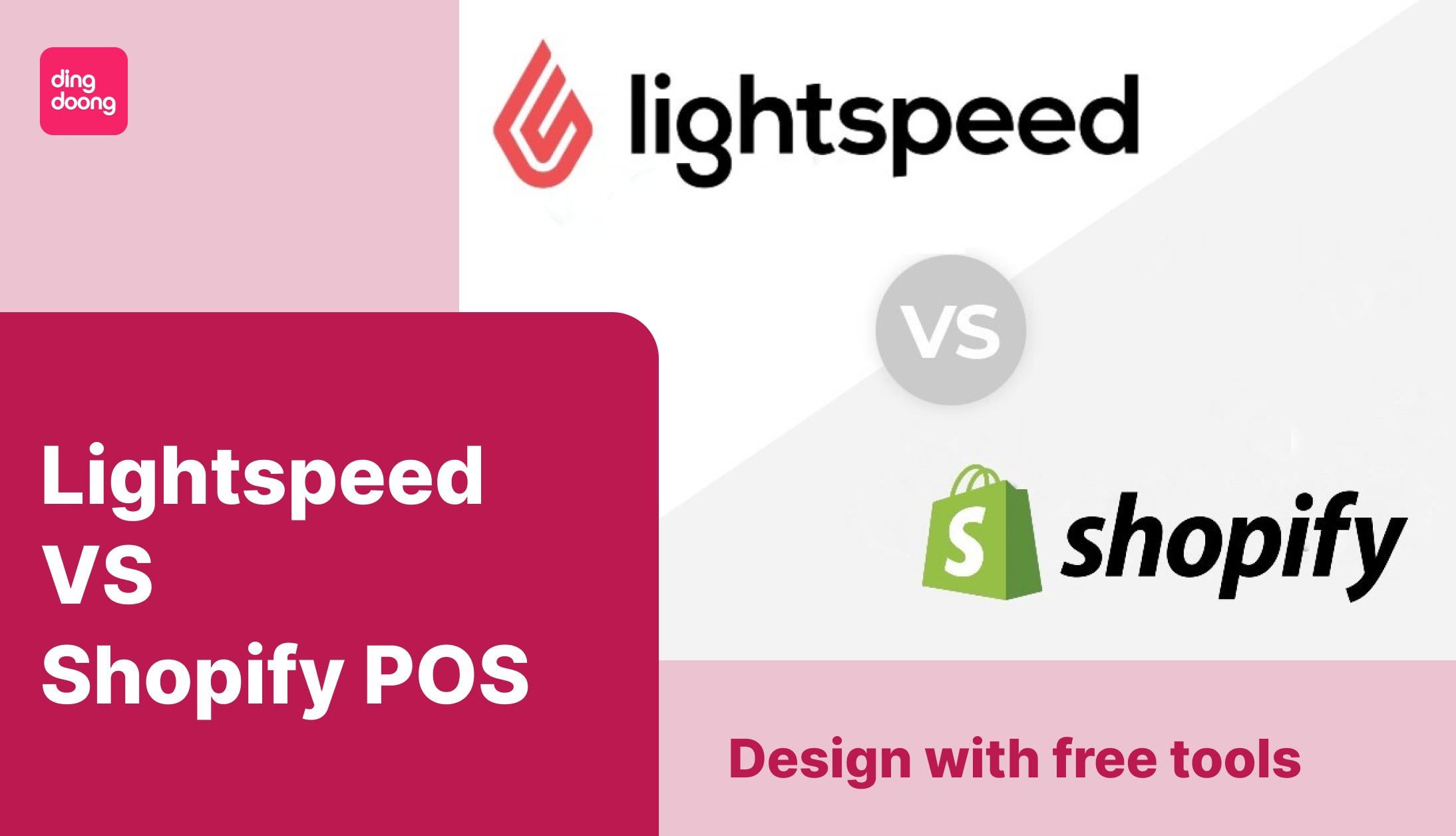
Lightspeed vs Shopify POS: Which Is Right for Your Business in 2026?
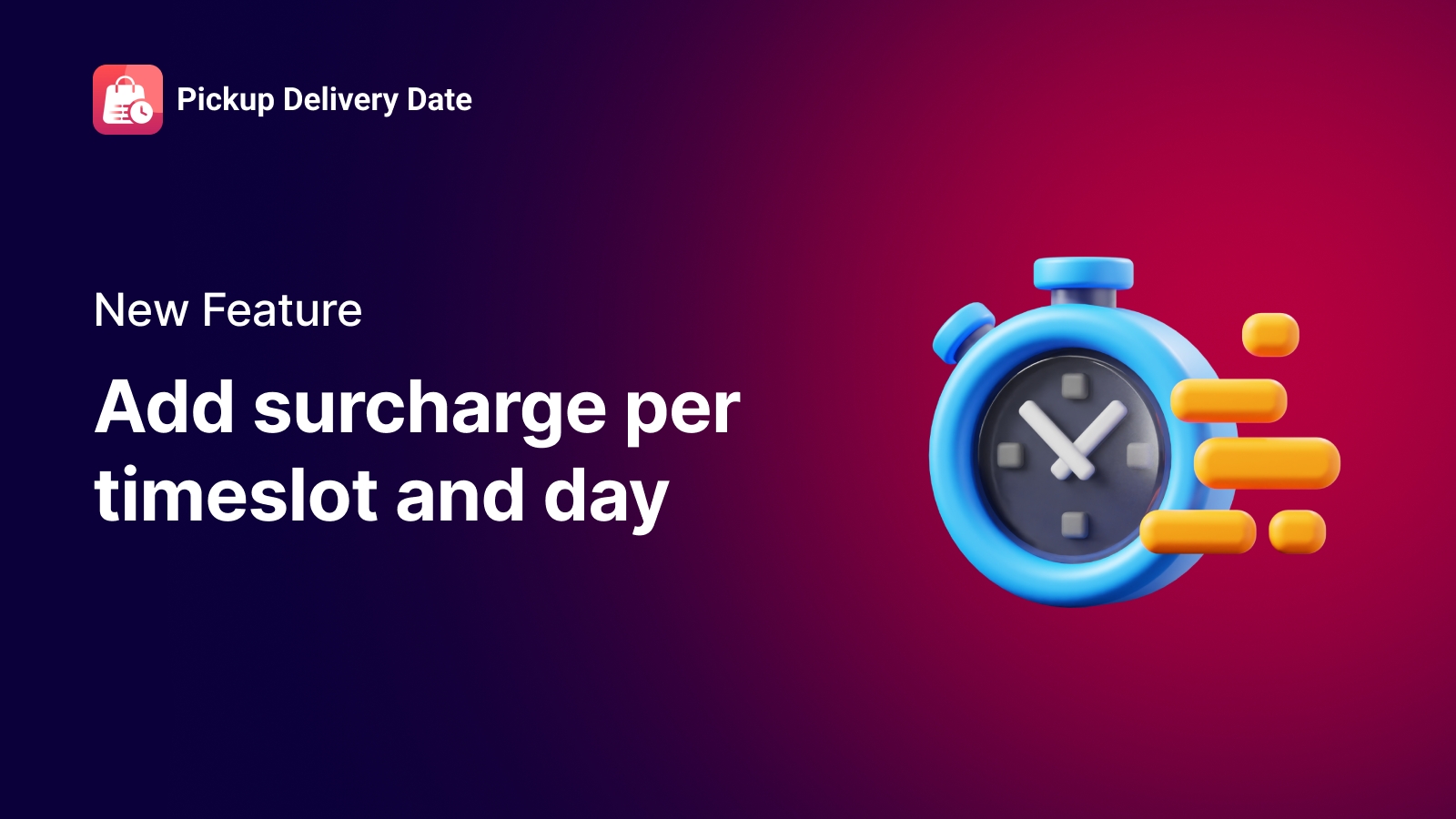
New features that help you stop losing money on peak hours