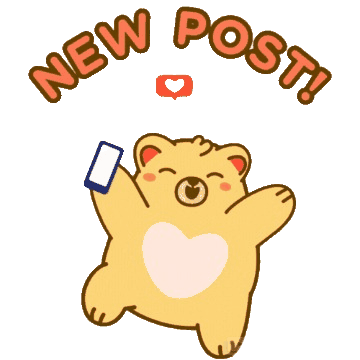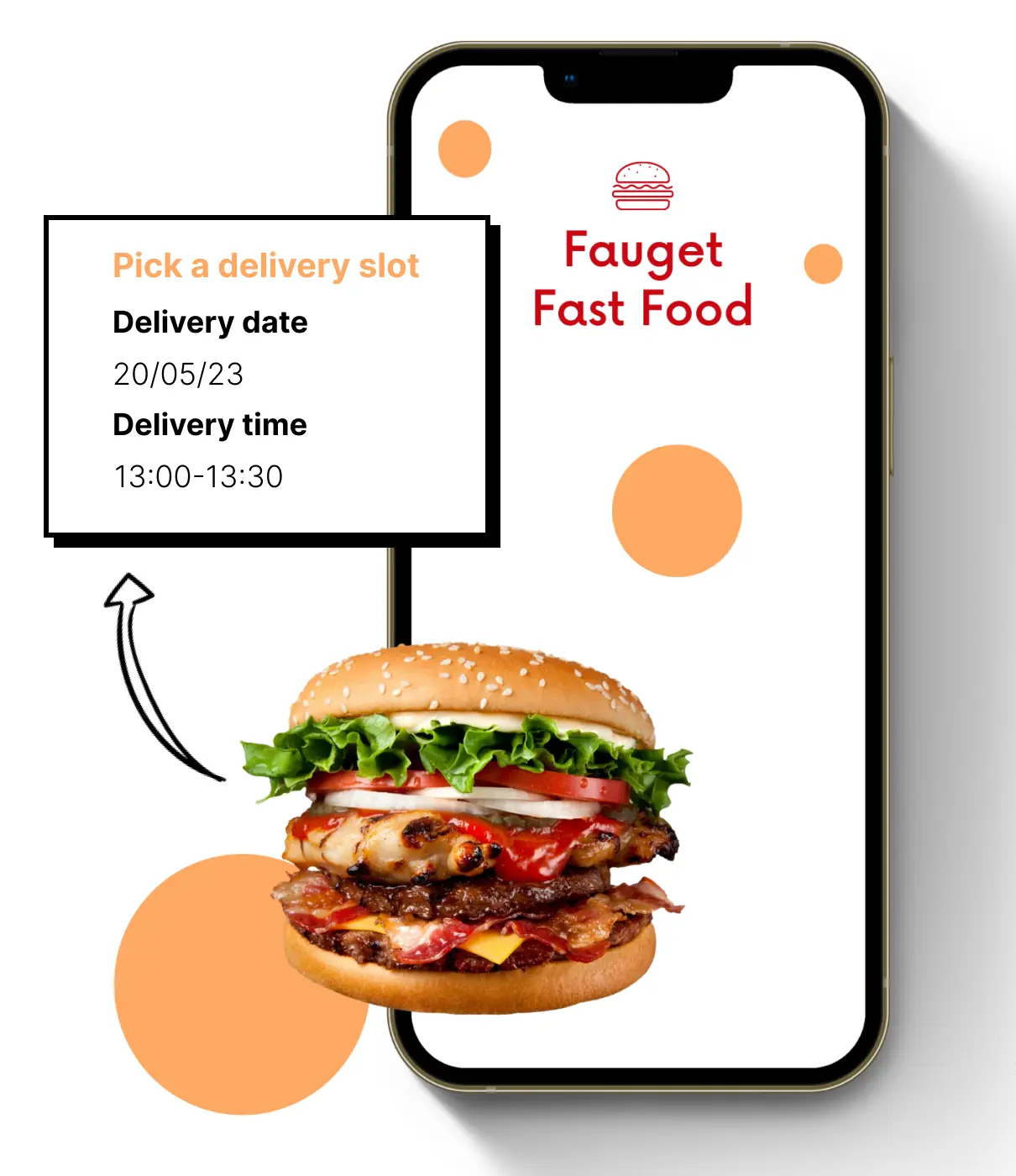Shopify POS Lite vs Pro: Key Features, Pricing, Pros & Cons

Picking the right point-of-sale system can make or break your retail operation. For Shopify merchants, the decision usually boils down to Shopify POS Lite vs Pro. Each option affects your budget and how smoothly your online and in-store sales integrate. Let's dive into the key differences between Shopify POS Lite and Pro – from pricing and core features to inventory management, analytics, and omnichannel capabilities – so you can make the best choice for your business.
Difference Between Shopify POS Lite And Pro

Shopify offers two POS plans to fit different business needs:
- Shopify POS Lite comes standard with every Shopify plan at no extra charge, providing the basics needed to sell in person.
- Shopify POS Pro is a premium upgrade with advanced features designed for more complex retail operations.
Here's a quick comparison of how POS Lite and POS Pro stack up:
| Aspect | Shopify POS Lite | Shopify POS Pro |
| Pricing | Included with Shopify Basic, Shopify, and Advanced plans. No additional monthly cost for POS Lite. | $89/month per location (or $79/month with annual billing); free for the first 20 locations on Shopify Plus plans |
| Core Features | Basic POS functionality: accept payments, apply discount codes, sell gift cards, issue basic receipts. Can process refunds but lacks an item exchange workflow. | All Lite features PLUS advanced retail functions: product exchanges, automatic discounts, custom receipts, purchase orders. Allows saving carts, emailing carts to customers, and enhanced checkout workflows. |
| Inventory Management | Basic inventory tracking synced with your Shopify store. No advanced forecasting or alerts. | Advanced inventory with Stocky app for demand forecasting and supply management. Enables bulk transfers between locations, low-stock warnings, and purchase order creation. |
| Reporting & Analytics | Basic sales reports and daily summaries. Limited in-app analytics. | In-depth analytics including detailed in-app reports on sales, products, and staff performance. View location-specific metrics and track individual staff sales. |
| Staff Management | Basic staff PIN login, limited by your Shopify plan's staff account limit. No granular permission control. | Unlimited POS-only staff accounts and custom permission settings. Create roles with tailored access and track sales by staff members. |
| Omnichannel Capabilities | Basic online/offline integration with shared inventory. Lacks advanced omnichannel features. | Robust omnichannel features include Buy Online, Pick Up In-Store, "endless aisle" selling, and ship-to-home options. Staff can save carts and email them to customers. |
Shopify POS Lite vs Pro: Key Features Comparison
Both systems handle the basics of in-person selling. You can process payments, connect hardware like card readers and receipt printers, and keep your inventory in sync. When you make a sale in your physical store, your online inventory updates instantly - no manual adjustments needed.
While both systems share Shopify's core functionality, there are crucial differences that could impact your day-to-day operations. Here's what separates these two POS systems:
| Feature | Lite | Pro |
| Transaction Handling | Handles basic sales transactions and simple returns | Offers item exchanges directly in the system, plus flexible return options that keep customers happy |
| Customer Receipts | Limited to basic email/text receipts or standard printed templates | Creates fully branded receipts with your logo, policies, and custom messaging |
| Staff Management | Staff count restricted by your Shopify plan; everyone has identical access | Unlimited staff accounts with permission controls—cashiers process sales, managers handle refunds and special discounts |
| Inventory Capabilities | Tracks sales and updates counts | Includes Shopify’s Stocky app for advanced inventory management: Predicts bestsellers, creates purchase orders, manages transfers |
| Business Intelligence | Provides basic sales totals and product performance | Delivers detailed insights: Sales by location and staff, hourly analysis, and customer purchase history at the register |
| Online/Offline Integration | Basic connection between physical and online stores | Seamless experience: BOPIS, ship-to-home options, and “endless aisle” selling to prevent lost sales |
| Hardware Compatibility | Works with Shopify’s complete hardware ecosystem | Works with Shopify’s complete hardware ecosystem—choose based on operational needs, not POS version |
Here is a wrap-up for this part: POS Lite comes included with every Shopify plan at no extra cost. It's ideal for:
- Occasional in-person selling at markets or events
- Side-hustle retail operations
- Testing the waters of brick-and-mortar sales
POS Pro adds an additional monthly fee but delivers substantial value for:
- Dedicated retail storefronts
- Businesses managing multiple locations
- Merchants with large inventories or complex operations
The real question isn't which has more features - it's which one aligns with how you run your business. If your physical store drives significant revenue or you operate multiple locations, Pro's advanced capabilities quickly pay for themselves through improved efficiency and fewer missed sales opportunities. For pop-ups or occasional in-person selling, Lite gives you exactly what you need without unnecessary expenses.
Shopify POS Lite vs Pro Pricing: What Will It Cost You?
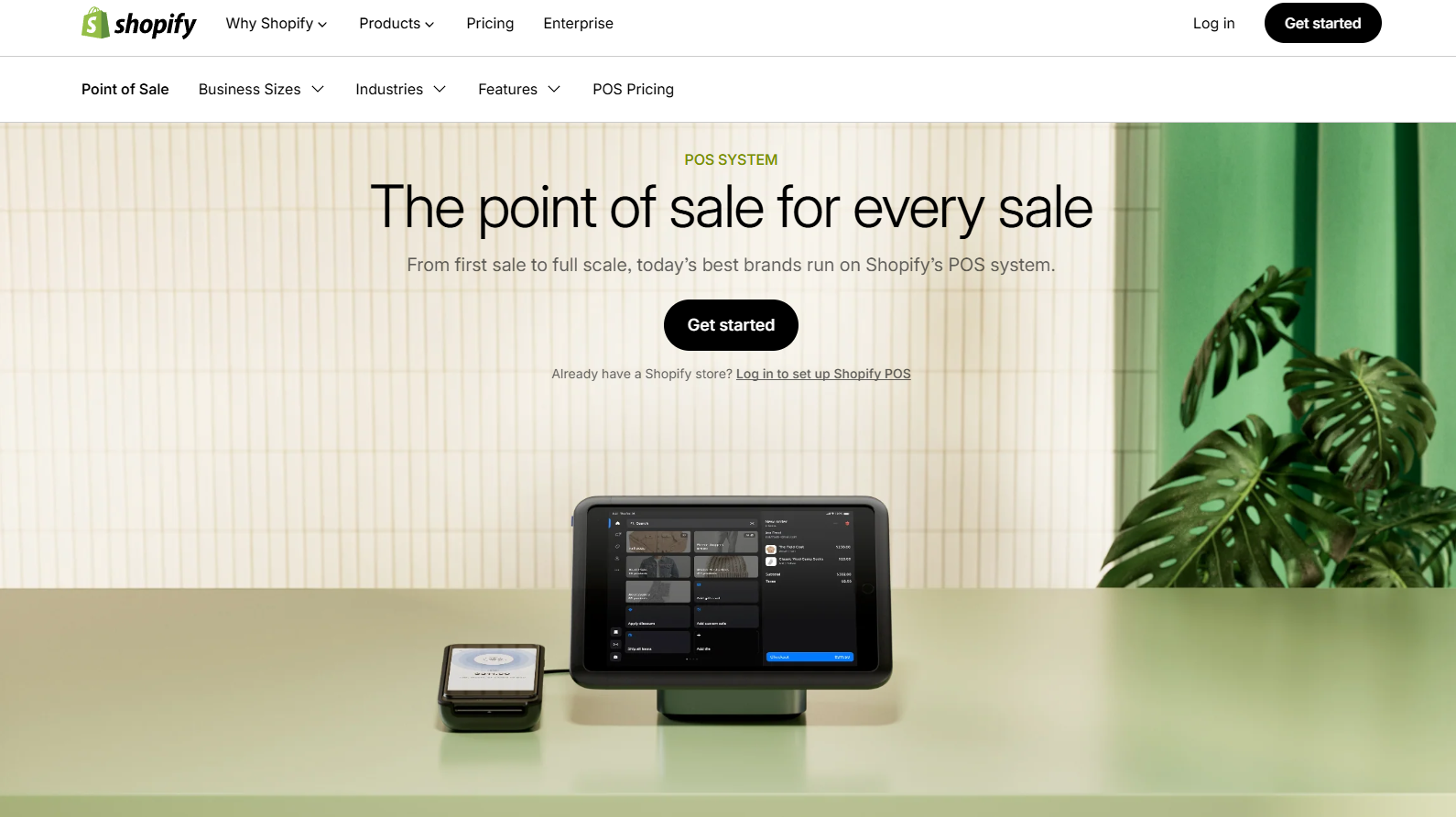
Let's talk money - because when deciding between Shopify's POS options, your wallet definitely has a say in the matter.
The good news? Shopify POS Lite costs exactly zero dollars. It's bundled free with your Shopify store subscription, whether you're on the Basic plan ($39/month) or even the starter plan ($5/month). This makes perfect sense if you're just dipping your toes into in-person sales or running a small weekend market stall.
For the beefed-up version with Shopify POS Pro, you'll pay $89 per month for each physical store location. Running two brick-and-mortar shops? That's $178 monthly. Shopify does cut you a break if you commit annually, bringing it down to about $79/month per location.
Here's a quick breakdown to make it crystal clear:
| What You Get | POS Lite | POS Pro |
| Monthly Cost | $0 (included with any Shopify plan) | $89 per month, per location |
| Annual Payment Option | Already free! | $79 per month, per location (paid annually) |
| For Shopify Plus Users | Included | First 20 locations free (saves you about $19K yearly) |
| Credit Card Rates | Based on your Shopify plan | Same as Lite (no difference) |
| Hardware | Works with all Shopify hardware | Works with all Shopify hardware |
| Can You Mix Both? | Yes | Yes |
For larger businesses using Shopify Plus (Shopify's enterprise plan), there's a significant advantage: your first 20 locations of POS Pro are included at no extra charge. That's roughly a $19,000/year value for multi-store retailers. After your 20th location, the standard POS Pro fees kick in again.
Beyond the monthly subscription, you'll want to factor in transaction fees and hardware costs. Both POS Lite and Pro use identical payment processing rates, which are determined by your Shopify plan, not which POS version you're using. For instance, at the Basic Shopify tier, in-person credit card rates run about 2.7% whether you're using Lite or Pro. Upgrading to Pro won't save you on transaction fees – your decision should be based on needing the extra features, not expecting lower payment costs.
Hardware expenses are also the same between Lite and Pro. Both versions work with the same Shopify POS hardware, from card readers to receipt printers. These are one-time purchases rather than recurring costs.
One nice thing about Shopify's POS structure is its flexibility – you can mix and match Lite and Pro across different locations under the same account. For example, if you have one main store and a few pop-up shops, you might invest in POS Pro for your main location but keep the pop-ups on POS Lite to keep costs down. Many merchants start with POS Lite (since it costs nothing extra) and only upgrade specific locations to Pro once they reach a point where the additional features clearly justify the monthly expense.
>>> Learn More: Shopify POS Pricing: Software, Hardware, & Fees [2025 Updated]
Who Should Use POS Lite vs Pro?
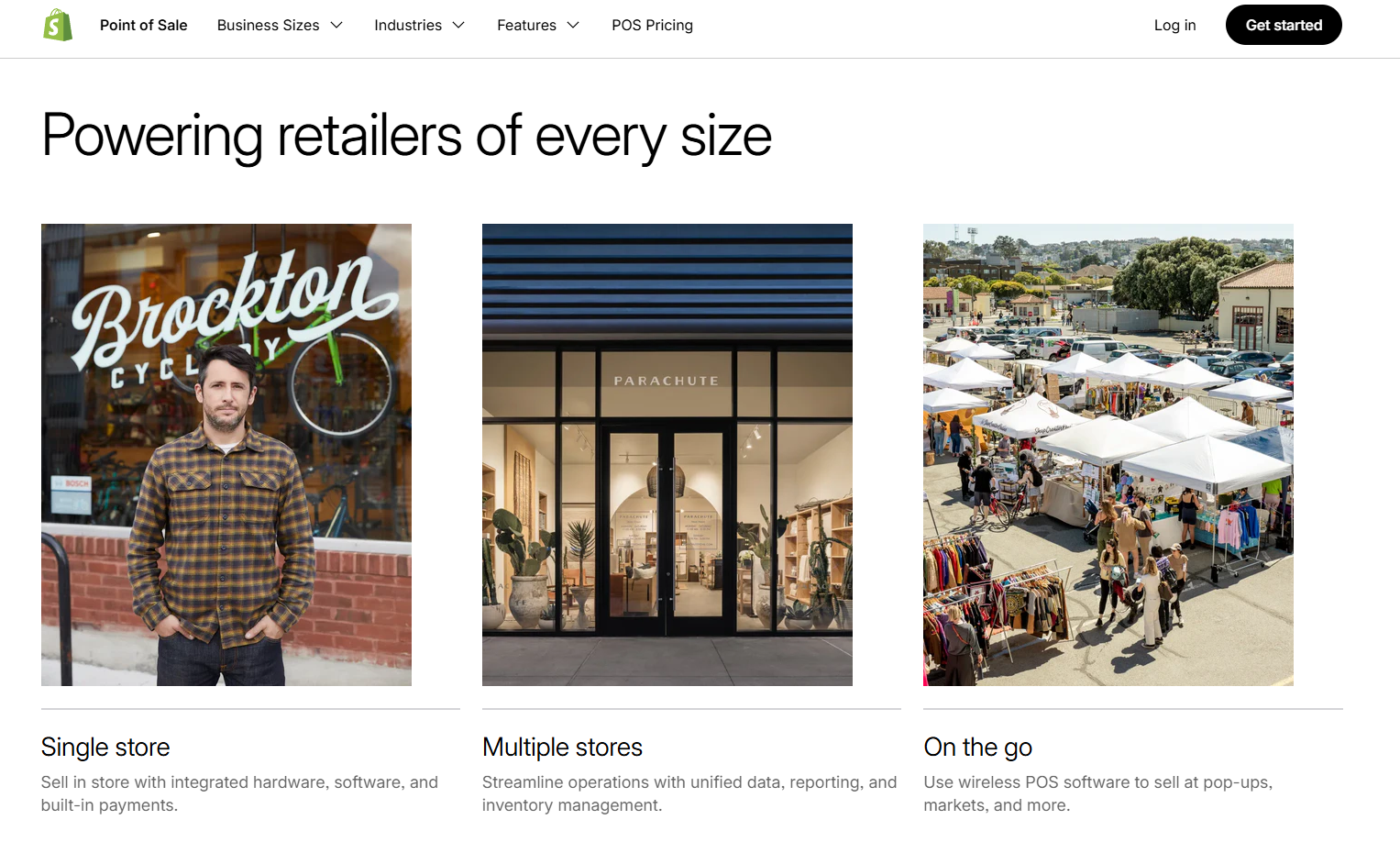 Your business type, size, and selling needs determine which POS version makes the most sense for you. Shopify POS Lite is ideal for:
Your business type, size, and selling needs determine which POS version makes the most sense for you. Shopify POS Lite is ideal for:
- Small businesses and solo entrepreneurs with simple POS needs
- Single-store retailers or pop-up shops with lower transaction volumes
- Merchants who primarily sell online but occasionally sell at markets, fairs, or events
- Businesses just starting to explore in-person selling who want a low-risk entry point
- Operations with just one or two people running the register who don't need complex permissions
Shopify POS Pro is worth it for:
- Established retail operations that are scaling up their in-person sales
- Brick-and-mortar stores with significant daily foot traffic
- Businesses with multiple employees needing separate POS logins
- Multi-location retailers who need to manage inventory across stores
- Merchants want to offer omnichannel options like in-store pickup of online orders
- Retailers who need detailed sales analytics to guide business decisions
As Shopify puts it, they "recommend POS Pro for businesses that have a lot of foot traffic, multiple tiers of staff, or a large inventory catalog." If your retail business generates substantial revenue and you're growing your physical presence, POS Pro can streamline operations and create a unified shopping experience.
POS Lite vs POS Pro: Pros & Cons
When evaluating Shopify's point-of-sale solutions, understanding the strengths and limitations of each option is crucial for making an informed decision. While pricing is an important consideration, the specific features and capabilities will ultimately determine which version aligns with your business requirements.
Below is a comprehensive breakdown of the advantages and disadvantages of both POS Lite and POS Pro to help retailers determine which solution best serves their operational needs.
| Aspect | POS Lite | POS Pro |
| Pros | No Additional Cost: Included with all Shopify plans at no extra charge. | Comprehensive Feature Suite: Offers exchange processing, customizable receipts, and automated discounts. |
| Streamlined Implementation: Intuitive interface with minimal setup. | Unrestricted Staff Management: Unlimited POS user accounts with permission controls. | |
| Core Functionality: Covers all essential features for small retail operations. | Advanced Inventory Solutions: Full access to Stocky for forecasting, alerts, and inter-location transfers. | |
| Integrated Inventory Management: Synchronized stock levels across online and offline channels. | Comprehensive Analytics: Detailed reports by time period, staff, and product category. | |
| Mobility-Oriented: Ideal for pop-up shops and temporary retail setups. | Complete Omnichannel Integration: Seamless digital-physical convergence with flexible pickup options and endless aisle selling. | |
| Cons | Function Limitations: Cannot process exchanges within single transactions; lacks in-store discounts and BOPIS features. | Significant Investment: $89/month per location can be costly, especially for multi-location businesses. |
| Limited Analytics: Provides only basic reporting without detailed insights. | Location-Based Pricing Model: Costs increase with each additional retail location (unless on Shopify Plus). | |
| Staff Account Constraints: Limited by the primary Shopify plan’s staff allocation. | Potential Excess Capacity: Smaller businesses may not need all features. | |
| Basic Inventory Tools: Lacks stock for forecasting and purchase order management. | Implementation Complexity: Advanced features require more setup and staff training. | |
| Reduced Omnichannel Capabilities: No BOPIS or seamless online-to-offline experience. | No Transaction Fee Advantage: Premium cost does not include reduced payment processing fees. |
Making the Right Choice for Your Business
The decision between Shopify POS Lite and Pro ultimately comes down to matching capabilities with your specific retail requirements.
POS Lite provides a solid foundation for businesses just beginning their in-person selling journey or those with straightforward operational needs. Many retailers successfully operate physical stores using Lite, particularly when their business model doesn't demand complex features.
Conversely, if your retail operation is experiencing growth constraints due to Lite's limitations, such as challenges managing inventory across multiple locations or insufficient sales analytics, upgrading to POS Pro likely represents a worthwhile investment.
Consider evaluating your needs by answering these key questions:
- How many team members require POS system access?
- Do you need sophisticated inventory management to prevent stockouts?
- Is offering a seamless connection between online and in-store shopping experiences important to your customers?
If your answers indicate a larger staff, extensive product catalog, and commitment to omnichannel retail, POS Pro will likely deliver the operational efficiency needed to justify its cost. For businesses operating with minimal staff and a focused product range that functions effectively within Lite's capabilities, maintaining the free option makes financial sense.
It's worth noting that Shopify's platform allows for seamless upgrades from Lite to Pro as business requirements evolve. This flexibility enables merchants to start with the basic version and transition to the premium option only when operational demands clearly warrant the additional investment.
Conclusion
Choosing between Shopify POS Lite and Pro isn't about picking the "best" option – it's about finding the right fit for your business stage and goals. When comparing Shopify POS Lite vs Pro, consider how each aligns with your current operations and future plans.
Whichever you choose, Shopify's POS solutions will keep your online and offline sales in sync, helping you deliver a smooth shopping experience to your customers and positioning your business for success.

Shopify POS Hardware: Complete Setup Guide for Business Owners

Exclusive to Shopify Plus: Checkout Date Picker
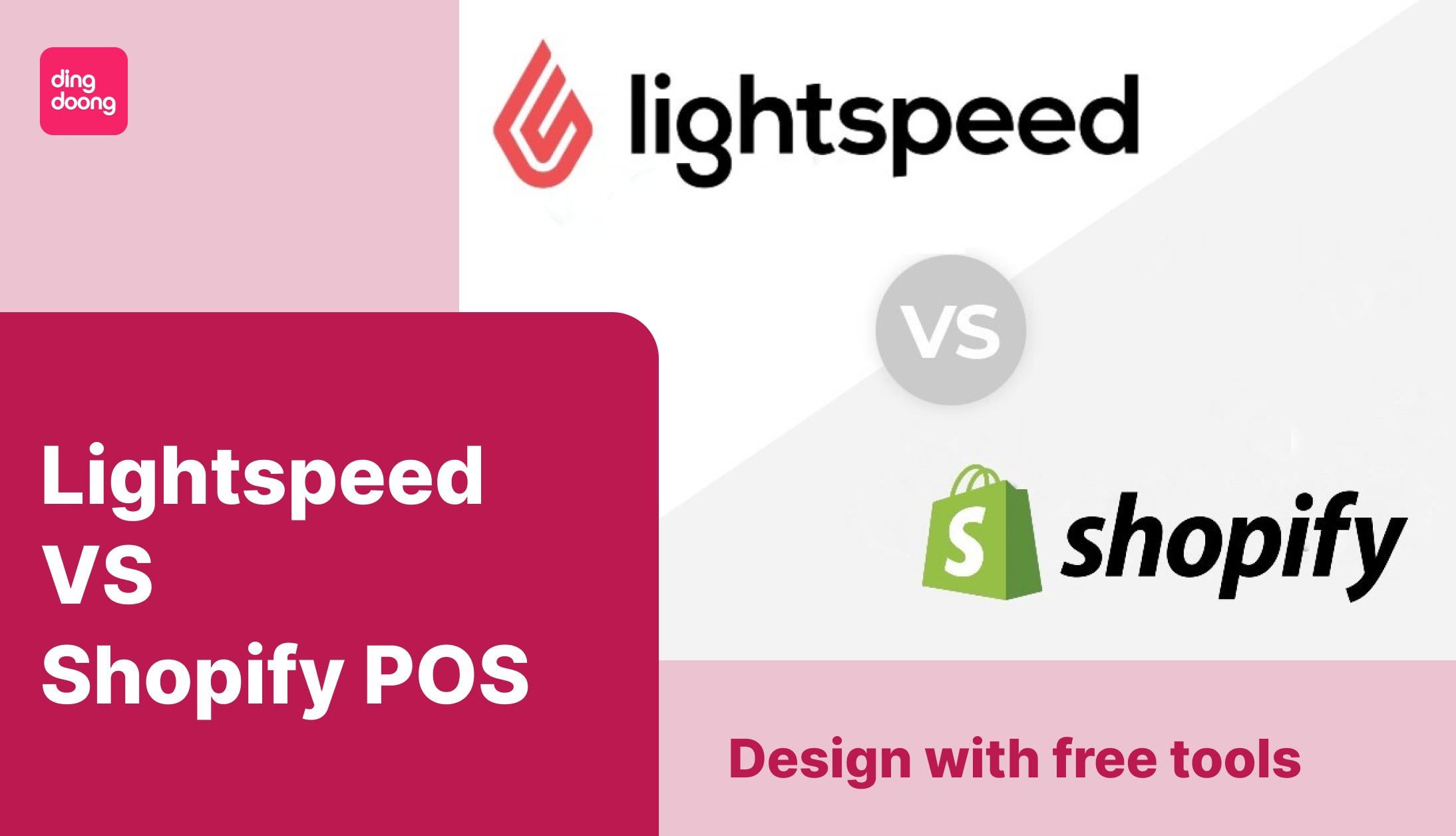
Lightspeed vs Shopify POS: Which Is Right for Your Business in 2026?
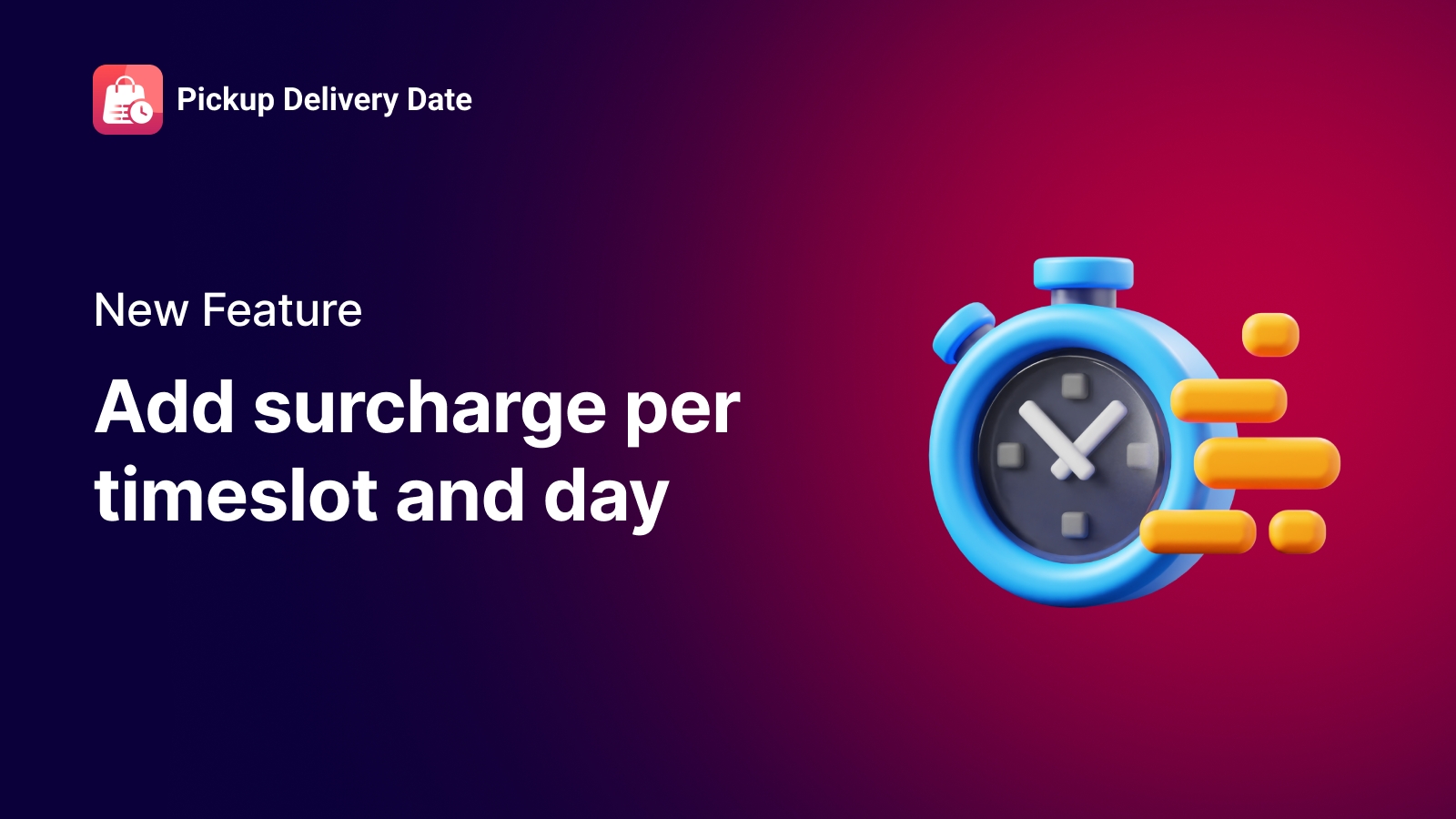
New features that help you stop losing money on peak hours