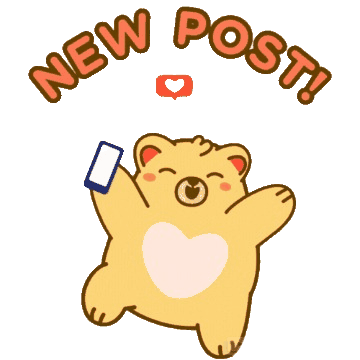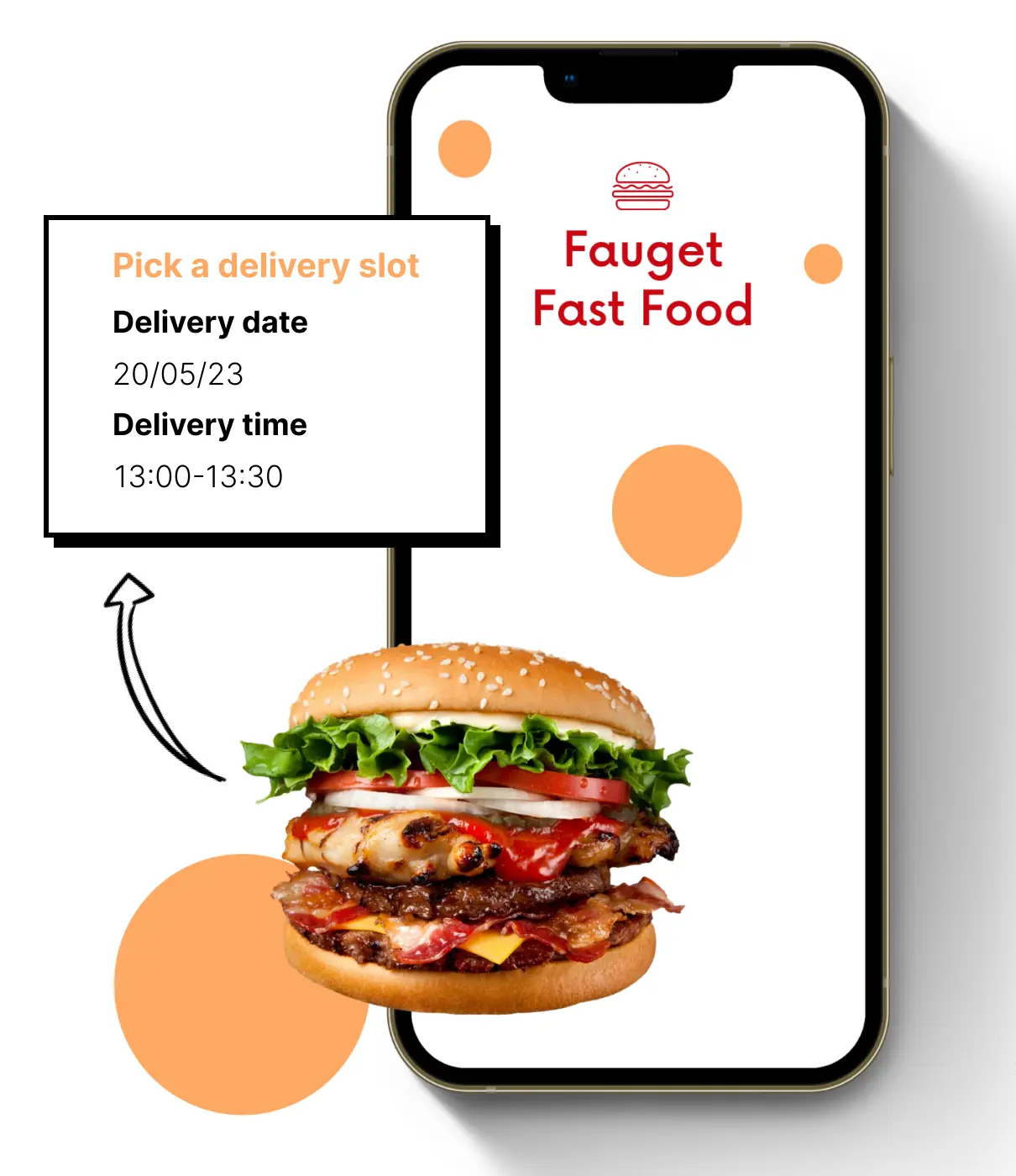How to Create A VCard QR code? 7 Best Practices To Generate A Good Business Card With QR Code

In today's digital landscape, the way we share contact information has evolved significantly. The vCard QR code is an innovative solution that allows individuals and businesses to share their contact details digitally, seamlessly bridging the gap between traditional business cards and modern technology. This guide delves into the benefits of using a vCard QR code, provides a detailed step-by-step guide on creating one, and offers best practices to ensure maximum effectiveness.
What is a vCard QR code?

A vCard QR code (Virtual Contact Card) is a QR code that holds a digital business card. When you scan it with your smartphone, it instantly shows contact details like name, phone number, and email to your address book. This makes sharing contact information quick and accurate, avoiding mistakes from manual entry.
Benefits of Using a vCard QR code

Instant Contact Sharing
One of the primary advantages of using a vCard QR code is the speed and ease with which contact information can be shared. In professional settings, time is often of the essence. A quick scan of a QR code is all it takes to transfer details instantly, ensuring that no time is wasted and that the exchange of information is seamless.
Space Efficiency
Traditional business cards have limited space, often necessitating compromises on the amount of information that can be shared. With a vCard QR code, this limitation is overcome. The QR code can store comprehensive information, including additional links to websites, without cluttering the visual design of the card.
Eco-Friendly Solution
Going digital with vCard QR codes is a sweet way to cut down on paper use. No more stacks of paper cards that end up in the trash. Plus, it shows you're on board with sustainability, which is a great look for you and your business. In the end, making the switch to digital business cards with vCard QR codes isn’t just a smart move for the environment—it’s a savvy business decision.
Enhanced Networking Capabilities
Networking can be a bit of a juggling act, but vCard QR codes make it so much easier. Your contact info is always up-to-date and ready to share. If you switch jobs or change your number, no problem! Just update the info linked to your QR code. No need to reprint a million business cards. You'll always be on top of your networking game, effortlessly.
Professional and Modern Appeal
Adding a vCard QR code to your business card is like putting a neon sign that says "I'm tech-savvy and cool". It shows you’re keeping up with the times and ready to roll with the latest tech trends. This can leave a lasting impression on potential clients, partners, or employers.
Versatility and Accessibility
Beyond business cards, vCard QR codes can be utilized in various digital and physical mediums. They can be included in email signatures, websites, digital portfolios, or even promotional materials. This versatility ensures that your contact information is easily accessible across multiple platforms, enhancing your visibility and accessibility.
How to Create a vCard QR code?
Creating a vCard QR code is a straightforward process, especially with the help of online tools like DingDoong QR Code Generator. Here’s a detailed guide to help you create an effective QR code:
Step 1: Visit the QR Code Generator Website
Start by navigating to the DingDoong QR Code Generator. This tool offers a user-friendly interface specifically designed for creating vCard QR codes.
Step 2: Input Your Details
Enter your relevant contact information, including your name, job title, company name, phone number, and email address. You can also add links to your website. This comprehensive data entry ensures that all necessary information is available to the recipient.
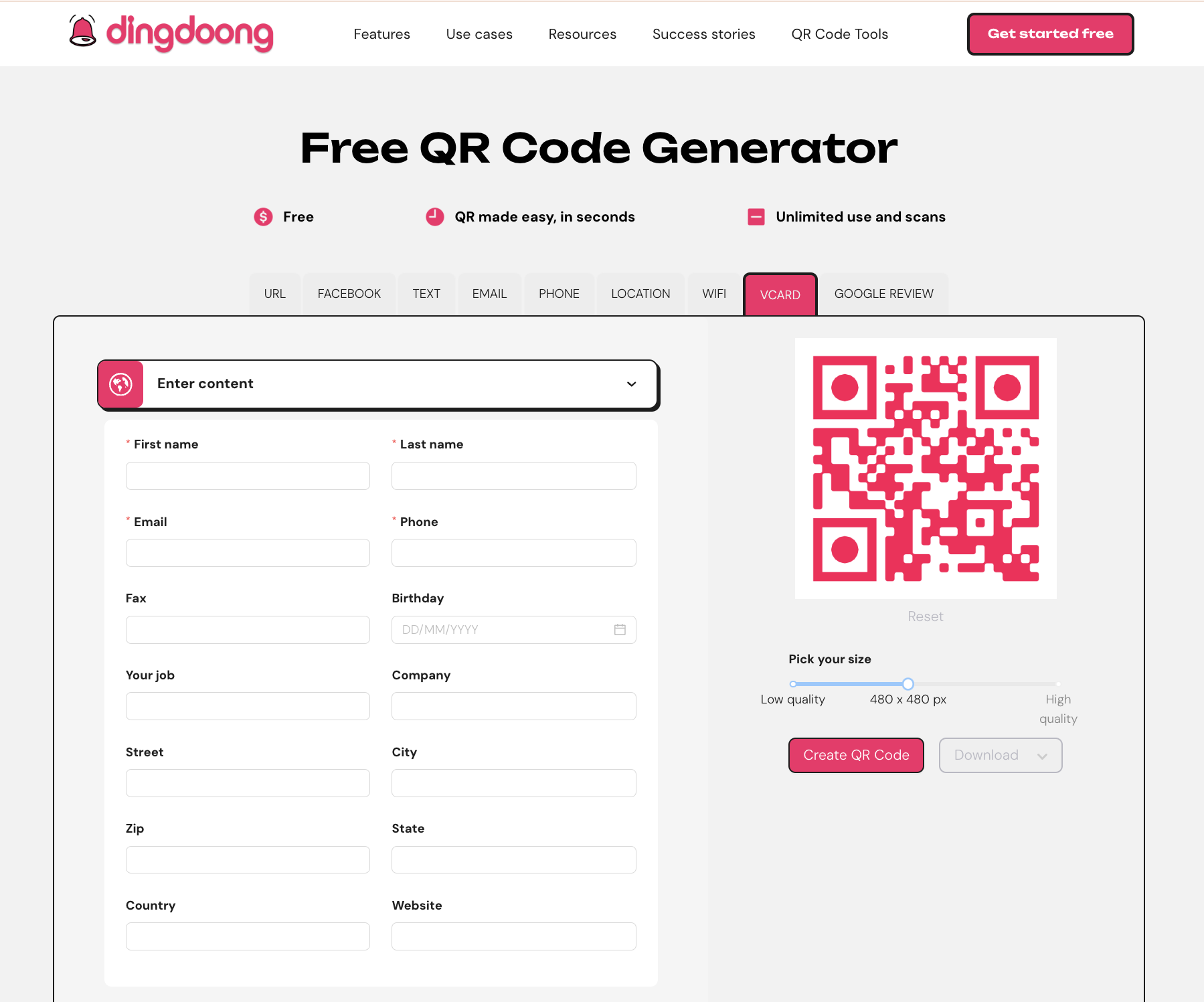
Step 3: Customize the Design
Customization options allow you to align the QR code with your brand’s visual identity. You can choose colors, add your logo, and select a style that matches your brand’s aesthetics. This step is crucial for maintaining a consistent and professional appearance. 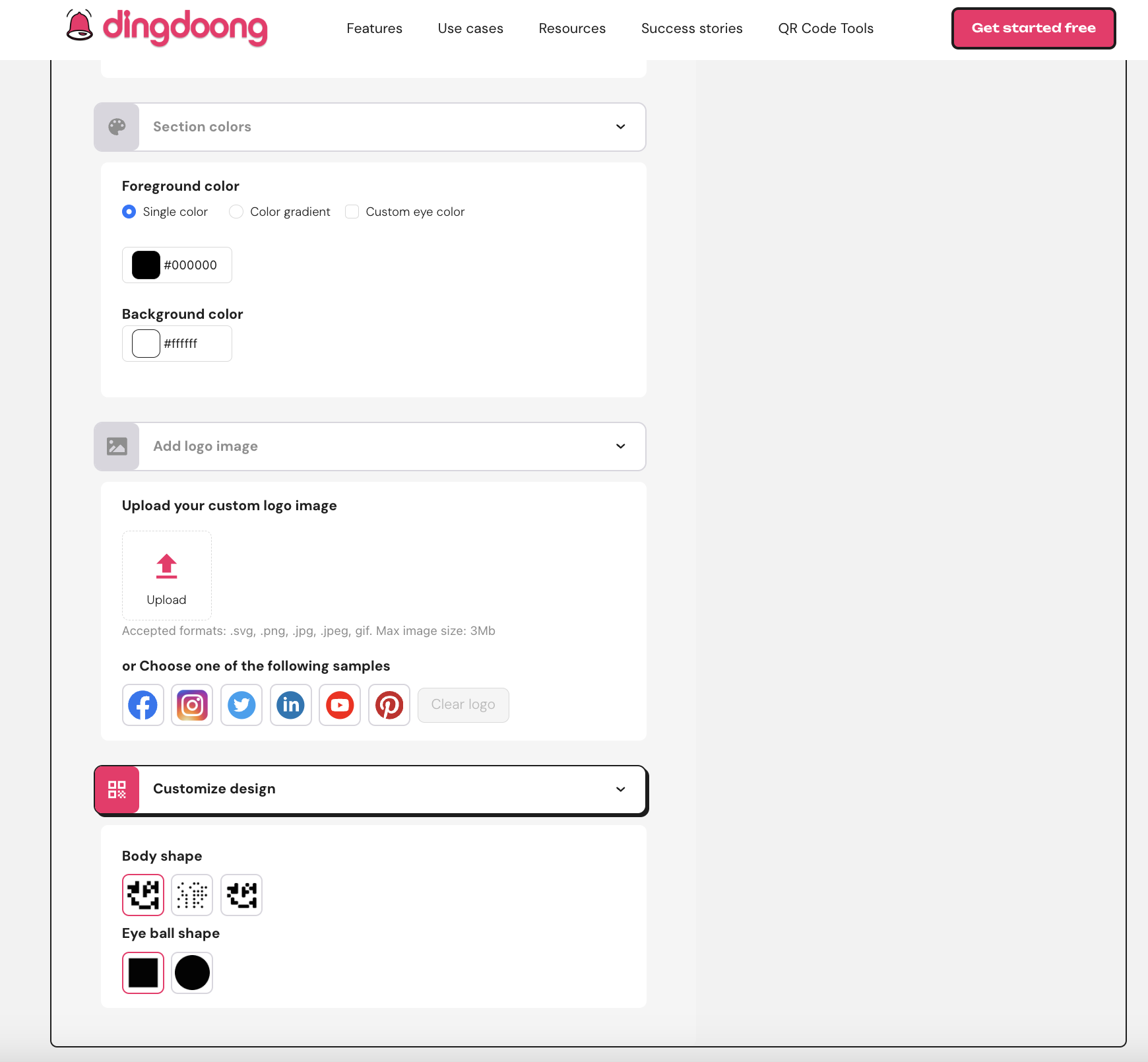
Step 4: Generate the QR Code
Once all the information is entered and the design is finalized, generate the QR code. Review the final design to ensure that it accurately reflects your brand and includes all the necessary information.
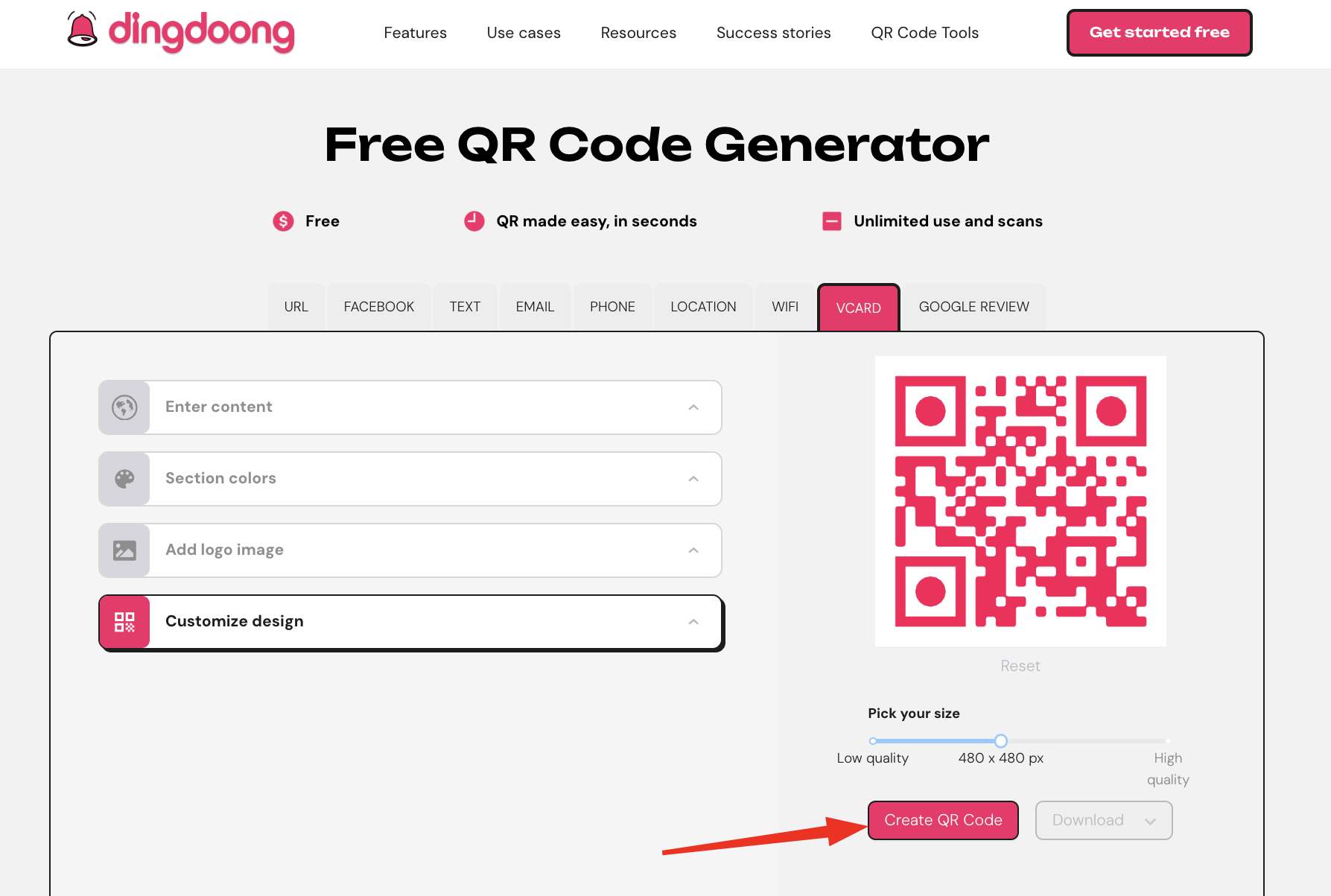
Step 5: Download and Integrate
Download the QR code and integrate it into your business card design. Ensure that it is placed in a prominent location where it can be easily scanned. Also, consider including a brief instruction on how to scan the QR code, especially if it’s intended for audiences that may not be familiar with the technology.
Best Practices for Using vCard QR codes
To maximize the effectiveness of your vCard QR code, consider the following best practices:
Placement and Visibility
Alright, first things first, where to slap that QR code on your business card? Make sure it is front and center, not hiding in the corner. Make sure it’s in a prominent spot where people can’t miss it. The easier it is to find, the quicker people can scan it and get your info. Think of it like putting the cherry on top of a sundae—make it obvious and appealing!
Regular Testing and Updates
QR codes are super handy, but only if they work! Regularly check your QR code to make sure it’s linking to the right info and scans easily. It’s like taking your car for a spin to ensure everything is running smoothly. If you update your contact details, make sure the QR code gets updated too. No one likes outdated info—it’s like giving out old, stale cookies instead of fresh ones.
Balancing Design and Functionality
While customizing your QR code, ensure that the design does not compromise its functionality. Avoid overly intricate designs or color schemes that could interfere with the code’s readability. High contrast between the QR code and the background enhances scannability.
Educating Your Audience
Although QR codes are becoming increasingly common, some users may still be unfamiliar with how to use them. Consider adding a small line of text instructing users on how to scan the QR code. For example, “Scan this code with your smartphone to save my contact details.”
Ensuring Print Quality
When printing your business card, use high-quality materials and printing processes. This ensures that the QR code is clear and scannable. Poor print quality can render the QR code unreadable, which could hinder your networking efforts.
Consider Security Aspects
Lastly, the security. While QR codes are generally safe, it’s smart to be cautious. Don’t include sensitive personal data in your QR code—think of it as sharing just enough to stay connected without oversharing. And if you’re linking to a website, make sure it’s secure and free from any nasty surprises. It’s like giving out your house key—make sure the place is safe and welcoming.
Ideas To Use vCard QR Codes
Example 1: Minimalist Professional
A minimalist business card featuring a vCard QR code in a subtle color that blends with the card’s design. This QR code links to the contact’s full profile, including a portfolio and LinkedIn profile. 
Example 2: Branded Vibrance
A vibrant business card with a branded QR code that includes the company’s logo. This design choice reinforces brand identity while providing a seamless digital contact experience. Colorful QR code business card with company logo. 
Example 3: Eco-Friendly Focus
An eco-friendly-themed business card showcasing a green vCard QR code. The card emphasizes sustainability, with the QR code linking to a digital business card that highlights the company’s eco-friendly initiatives. 
FAQs
How can I ensure my QR code is easily scannable?
To ensure scannability, use high-contrast colors, avoid placing the QR code near the edges of the card, and test it across different devices and QR code readers. Clear and simple designs typically work best.
Are there free tools available to create vCard QR codes?
Yes, many free online tools, such as DingDoong QR Code Generator, allow you to create a vCard QR code. These tools often offer basic customization features and are user-friendly, making them accessible to individuals and small businesses.
Can a vCard QR code include multimedia elements like images or videos?
While a vCard QR code itself does not store multimedia, it can link to a webpage or online portfolio that includes these elements. This approach allows you to provide richer content to your contacts.
Conclusion
Integrating a vCard QR code into your business card is a smart, modern approach to networking. It offers a range of benefits, from instant contact sharing to enhancing your professional image. By following the steps and best practices outlined in this guide, you can create an effective and attractive QR code business card that stands out. Remember, the key to success with QR codes lies in thoughtful design, regular updates, and ensuring ease of use for your contacts. Whether you’re a freelancer, entrepreneur, or corporate professional, a vCard QR code is an invaluable tool for making meaningful connections in the digital age. Create yours today and take a step towards more efficient and sustainable networking!

Shopify POS Hardware: Complete Setup Guide for Business Owners

Exclusive to Shopify Plus: Checkout Date Picker
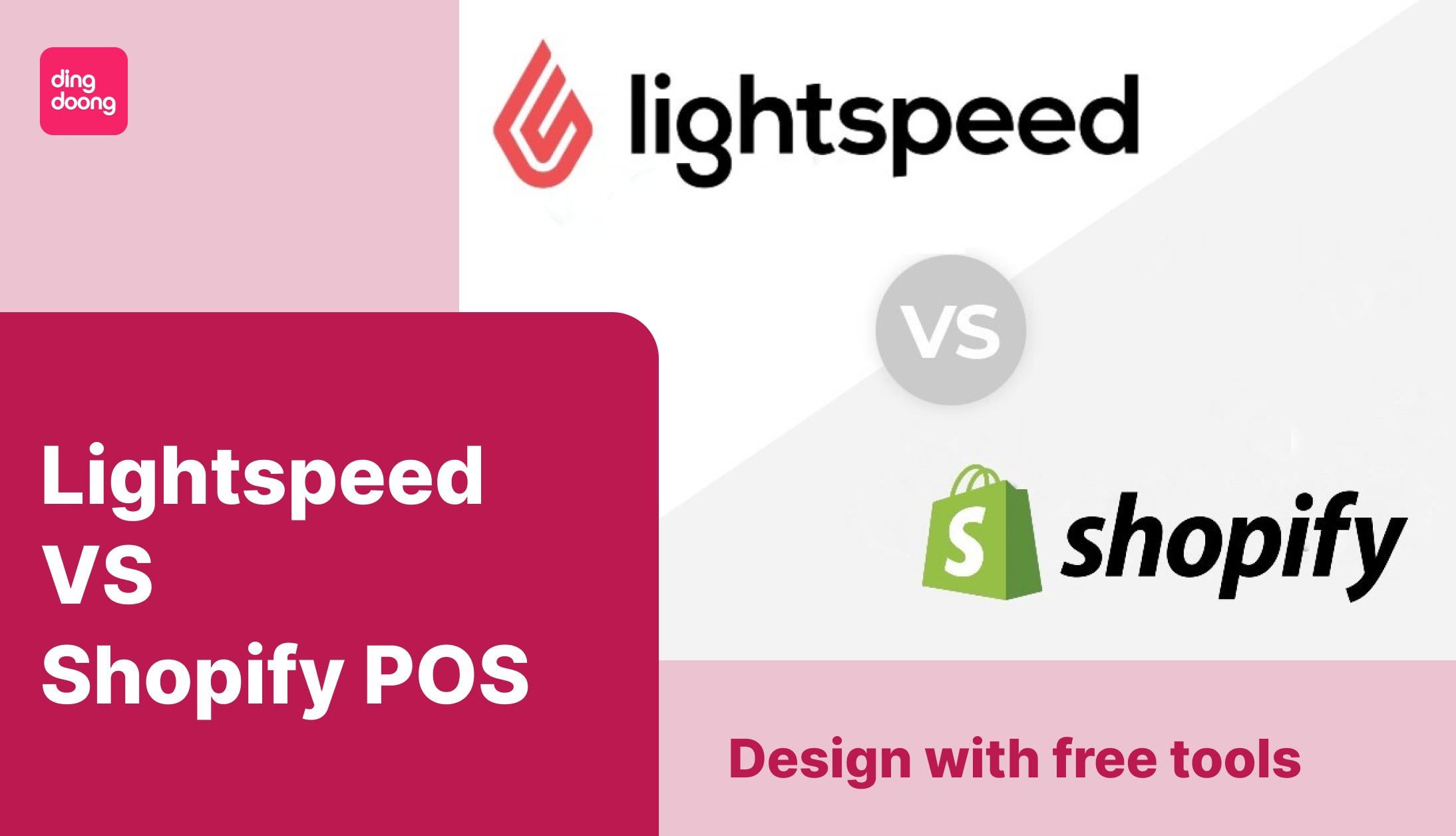
Lightspeed vs Shopify POS: Which Is Right for Your Business in 2026?
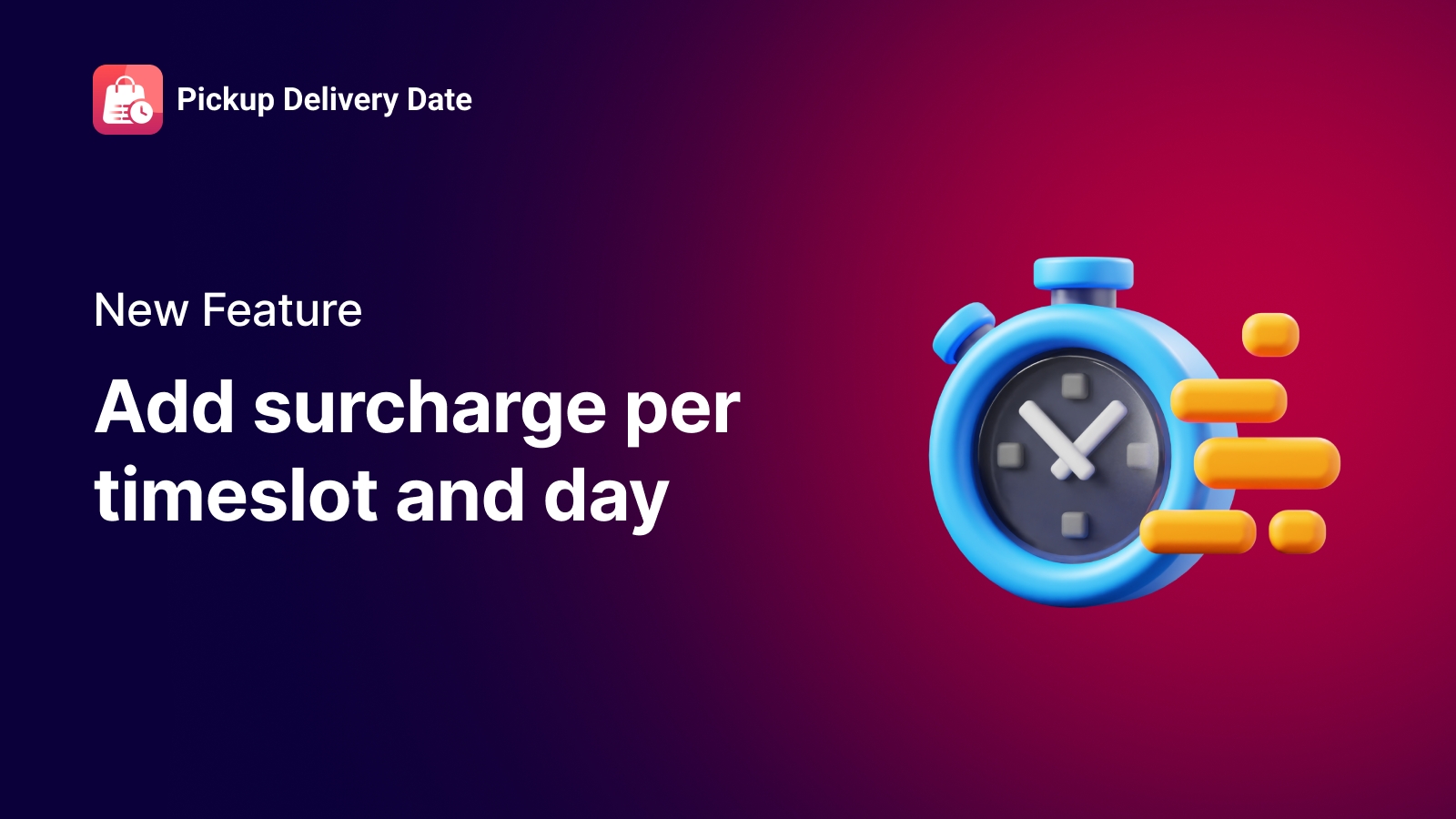
New features that help you stop losing money on peak hours