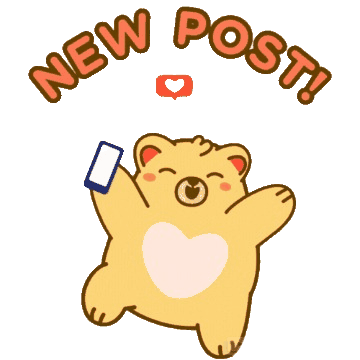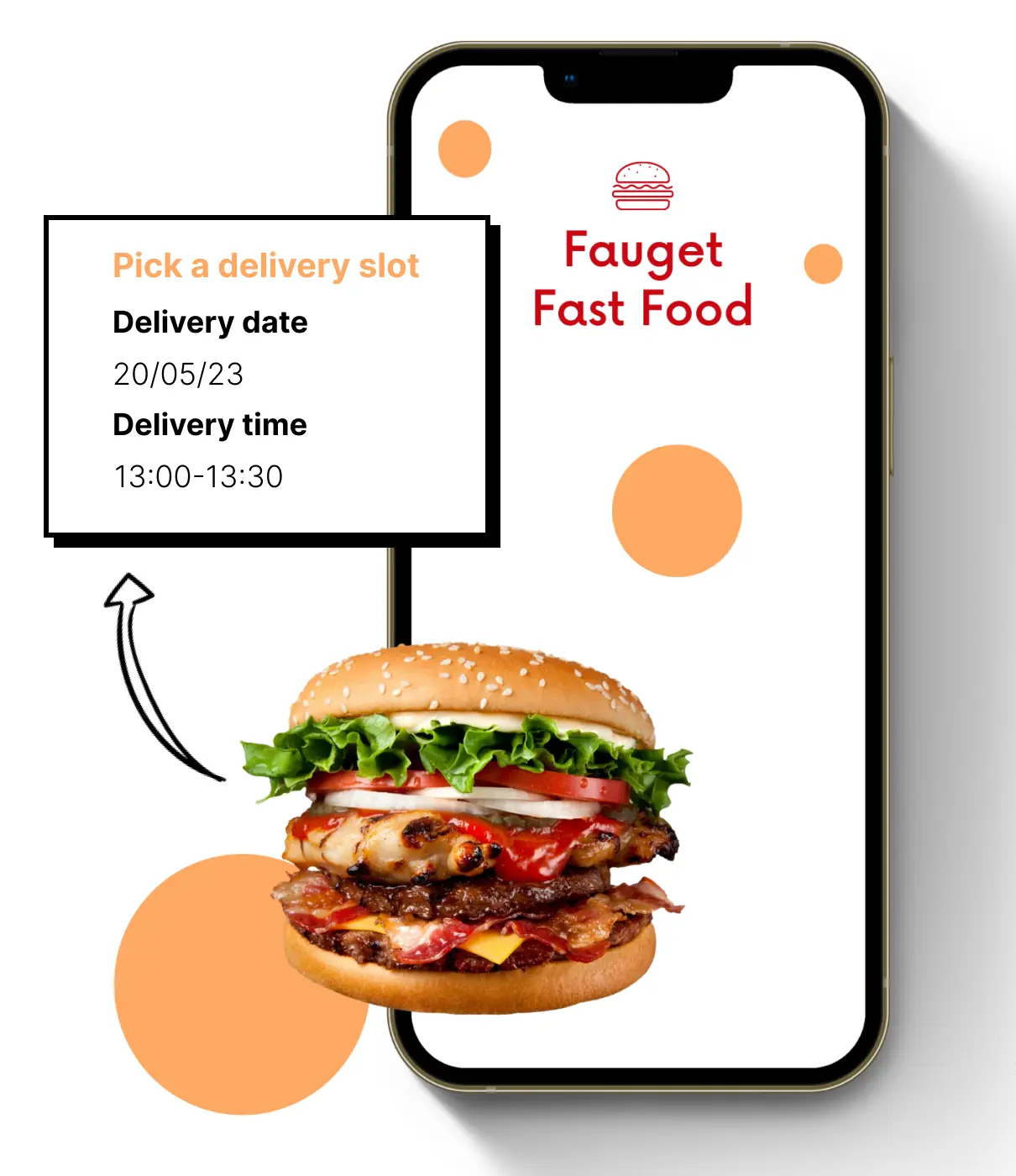How To Create a QR Code For Restaurant Menu Free? 4 Easy Steps!

Implementing a QR code for restaurant menus is no longer just a trend—it's a necessity for improving customer service. Using menu QR codes eliminates the need for physical menus, ensuring hygiene and convenience, and reducing costs for updates. Customers can easily scan a code to access digital menus, making the process faster and more engaging.
Benefits of QR Code for Restaurant Menu to Restaurants and Customers

Hygiene and Safety
Post-pandemic, customers value minimal physical contact. With a scanned QR code restaurant menu, there's no need for shared, physical menus, which can pass through many hands. This significantly reduces the risk of germ transmission, providing a safer dining experience for both customers and staff.
Cost-Effective
Physical menus can be costly to update, especially if your restaurant frequently adjusts pricing or adds new dishes. A digital menu QR code eliminates these reprinting expenses. You can update your digital menu instantly, and the QR code automatically links to the latest version without needing to change the code itself. This also cuts down on printing and paper costs.
Speed and Convenience
Imagine your customers sitting down, scanning a QR code for restaurants, and instantly accessing your menu—no waiting for staff to bring physical menus. This convenience enhances customer satisfaction and reduces service bottlenecks during busy periods. Moreover, it allows you to update your menu quickly and keep the customer experience as smooth as possible.
Eco-Friendly
On top of all that, it’s eco-friendly. If you’re tired of contributing to paper waste and want to do your bit for the planet, this is a no-brainer. No more printing piles of menus just to throw them out when the seasonal specials change. You’re saving trees, money, and making your restaurant look super modern and forward-thinking.
How To Create a QR Code For Restaurant Menu?
To get started, you'll need a tool to generate a QR code for restaurant menu like DingDoong. First, create a digital version of your menu and have a link to it. Then use DingDoong to generate your unique QR code. Customize it to fit your restaurant's theme—colors, fonts, and even your logo can be added. Once you're happy, download and print the code, then place it on your tables in a visible, easy-to-scan spot. Simple, right? Here are the detailed step-by-step for you:
Step 1: Add Your Store Information
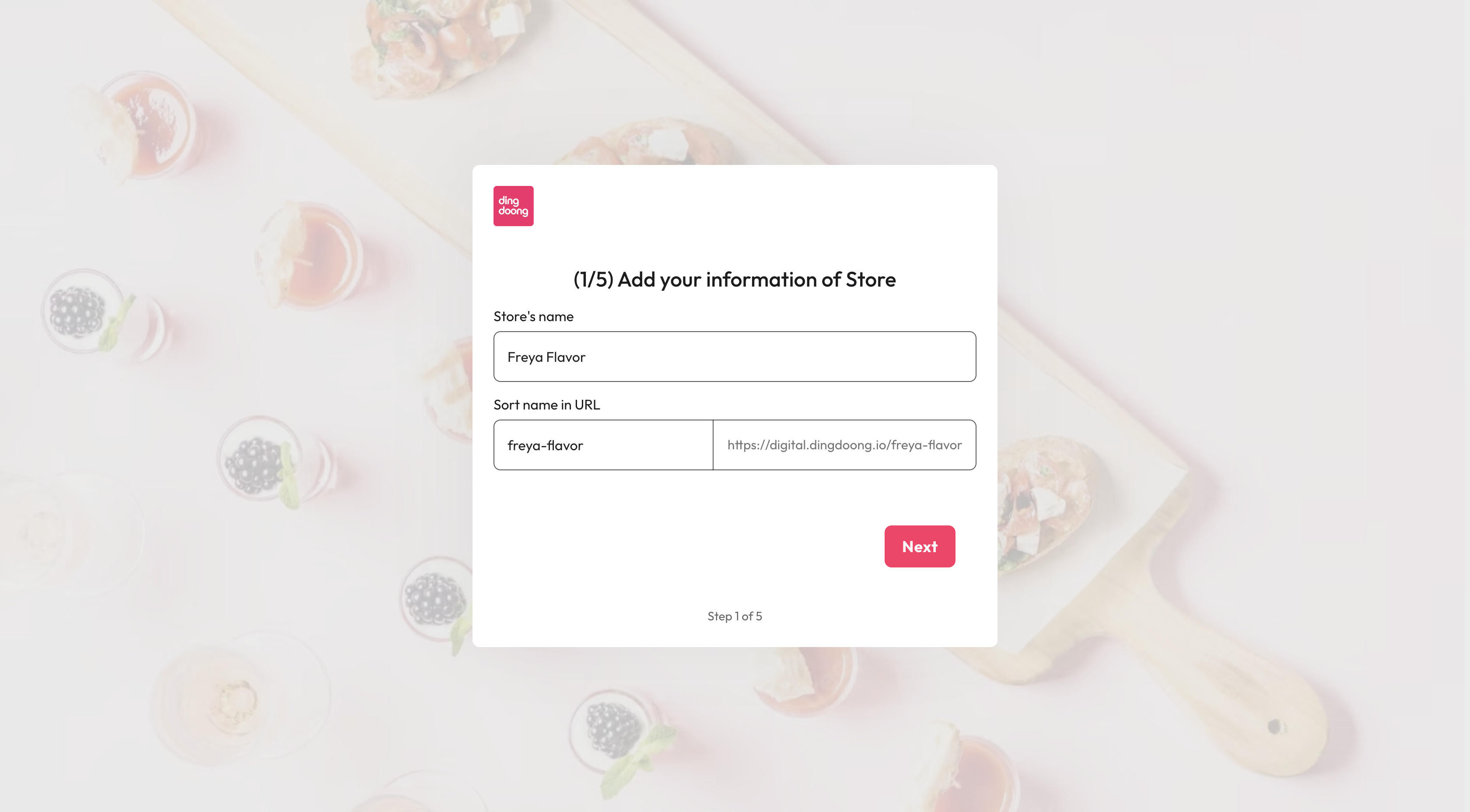
Start by adding basic information about your store:
- Store Name: Enter the name of your store. This will show up on your menu and QR code, so make sure it’s exactly how you want customers to see it.
- Customize URL: Now, pick a custom URL for your store’s online menu. Choose something that reflects your brand or is easy for your customers to remember—this is how they’ll find you online!
Step 2: Enter Your Store Location
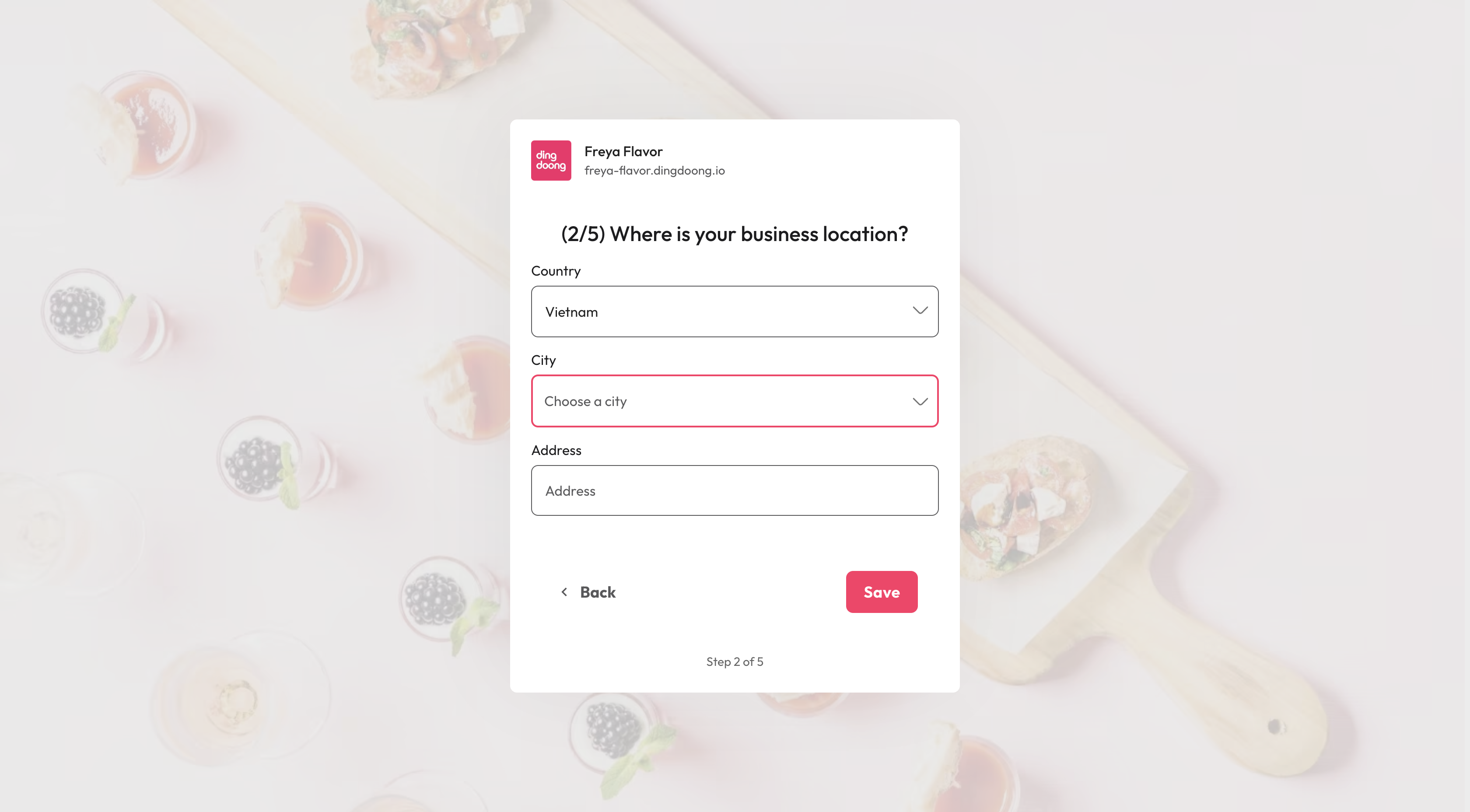
Next, fill in your location details, including the country, city, and full address. This is super important for helping customers find you, especially if your QR code is tied to location-based services.
Step 3: Customize Your Menu to Match Your Brand
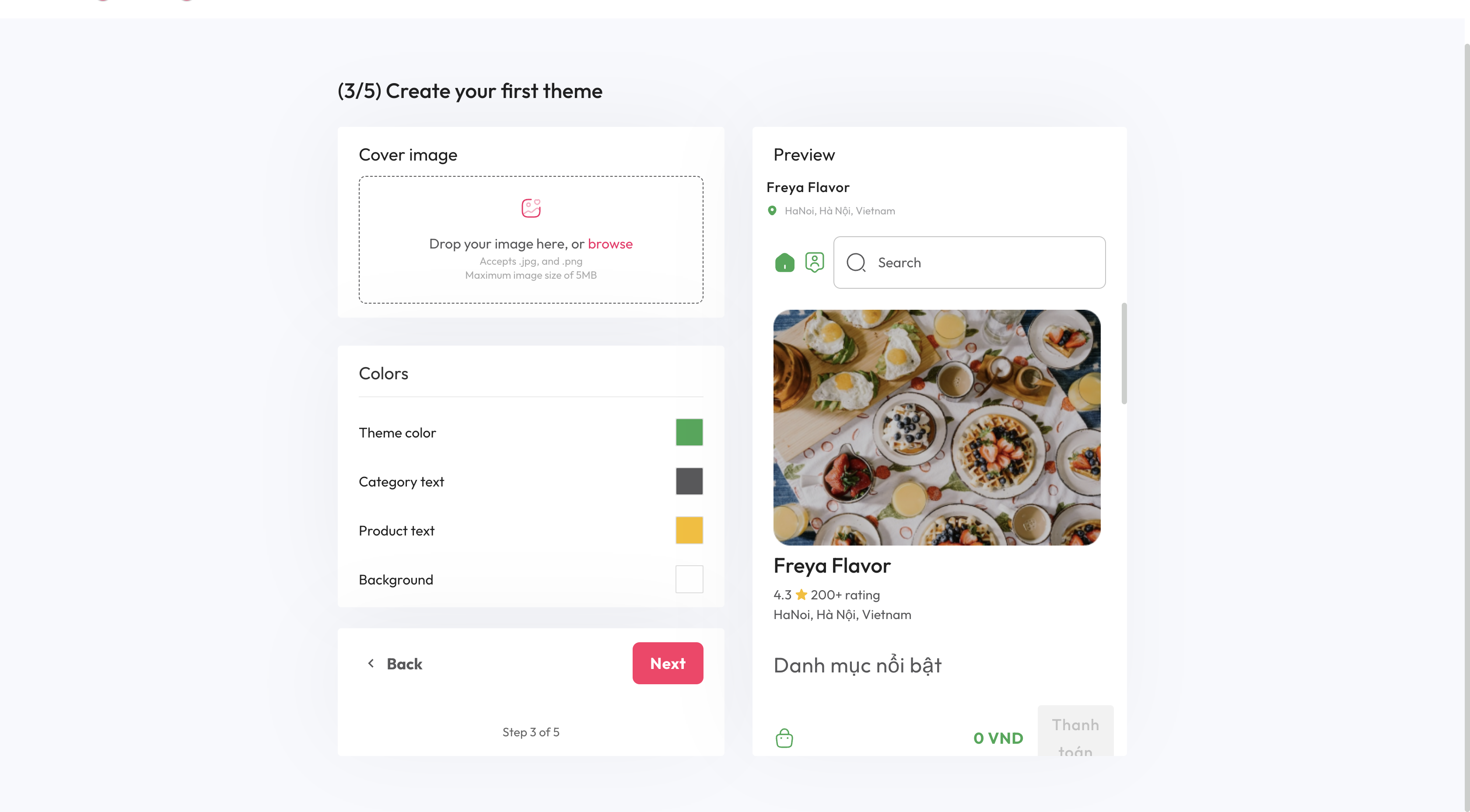
Now it’s time to bring your brand’s personality to life in your online menu:
- Set Your Cover Image: Upload a cover image that really speaks to what your brand is all about. It’s the first thing customers will see, so go for something that’s high-quality and eye-catching!
- Customize Colors: Let’s get those colors just right to match your brand:
- Theme Color: Choose the main color for your menu.
- Category Text: Pick a color for your category headings.
- Product Text: Choose a color for your product titles and descriptions.
- Background Color: Set a background color that makes everything pop!
You can see a live preview of your changes on the right side of the screen, so tweak until it looks just right. Once you’re happy with how it all looks, don’t forget to hit Save.
Step 4: Add Products to Your Menu
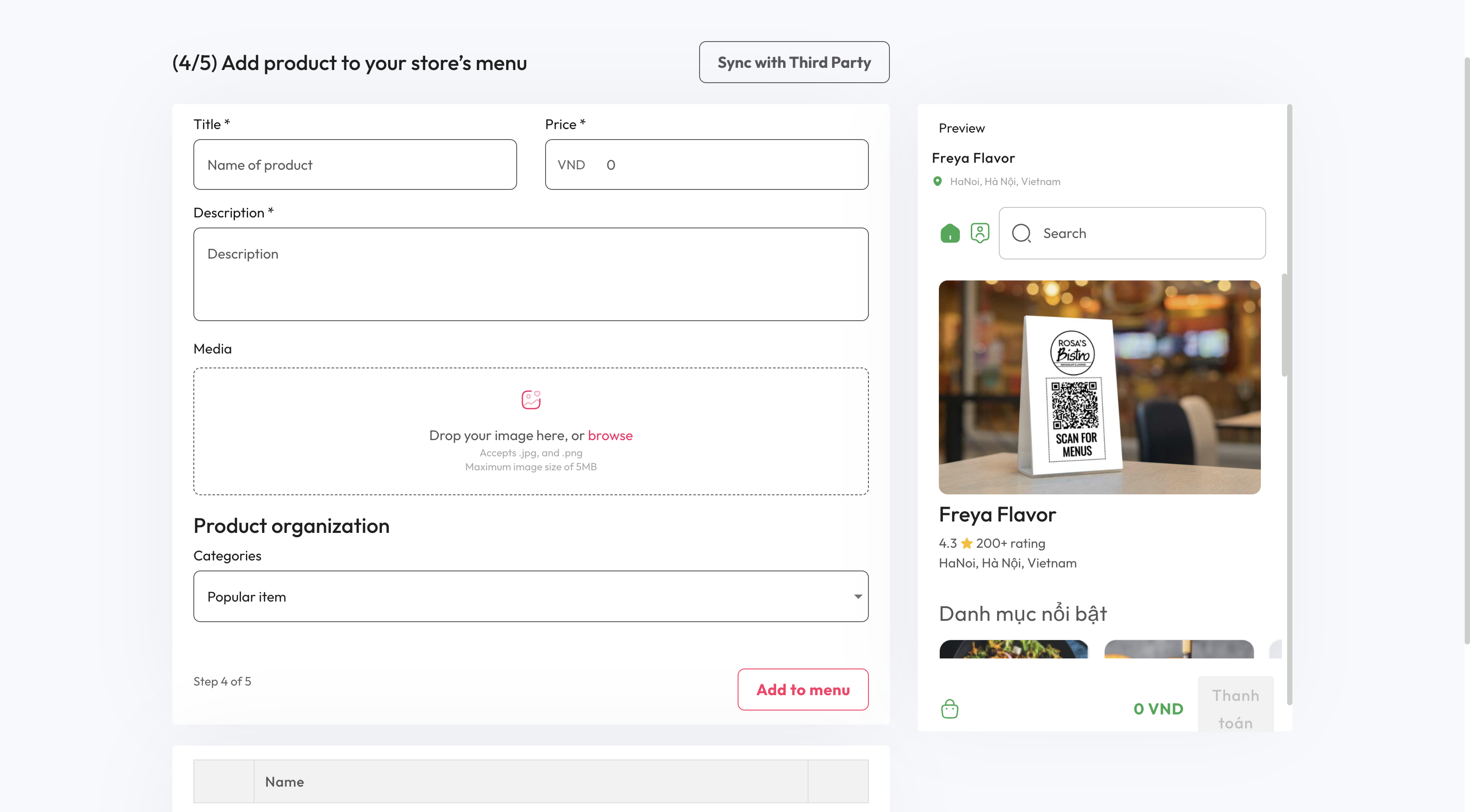
Now that your store is set up, you’ll need to input your products into the menu, there are 2 ways:
Method 1: Enter Product Details
- Title: Add the product name.
- Price: Set the price for each item.
- Description: Write a short, snappy description of the product.
- Media: Upload some great images or videos to show off your products.
- Categories: Put your product in the right category (like Drinks, Appetizers, Main Courses).
At the bottom of the page, you’ll find a handy review table. Use it to double-check all your products, prices, and categories before moving forward.
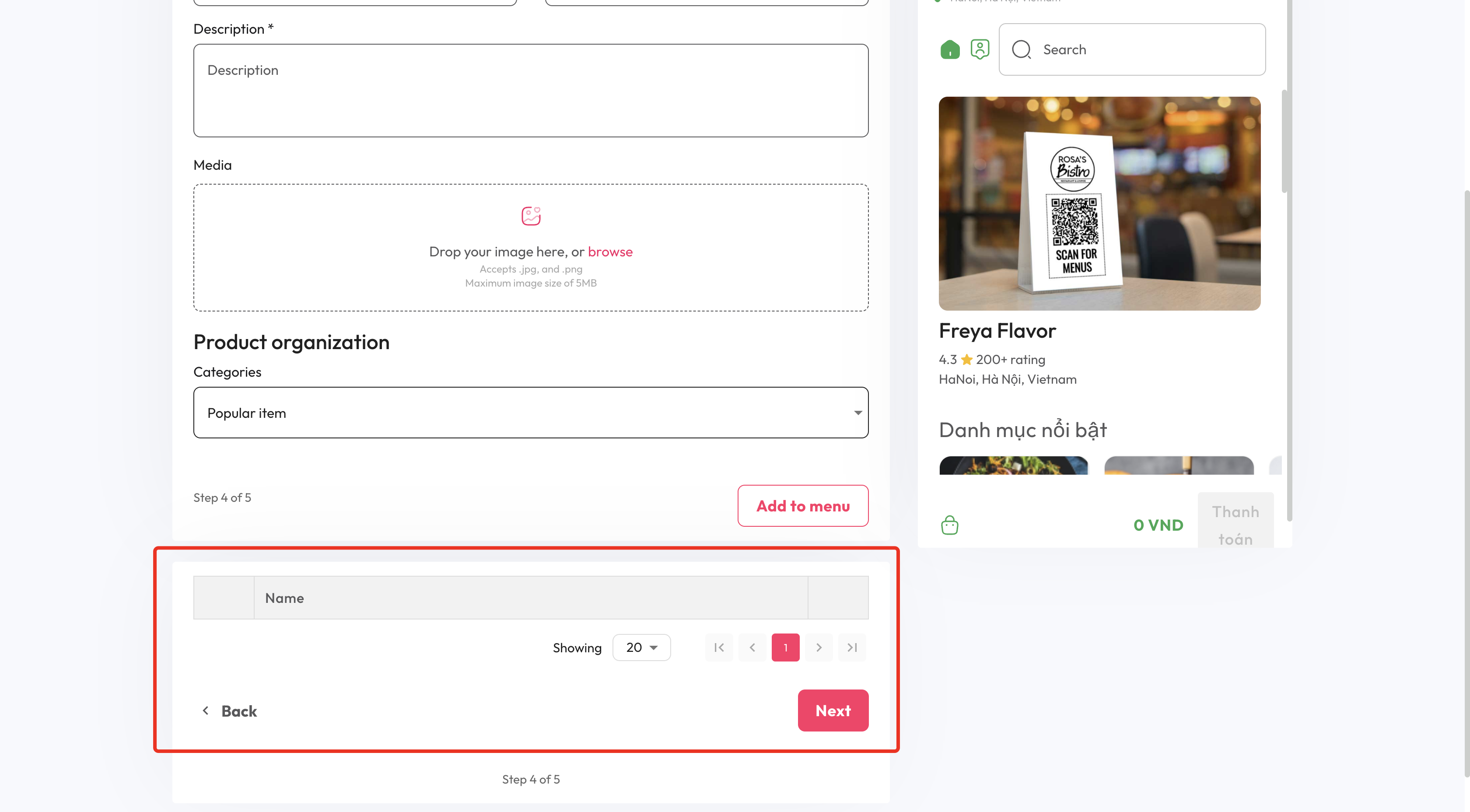
Method 2: Sync with Third Party Menu
If you already have a menu on another platform, you can save yourself some time by syncing it here. Just use the "Sync with Third-Party" feature, and boom—your menu items are automatically imported!
Step 5: Finalize and Generate QR Code
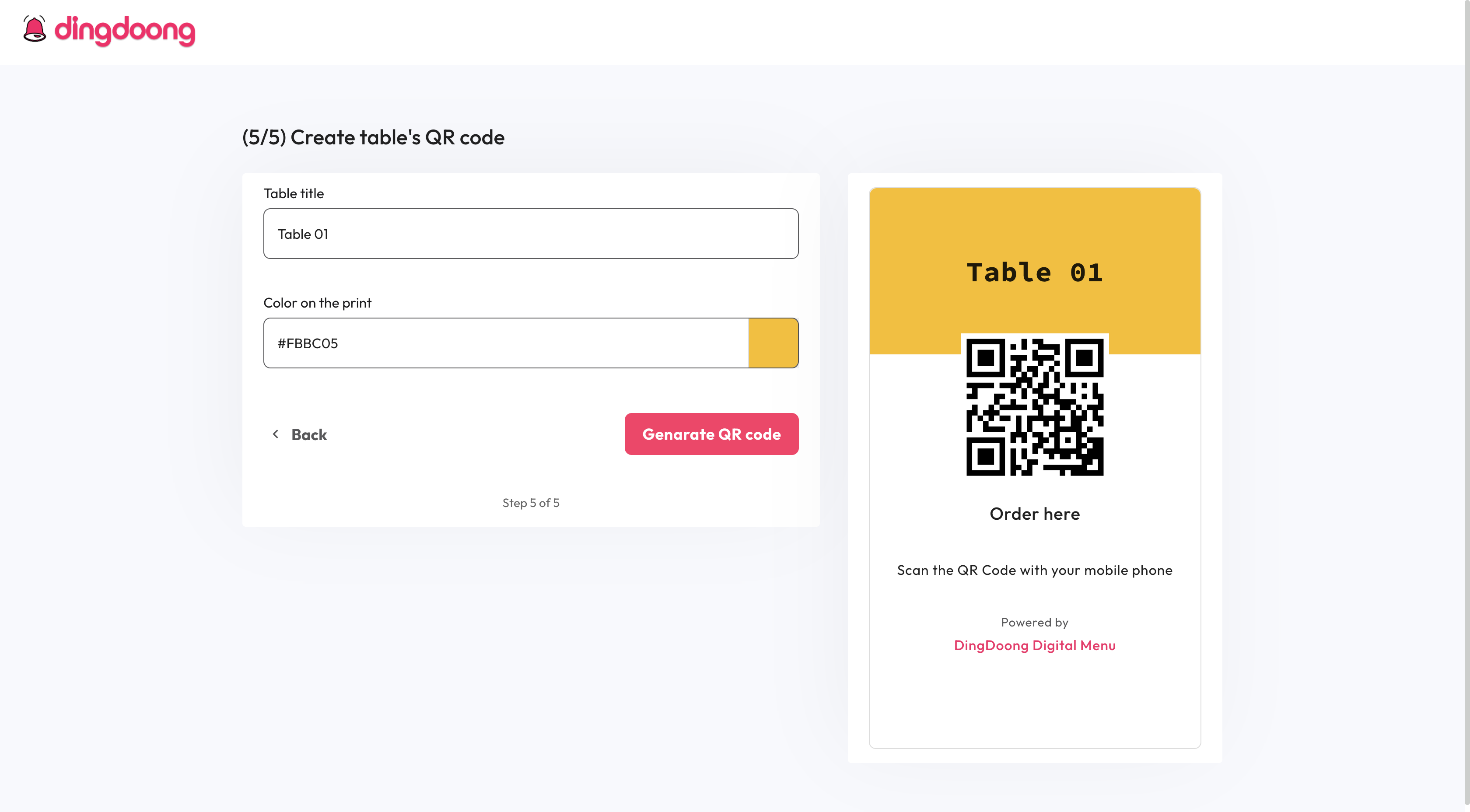
Now that your menu is ready, it's time to generate the QR code:
- Customize Table Title: Give your menu table a title like "Our Menu" or "Scan for Specials," depending on what vibe you’re going for.
- Change the Color: Adjust the table title or any other elements if you want them to match your branding perfectly.
- Generate QR Code: When everything looks good, hit the “Generate QR Code” button. This will create a unique QR code that links directly to your online menu.
And you’re all set! You can now print the QR code and place it on tables, packaging, or any marketing materials. Customers just need to scan it with their smartphones to view your menu and place orders online. Easy peasy!
Ideas To Distribute QR Code To Your Customer
Tabletop Displays & Table Tents

One of the easiest and most effective ways to use QR codes in restaurants is by placing them on tabletop displays, like table tents. These small, standing signs are positioned right on the tables, so customers can quickly scan the QR code to access the menu without needing to touch a physical copy.
What makes table tents even more useful is their versatility. Not only can they display your menu, but you can also feature promotions or events, all in one spot. They are also highly cost-effective because you won’t need to keep reprinting menus whenever they become outdated. Instead, you can update your digital menu instantly, and customers will always have access to the latest version.
Tip: To make your table tents stand out, incorporate your brand colors and logos. A visually appealing design will catch customers’ attention and enhance their overall dining experience.
>>> Learn more: QR Code on Table: Benefits, Steps and Ideas To Create One
Window or Door Stickers

Placing QR codes on your restaurant’s windows or entrance doors is another highly effective strategy. This method allows you to engage potential customers even before they step inside, offering them the chance to view your menu while waiting for a table or simply passing by.
Stickers with QR codes are easy to produce, cost-effective, and very versatile. You can position them in high-visibility spots, like windows and doors, where they serve as a non-intrusive way to promote your menu and other offerings. This setup is perfect for both regular diners and new visitors who may want a sneak peek at your menu without having to enter the restaurant.
Tip: Make sure your QR code is large enough to be scanned from a distance and use bright, eye-catching colors to draw attention.
Takeout and Delivery Packaging

Printing your QR code on takeout bags, food boxes, or cups is a smart way to keep customers connected to your restaurant even after they’ve left. With just a quick scan, customers have easy access to your menu for future orders, which encourages repeat business.
This approach is also great for building brand loyalty. By making it simple for customers to reorder, you create a seamless experience. Plus, you can use this opportunity to promote special offers or loyalty programs directly on the packaging, adding value to each order and giving customers more reasons to come back.
Tip: Include a call-to-action on the packaging, like “Scan for your next meal!” to motivate customers to interact with the QR code.
Social Media and Website Integration

Sharing your QR code on social media platforms and your website is a great way to expand its reach beyond the physical restaurant. This strategy is particularly useful for promoting takeout and delivery services, allowing customers to access your menu or special promotions with just a quick scan from their devices.
Integrating QR codes into your digital presence creates a seamless bridge between your online and offline marketing efforts. Customers can scan the code directly from social media posts or your website, giving them instant access to your menu or exclusive deals. For example, some restaurants have added QR codes to their Instagram profiles, allowing users to scan the code straight from the feed. This innovative approach not only boosts customer engagement but also makes it incredibly convenient for users to access your menu or special offers. By combining QR codes with social media, you create a direct, interactive experience for your audience, encouraging more orders and deeper engagement.
Tip: Pair your QR code with engaging content, such as behind-the-scenes videos or mouthwatering photos of your top dishes, to increase scan rates and customer interaction.
Printed Marketing Materials (Flyers, Posters, Business Cards)

Distributing QR codes on printed marketing materials such as flyers, posters, and business cards is a classic yet highly effective strategy. This method is perfect for promoting special events or reaching new customers in your local area.
Flyers and posters can be displayed in high-traffic areas, helping to drive fresh customers to your restaurant. They’re particularly effective when distributed at events, festivals, or busy streets where people can easily scan the QR code and access your menu or promotions. Business cards with QR codes are a handy takeaway for customers, making it easy for them to access your menu anytime.
For example, restaurants often use flyers with QR codes at local festivals, giving attendees an easy way to view the menu without visiting the restaurant right away. This increases your visibility, encourages foot traffic, and keeps your brand in people’s hands for future visits. By combining printed materials with QR codes, you offer customers a convenient digital option that makes engaging with your restaurant simple and seamless.
Tip: Ensure your flyers or business card design includes a clear and compelling message, such as “Scan to see today’s specials!” to encourage interaction.
FAQs
- How do I make a QR code for my restaurant menu?
Create a digital version of your menu (PDF or URL) and use a free QR code generator like QR Code Generator or Canva. Enter the menu link, customize the QR code if needed, then download and print it.
- Are QR codes good for restaurants?
Yes, QR codes enhance hygiene, reduce printing costs, and offer easy menu updates. They also improve the customer experience with contactless interaction.
- Is the QR code menu free?
Yes, creating a basic QR code is free with many online tools.
- How do I create a QR code for a digital menu for free?
Use free online generators (like DingDong) to upload your menu’s URL or PDF, generate the code, and download it for use.
Conclusion
With these four easy steps, you can create a QR code for restaurant menu in minutes. It’s cost-effective, environmentally friendly, and improves both customer experience and operational efficiency. There’s no better time to make the switch to digital menus—save money, reduce your carbon footprint, and give your customers the convenience they crave. Start now and transform the way your restaurant operates with just a simple QR code.

Shopify POS Hardware: Complete Setup Guide for Business Owners

Exclusive to Shopify Plus: Checkout Date Picker
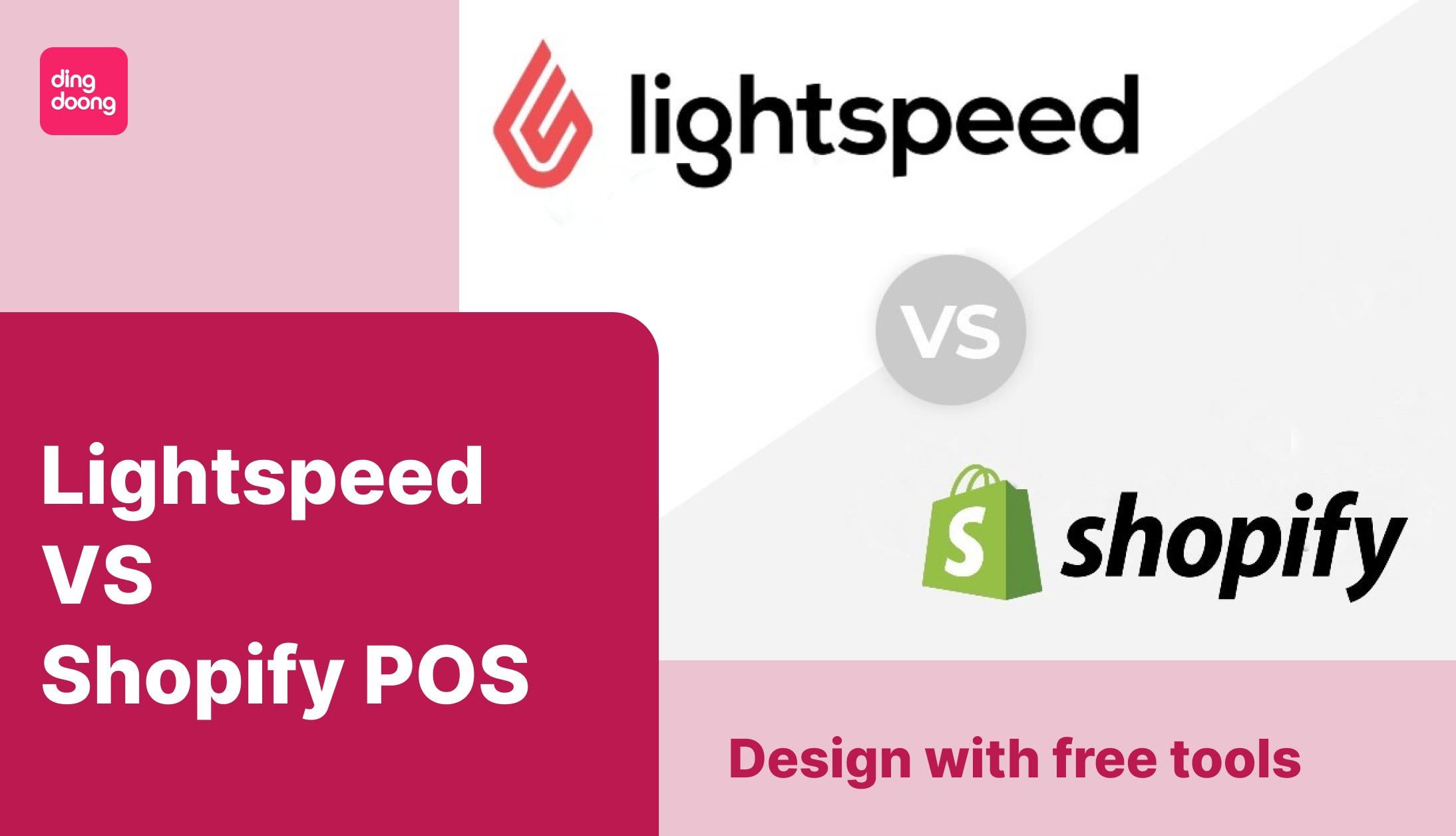
Lightspeed vs Shopify POS: Which Is Right for Your Business in 2026?
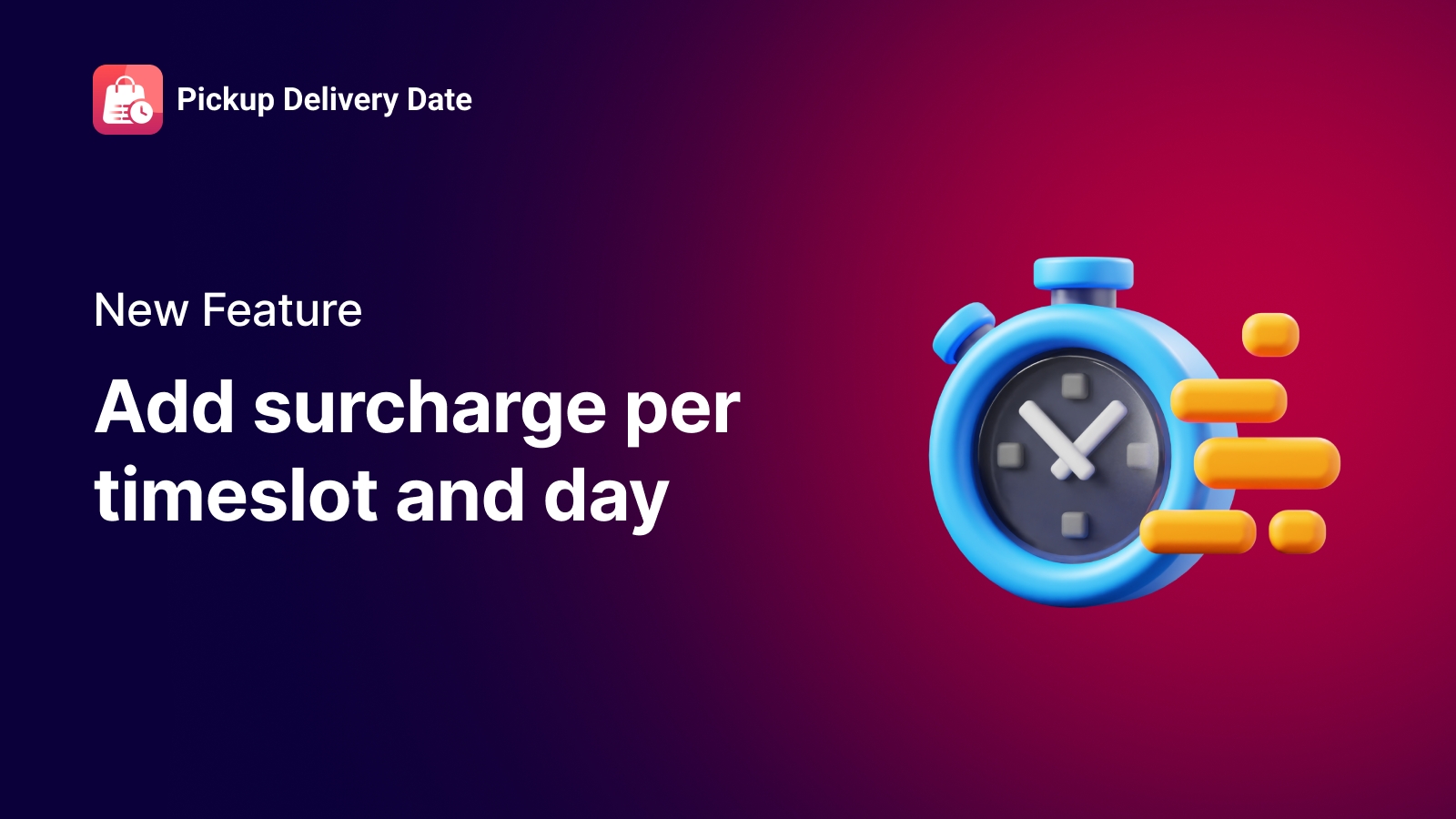
New features that help you stop losing money on peak hours