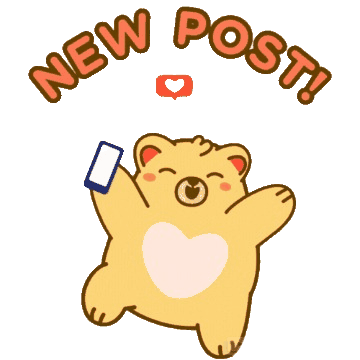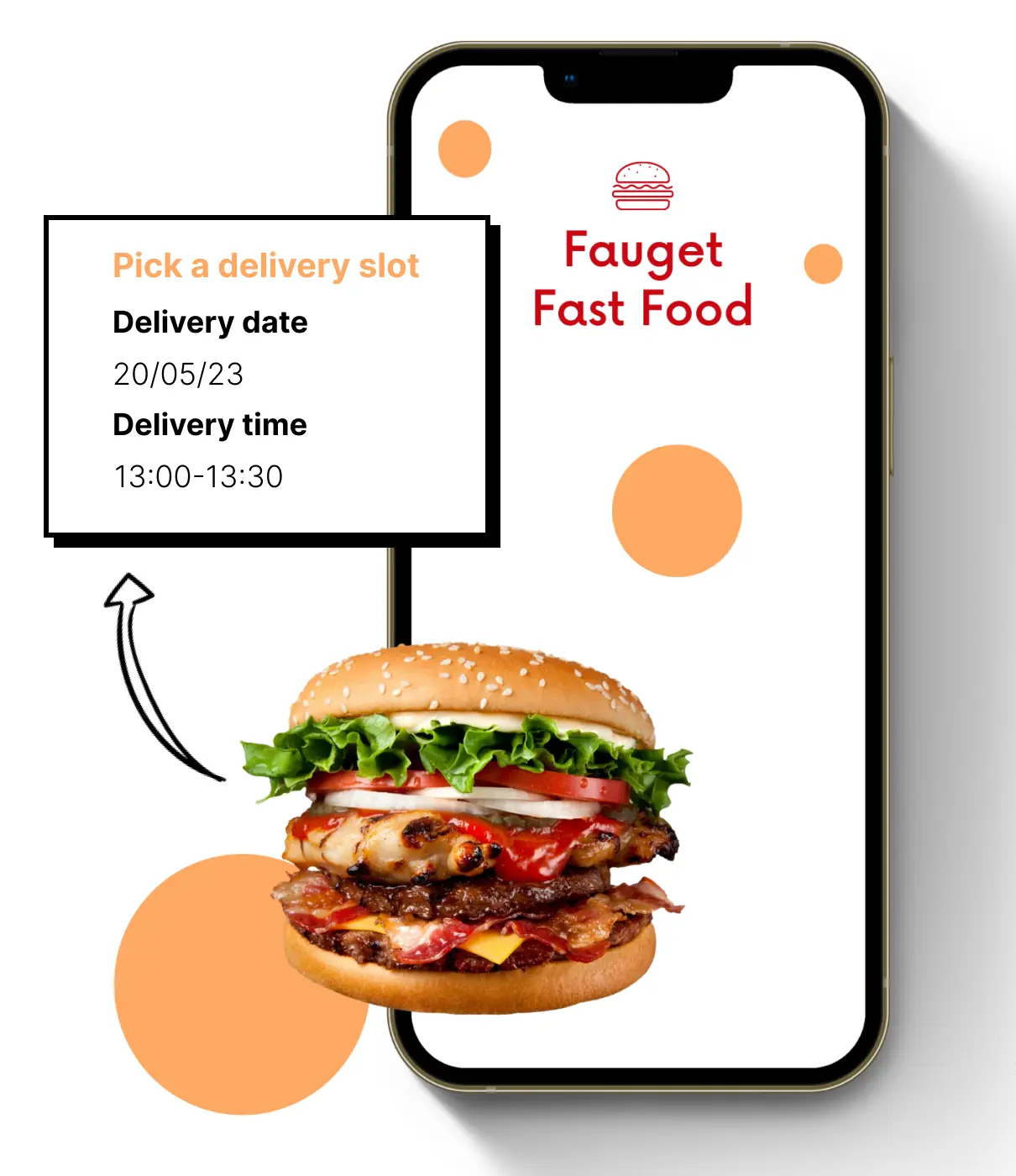QR Code on Table: Benefits, Steps and Ideas To Create One

Imagine walking into a restaurant where you don’t have to wait for a menu, flag down a server, or touch anything other than your own phone. Sounds too good to be true? Not with a QR code on table. These handy little codes have transformed dining experiences by making everything from ordering to paying as easy as a quick scan. In this article, we’ll explore how QR codes are revolutionizing the restaurant industry, the benefits they offer, and step-by-step tips on how to create one for your own establishment. Trust us, by the end, you’ll wonder how your restaurant ever operated without them!
What is a QR code on table?
A QR code is a type of barcode that stores more information than traditional barcodes and acts like a digital shortcut. When scanned with a smartphone, it can direct users to websites, menus, or apps. QR codes were originally created for tracking automotive parts but are now used widely, from product packaging to event tickets.

In restaurants, QR codes have completely changed how customers order food. By placing QR codes on tables, restaurants can offer a contactless menu. Customers just scan the code with their phone to see the menu, order, and even pay. This makes dining safer, faster, and more convenient for everyone.
7 benefits of a restaurant table QR code menu
Restaurants have come a long way from the days of handwritten menus and chalkboard specials. Today, the QR code on table is leading the charge in the digital dining revolution. These little squares are more than just a tech trend—they’re transforming how we dine by making menus contactless, service faster, and updates instant. Let’s dive in and see how QR codes can take your restaurant to the next level.
Contactless Ordering for Enhanced Safety

Imagine walking into a restaurant, sitting down at a table, and instantly accessing the menu on your phone by scanning a little square code. That’s the beauty of QR code menus! In today’s world, where hygiene is super important, these codes are a lifesaver. They let customers check out the menu, order, and even pay without ever touching a menu that dozens of others have handled. This means fewer germs and a much more comfortable dining experience. But there’s more to it than just safety. QR code menus also make things run smoother for everyone. You won’t have to worry about wiping down or replacing dirty menus, and your staff can spend less time handing out and collecting menus. Instead, they can focus on providing great service and making sure your customers are happy.
Faster Service and Improved Customer Experience
Speed is key in any restaurant, right? With QR code menus, you’re speeding up the entire dining process. Customers don’t have to wait for a server to bring a menu or take their order. They can scan the code, browse at their own pace, and order when they’re ready. This means they get their food faster, and you can turn tables over quicker, especially during busy times. Quick service isn’t just about keeping customers happy (though that’s super important). It’s also about making your restaurant more profitable. The faster customers can order and pay, the quicker you can serve the next group. This is a big deal in fast-casual restaurants where every minute counts.
>>> Learn More: Enhance your customer experience with a QR Code menu
Easy Menu Updates and Real-Time Changes
Ever had to reprint menus because you ran out of a dish or decided to add something new? It’s a hassle, not to mention costly. With QR code menus, those days are gone. Updating your menu is as easy as making a quick change on your computer. Whether you’re adding a new dish, changing a price, or taking something off the menu, it’s all done instantly—no reprints required. This flexibility is a game-changer. You can promote daily specials, and seasonal items, or even try out new dishes without committing to expensive printing. It’s a low-cost way to keep your menu fresh and exciting for your customers.
Cost-Effective and Environmentally Friendly

Printing menus over and over again isn’t cheap. With QR code menus, you eliminate those costs entirely. Plus, you’re not just saving money—you’re also saving trees. Going digital with your menus reduces paper waste, which is better for the environment. On top of saving money, using digital menus can boost your restaurant’s image. More and more customers appreciate businesses that are eco-friendly. By cutting down on paper, you’re not only reducing costs but also showing that your restaurant cares about the planet. It’s a win-win!
Analytics and Customer Insights
QR code menus don’t just make table ordering easier—they also give you valuable insights into what your customers like. By seeing which menu items get the most views, you can figure out what’s popular and what’s not. This information helps you tweak your menu and marketing to better match your customers’ tastes. Understanding what your customers want means you can make smarter decisions about your menu. For example, if a dish isn’t getting ordered much, maybe it’s time to change the recipe or adjust the price. On the flip side, if something’s a big hit, you might want to promote it more. The better you know your customers, the better you can serve them.
Increased Upselling Opportunities
 Upselling—that’s when you suggest extra items like a side dish or dessert to boost the total order—can be tricky. But with QR code menus, it’s a breeze. As customers browse the menu, you can subtly suggest pairings that go well with what they’re ordering, like a wine that complements their entrée or a dessert to finish off the meal. This approach is low-pressure but effective. Instead of a server interrupting to suggest something, the menu does it naturally. Customers are more likely to add extras when they see them as part of the experience. It’s a simple way to make their meal better and increase your sales at the same time.
Upselling—that’s when you suggest extra items like a side dish or dessert to boost the total order—can be tricky. But with QR code menus, it’s a breeze. As customers browse the menu, you can subtly suggest pairings that go well with what they’re ordering, like a wine that complements their entrée or a dessert to finish off the meal. This approach is low-pressure but effective. Instead of a server interrupting to suggest something, the menu does it naturally. Customers are more likely to add extras when they see them as part of the experience. It’s a simple way to make their meal better and increase your sales at the same time.
Multi-Language Menus for Diverse Customers

If your restaurant attracts a mix of people from different backgrounds, having a menu in multiple languages is a big plus. QR codes make this super easy. When customers scan the code, they can choose the language they’re most comfortable with, so they know exactly what they’re ordering. This feature is especially important in places with lots of tourists or in multicultural cities. Offering a menu in several languages shows that your restaurant is inclusive and welcoming to everyone. It’s a thoughtful touch that makes all your customers feel valued and understood, no matter where they’re from.
DingDoong: An interactive menu software best for generating menu QR code on table
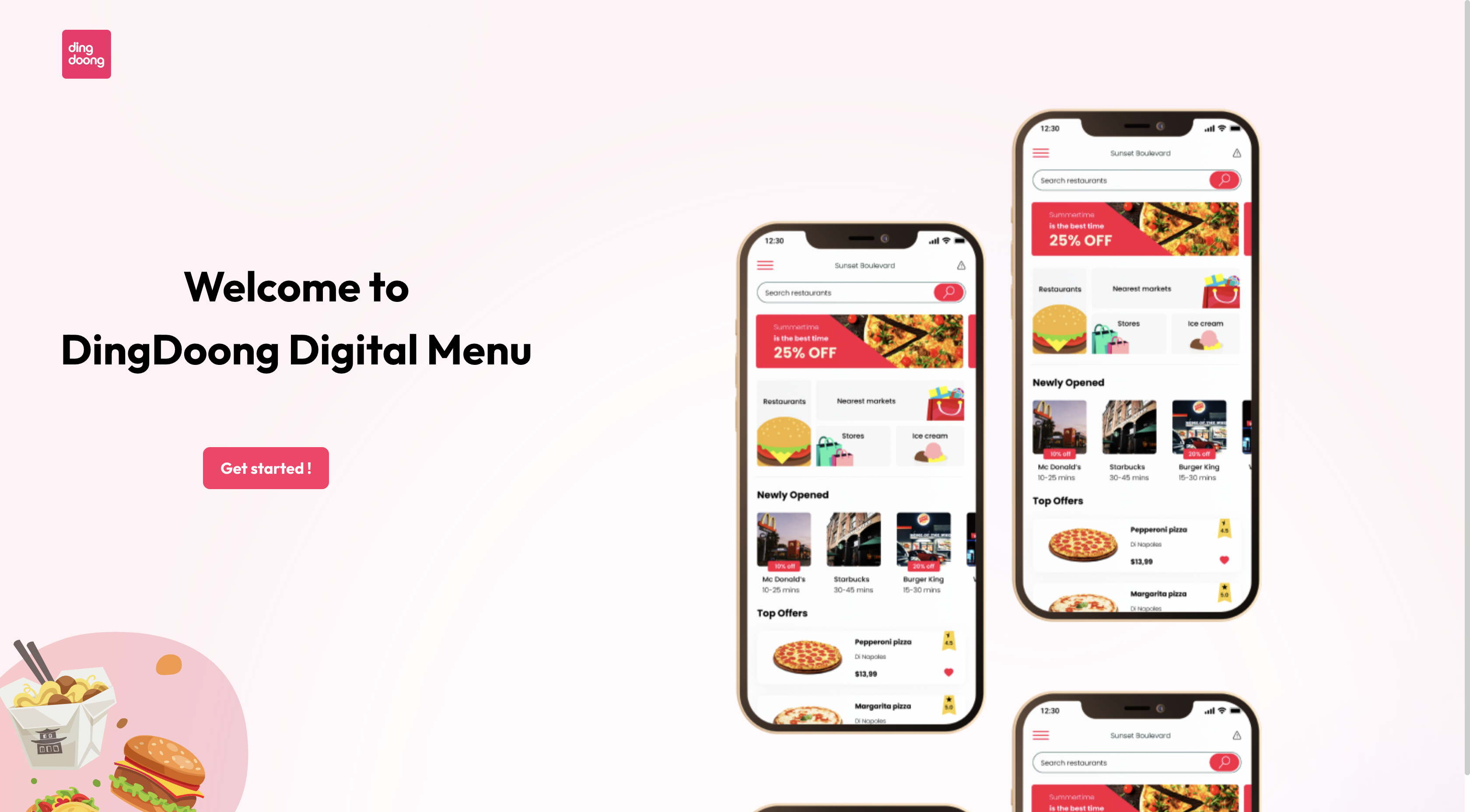
When it comes to running a restaurant, finding the right tools to streamline operations and enhance the customer experience is key. Enter DingDoong QR Digital Menu, a nifty piece of software that’s making waves in the restaurant industry by simplifying the way you create and manage digital menus with QR codes. If you're looking for a way to modernize your restaurant without adding more work to your plate, DingDoong might just be your new best friend.
So, what’s so special about DingDoong? Even if you're not a tech expert, DingDoong’s intuitive interface lets you effortlessly design interactive menus that customers can access by scanning a QR code. Customize your menu to fit your brand, highlight specials, and update it instantly. Plus, generating QR codes is quick and easy. It saves time, cuts printing costs, and meets the growing demand for contactless dining, making it a must-have for modern restaurants. In a nutshell, DingDoong is more than just a tool for creating QR code menus—it’s a complete digital solution that can help streamline your restaurant operations, improve customer satisfaction, and ultimately boost your bottom line. If you’re looking for an easy, efficient way to bring your restaurant into the digital age, DingDoong is definitely worth checking out.
How to create a QR code on table with DingDoong
Creating a QR code for your restaurant tables using DingDoong is a breeze, and it can significantly enhance your customers' dining experience by providing them with quick and easy access to your digital menu. Here’s a step-by-step guide to help you get started:
Step 1: Add Your Store Information
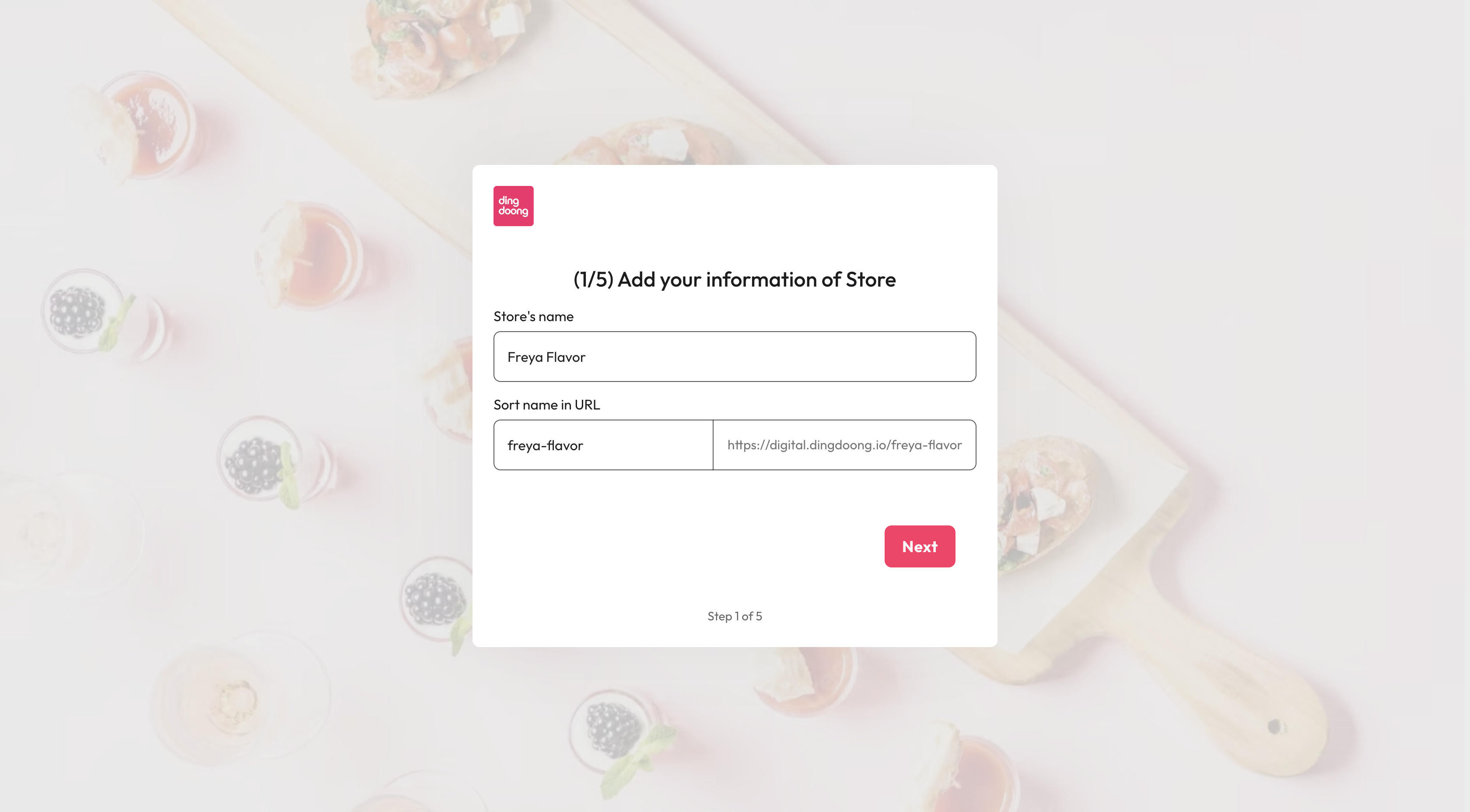
Start by adding basic information about your store:
- Store Name: Enter the name of your store. This will be displayed on your menu and QR code, so make sure it's accurate.
- Customize URL: Create a custom URL for your store's online menu. You can choose a URL that reflects your brand or is easy for customers to remember.
Step 2: Enter Your Store Location
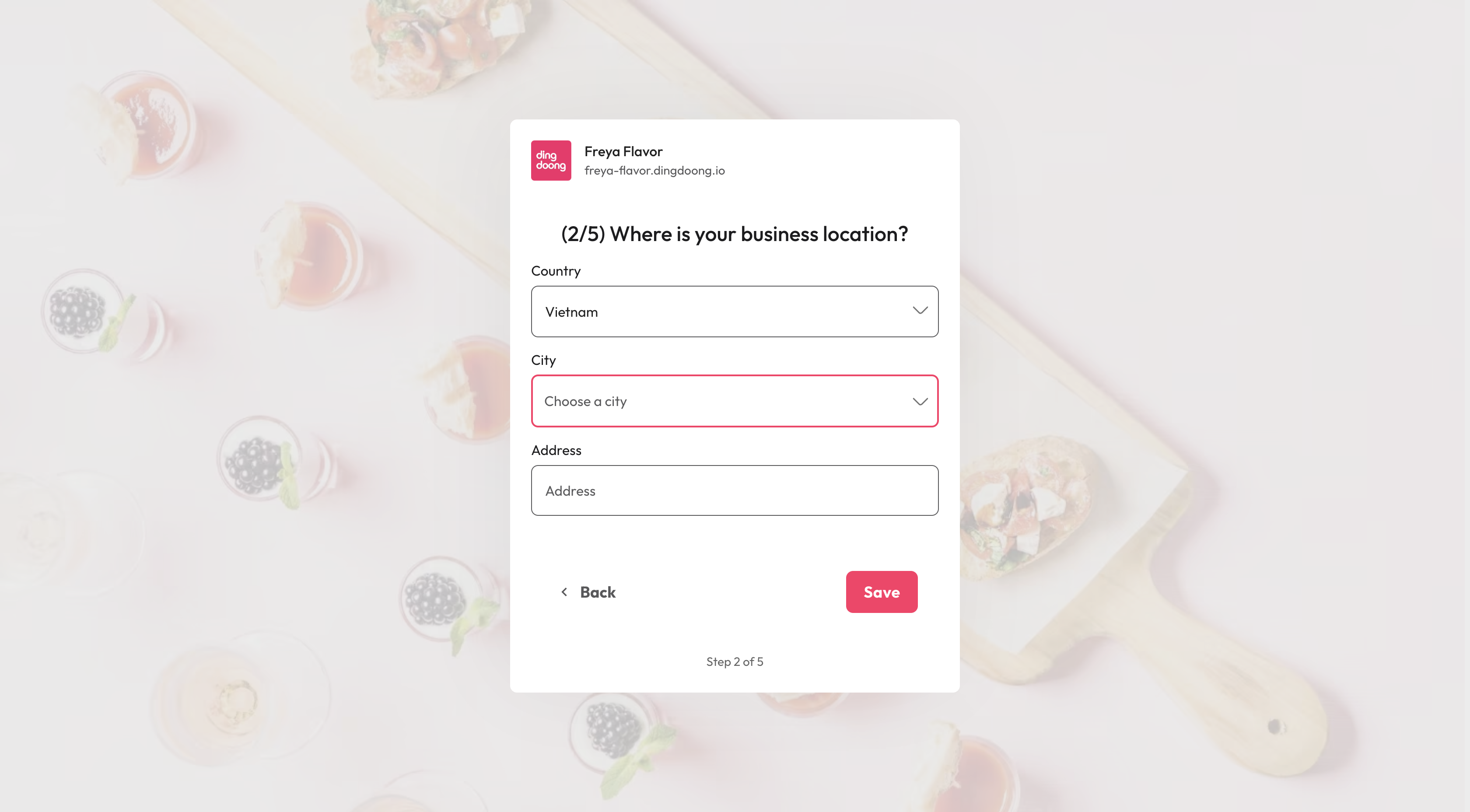
Next, provide details about your store's physical location including country, city, and address. Fill in the necessary location fields, including the country, city, and full address. This is crucial if you want customers to find your store or if your QR code needs to link to location-based services.
Step 3: Customize Your Menu to Match Your Brand
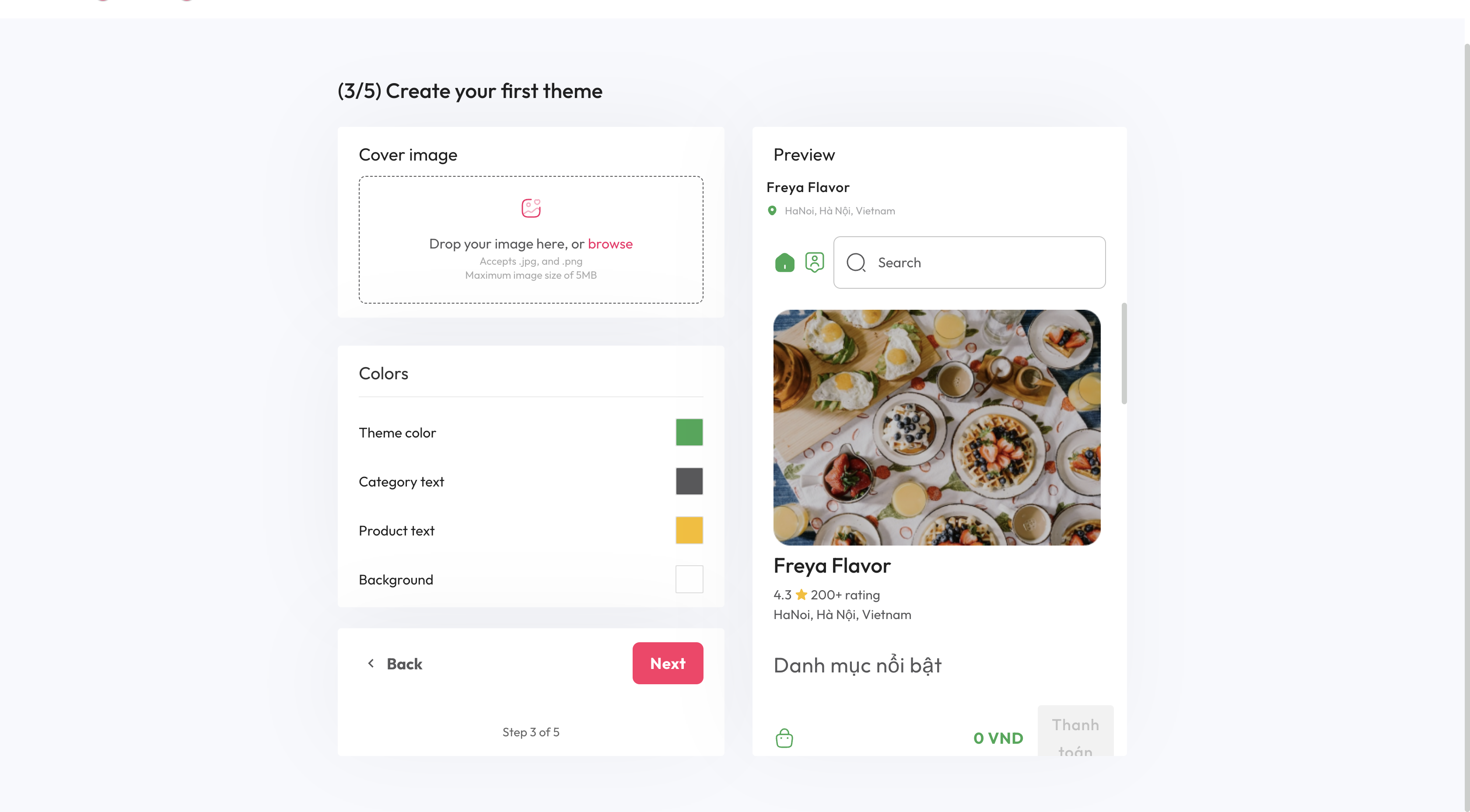
Now it’s time to personalize your online menu to reflect your brand’s identity:
- Set Your Cover Image: Upload a cover image that represents your brand or store. This is the first thing customers will see, so make sure it’s high quality.
- Customize Colors: You can change the following color settings to match your brand:
- Theme Color: Set the overall theme color of your menu.
- Category Text: Choose a text color for the category headings.
- Product Text: Pick a color for the product titles and descriptions.
- Background Color: Customize the background color to create the perfect visual appeal for your menu.
You’ll see a live preview of your changes on the right side of the screen, which allows you to review everything before saving. Once you're happy with your customization, hit Save to proceed.
Step 4: Add Products to Your Menu
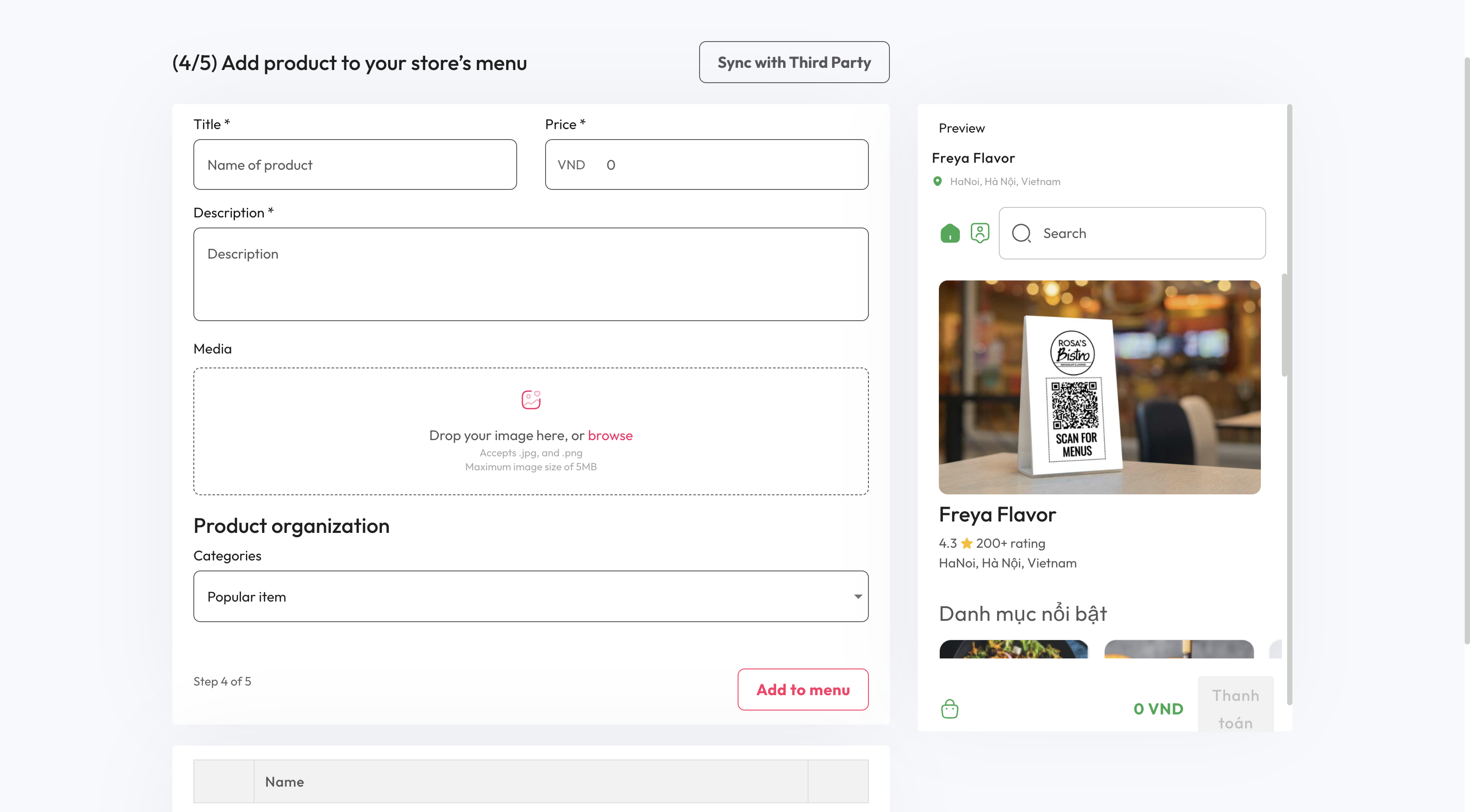
Now that your store is set up, you’ll need to input your products into the menu, there are 2 ways:
Method 1: Enter Product Details
- Title: Add the product name.
- Price: Set the price of each item.
- Description: Provide a brief description of the product.
- Media: Upload product images or videos.
- Categories: Assign your product to the relevant category (e.g., Drinks, Appetizers, Main Courses).
At the bottom of the page, you'll see a table for review. This allows you to double-check all the products, prices, and categories you’ve entered before moving forward.
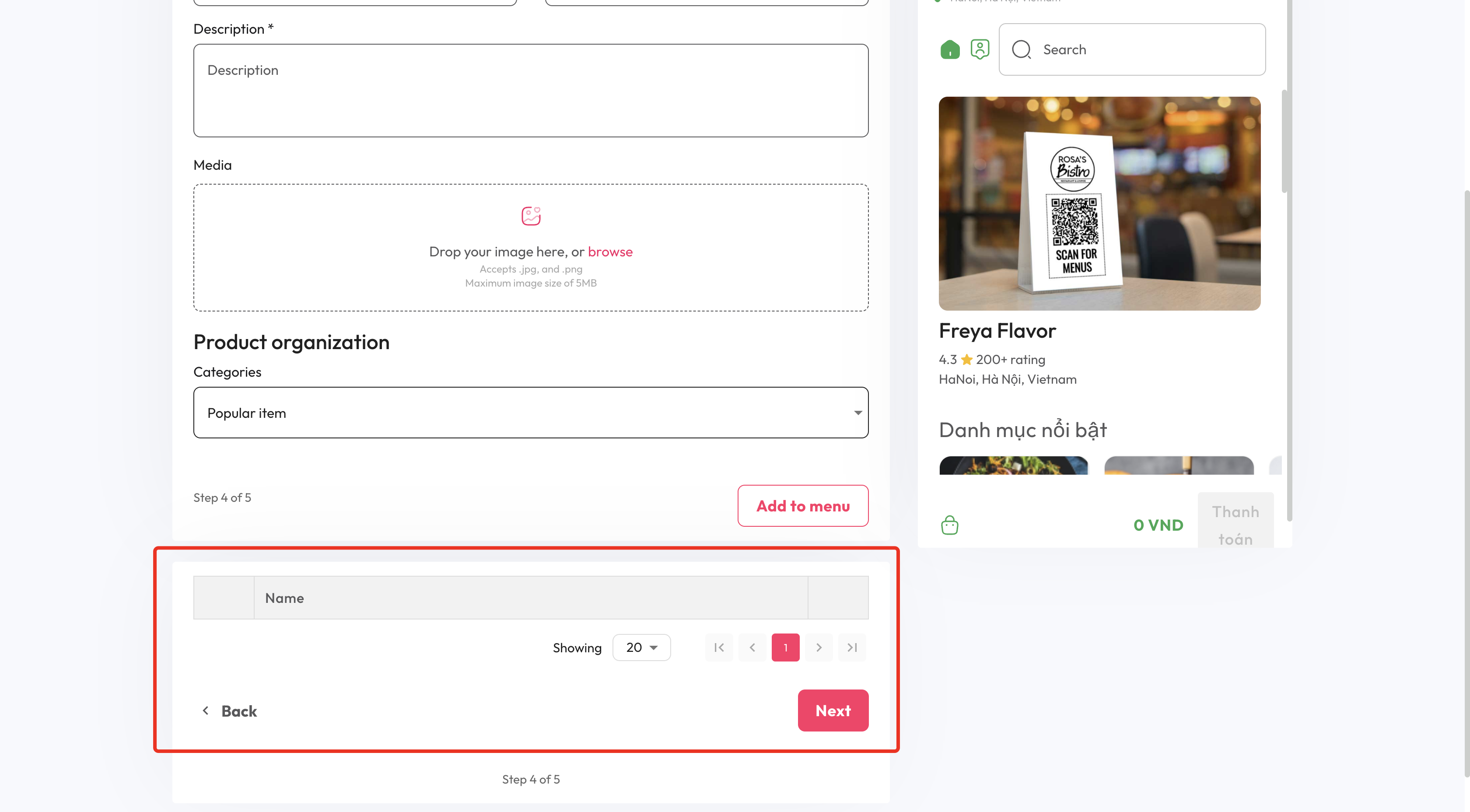
Method 2: Sync with Third Party Menu
If you already have a menu on a third-party app (such as another ordering system), use the "Sync with Third Party" feature to automatically import the menu. This can save you time by eliminating the need to manually enter each item.
Step 5: Finalize and Generate QR Code
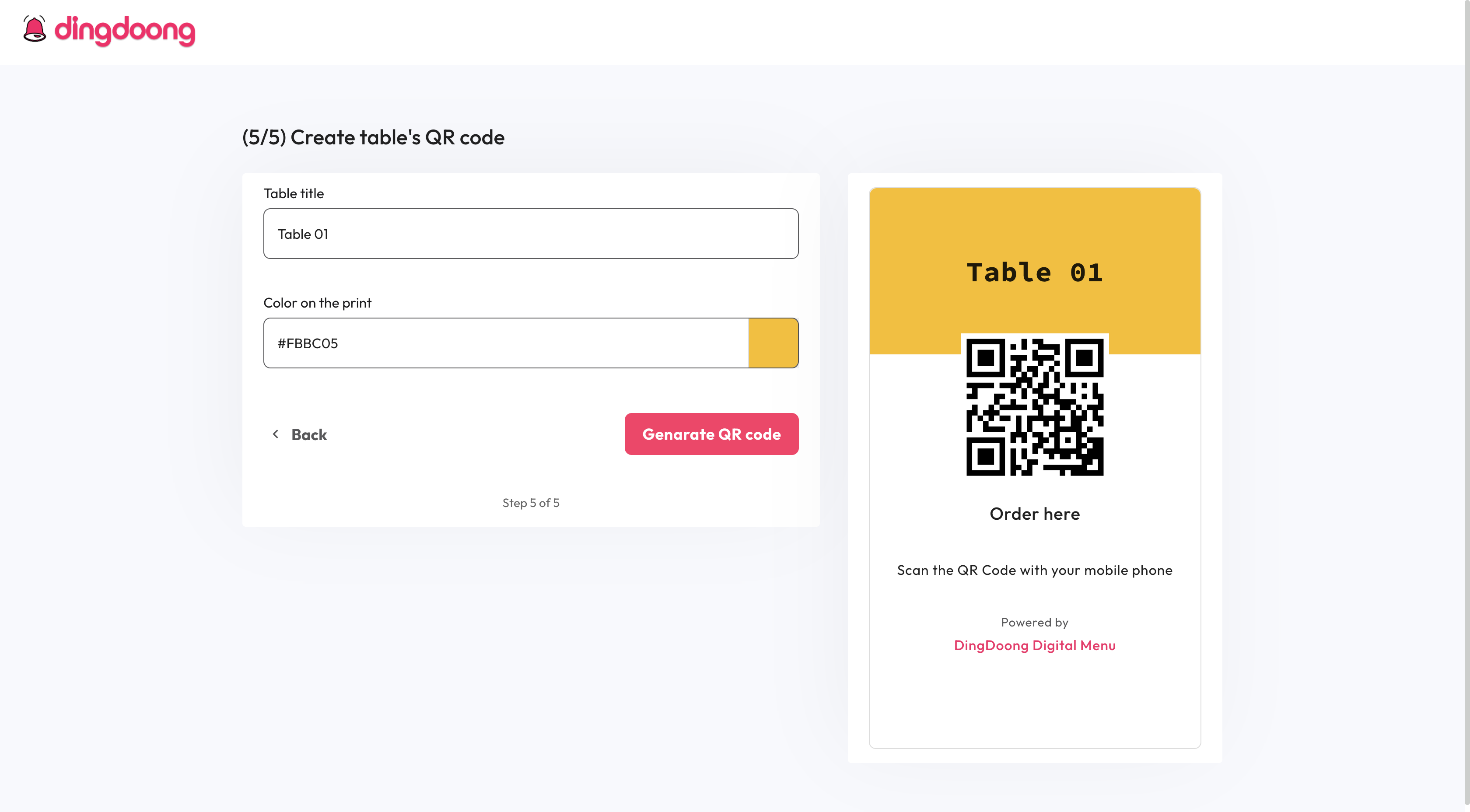 Now that your menu is ready, it's time to generate the QR code:
Now that your menu is ready, it's time to generate the QR code:
- Customize Table Title: Give your menu table a title, such as "Our Menu" or "Scan for Specials," depending on how you want it to appear on the table.
- Change the Color: Adjust the color of the table title or any other elements if needed, to match your branding.
- Generate QR Code: Once everything is set, hit the “Generate QR Code” button. This will create a unique QR code that links directly to your store’s online menu.
You’re done!
Step 6: Place the QR Code on Your Tables
Now that you’ve created and saved your QR code, it’s time to put it to work. Print the QR code and place it on your restaurant tables. You can display it in a variety of ways—on table tents, laminated cards, or even printed directly onto the table surface if you’re going for a more permanent solution. Ensure that the QR code is placed where it’s easy for customers to spot and scan.
Step 7: Encourage Customers to Use It
Finally, make sure your customers know what to do with the QR code. You can add a little note or signage explaining how to scan the code to access the menu. It’s also helpful to train your staff to guide customers, especially if they’re not familiar with scanning QR codes. The easier you make it, the more likely customers are to use it.
Wrap up
Adopting QR codes on tables is an effective strategy for enhancing restaurant operations, improving customer satisfaction, and promoting safety and sustainability. With user-friendly tools like DingDoong, creating and managing QR code menus is easier than ever.
FAQS
What is a QR code table?
A QR code table typically refers to placing a QR code on a restaurant table. This code, when scanned by customers, allows them to access the menu, place orders, and make payments directly from their smartphones, creating a contactless dining experience.
How do I add a QR code to my menu?
To add a QR code to your restaurant menu, you need to create a digital version of your menu, generate a QR code using a QR code generator, and then print the QR code to place it on tables, menus, or table tents for customers to scan.
What are restaurants' QR codes?
Restaurant QR codes are digital codes used in dining establishments to provide contactless access to menus, enable online ordering, facilitate payments, and sometimes collect customer feedback or offer promotions.
How do I create a QR code for a table?
To create a QR code for a table, use a QR code generator to select the content you want to link (like a menu or website), enter the necessary information, and customize the code’s appearance. Download the QR code in PNG or JPEG format, print it on a card or sticker, and place it on the table. Test it with a QR code scanner to ensure it works properly, allowing customers to access your offerings and enjoy a contactless dining experience.

Shopify POS Hardware: Complete Setup Guide for Business Owners

Exclusive to Shopify Plus: Checkout Date Picker
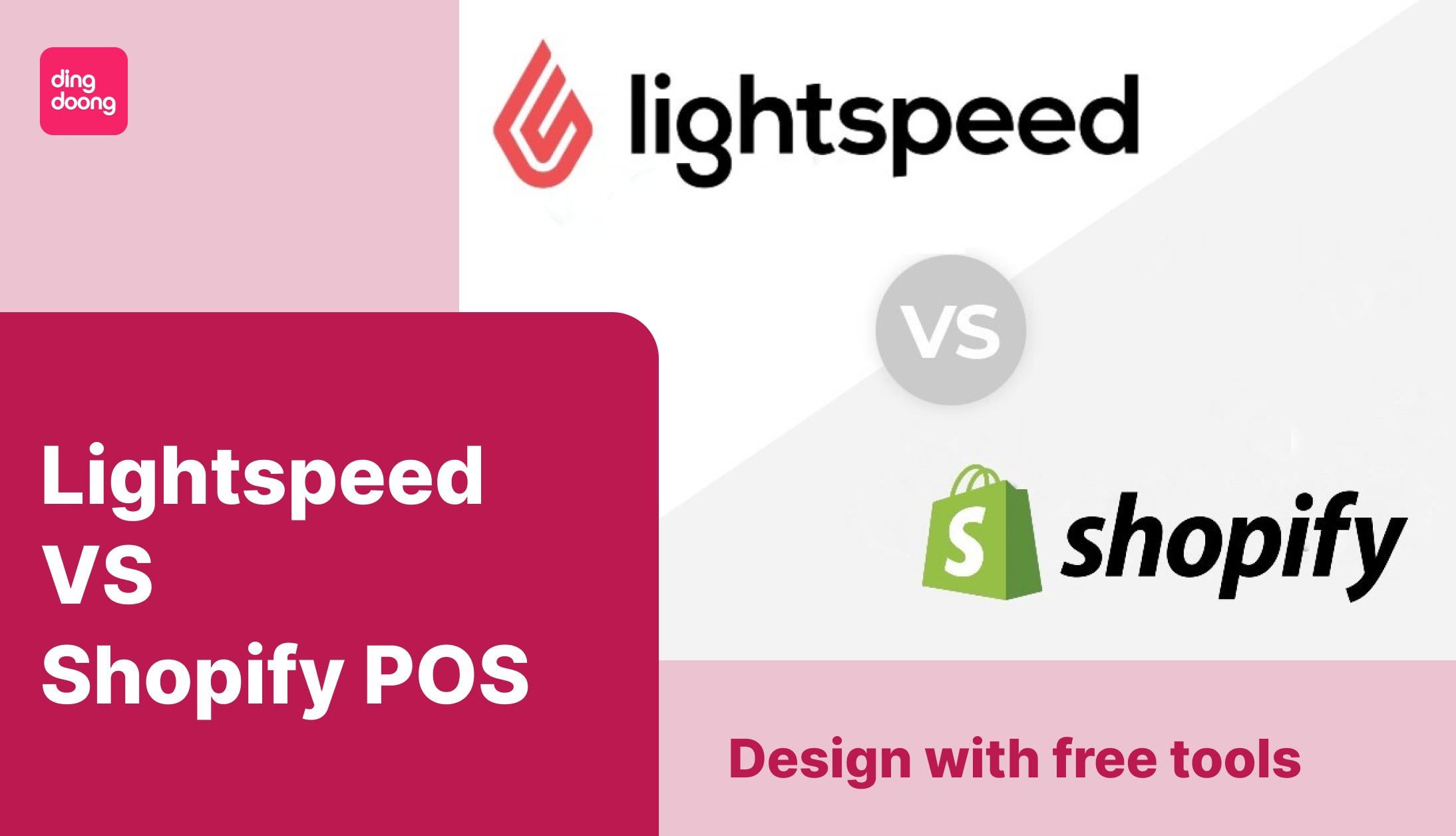
Lightspeed vs Shopify POS: Which Is Right for Your Business in 2026?
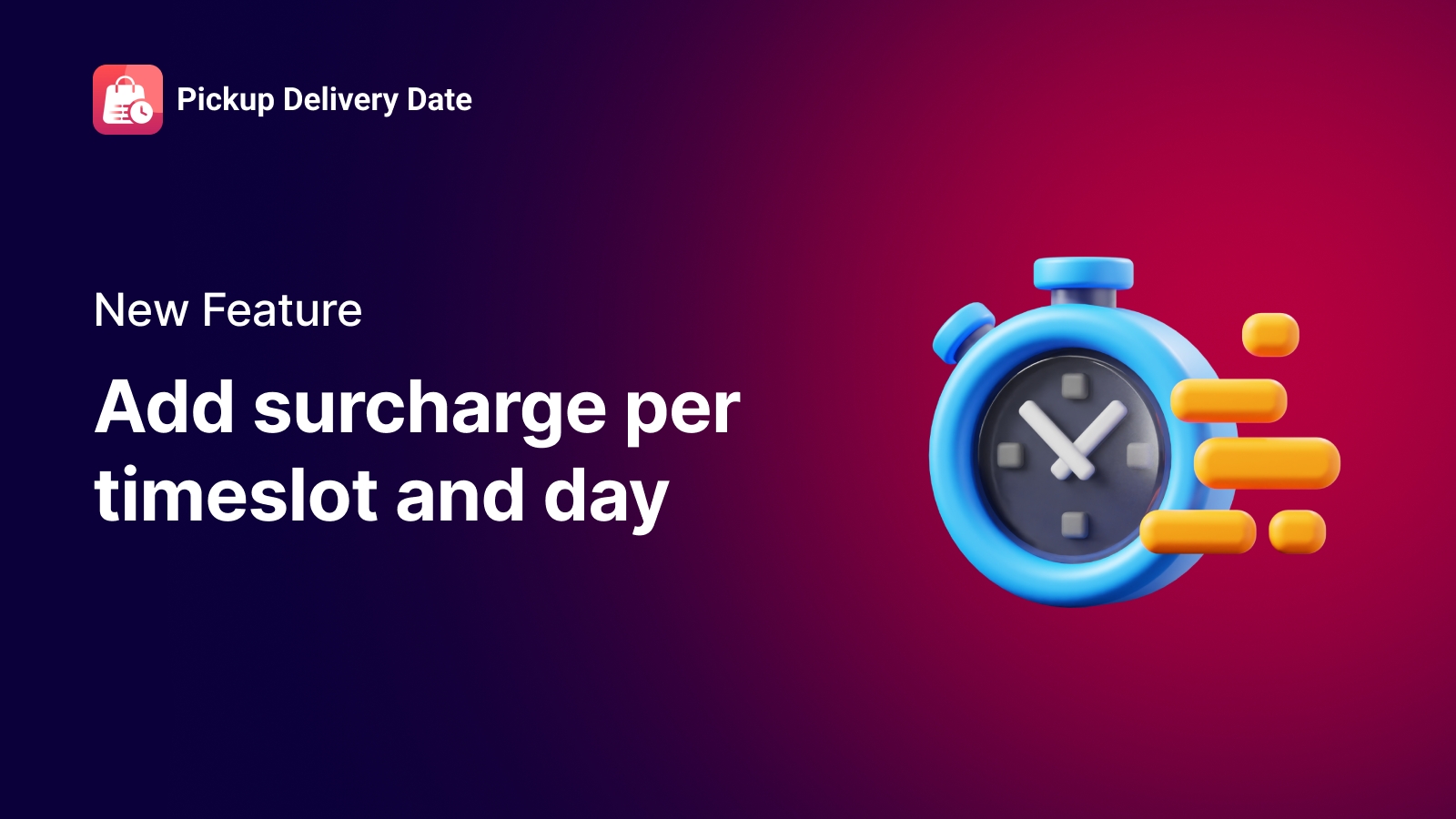
New features that help you stop losing money on peak hours