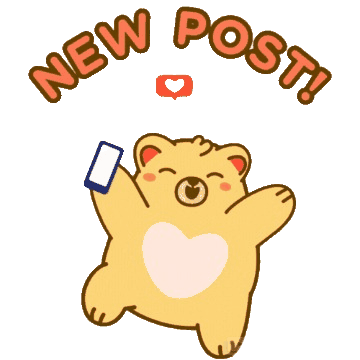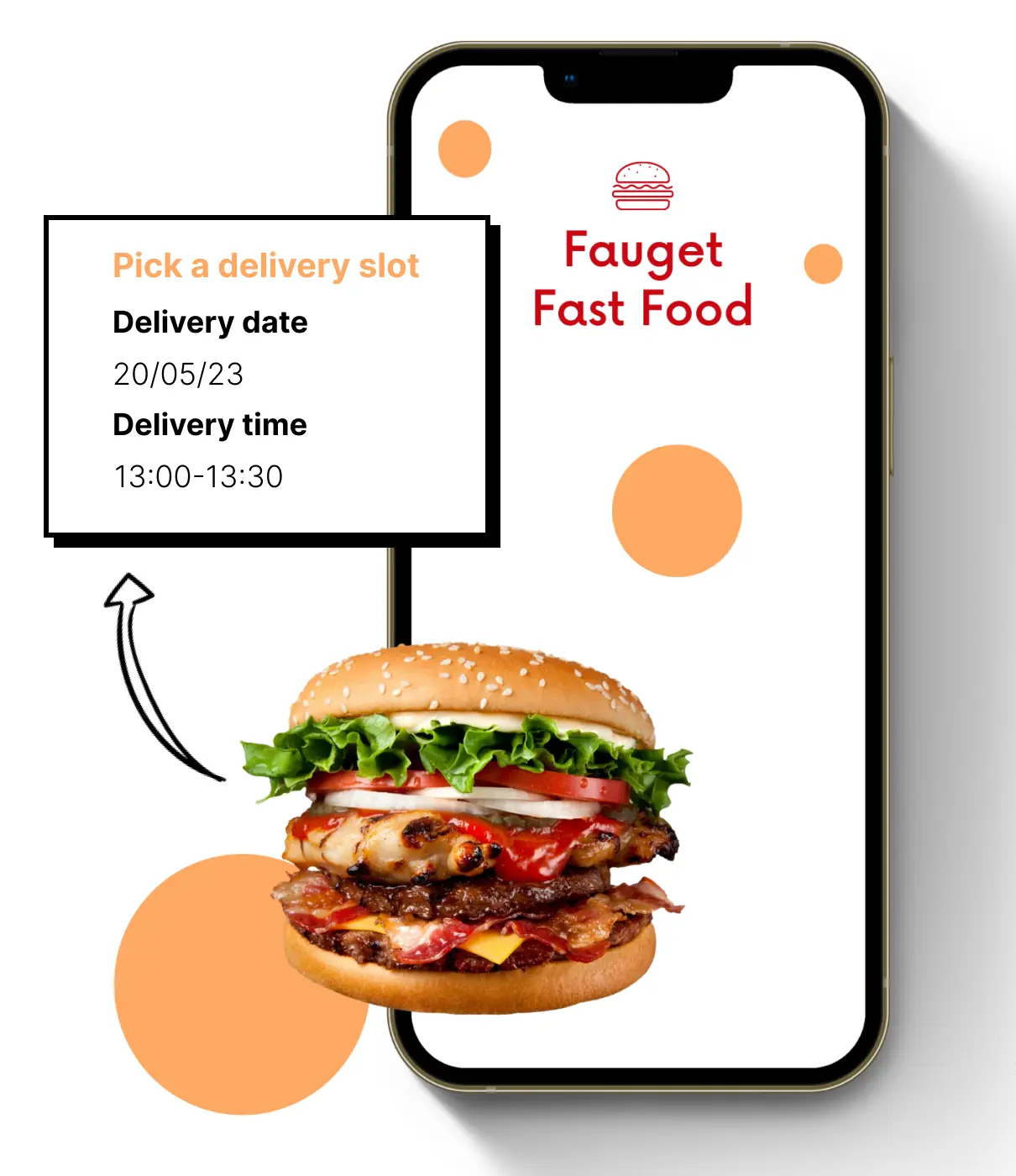Generating a QR Code for Facebook Page Free [With Tool]
![Generating a QR Code for Facebook Page Free [With Tool]](https://dingdoong.io/wp-content/uploads/2025/04/qr-code-for-facebook-page.png)
Facebook remains a crucial platform for business marketing, with 86% of marketers leveraging it in 2024, but standing out is increasingly difficult. With countless businesses sharing similar names, customers often struggle to find the right page and may abandon their search in frustration. A QR code for Facebook page solves this problem by offering a simple, direct way for customers to connect. With just one quick scan, they’re instantly taken to your page—no confusion, no wasted effort. Keep reading to discover how QR codes work, why they’re so effective, and don’t miss the final section, where we reveal how top brands are using them to boost engagement and stand out!
Why Do You Need QR Code Facebook Page?
 Let’s be real—everyone uses Facebook these days, and that means your business is competing with countless other names. Even if someone genuinely wants to find your page, they might get lost in a sea of similar names, wrong searches, or endless scrolling through results. Frustrating, right?
Let’s be real—everyone uses Facebook these days, and that means your business is competing with countless other names. Even if someone genuinely wants to find your page, they might get lost in a sea of similar names, wrong searches, or endless scrolling through results. Frustrating, right?
This is where a Facebook QR code comes in. Instead of relying on search bars and luck, a QR code provides a direct and guaranteed way for customers to find you. One quick scan, and they’re instantly on your page—no confusion, no wasted time, and no risk of them clicking on someone else’s profile by mistake.
Below are other benefits of using a QR code for your Facebook page. Let’s check them out!
Bridge Offline and Online
Marketing QR codes connect your physical marketing to your digital presence. Add them to business cards, product packaging, or event posters, and you'll transform everyday customer touchpoints into opportunities for meaningful online engagement.
Customizable and Trackable
Make these codes your own with custom colors and your logo. The tracking features show you scan frequency, locations, and timing—valuable insights that help you refine your marketing approach based on real user behavior.
Cost-Effective Promotion
For businesses watching their budget, QR codes offer affordable marketing. Include them on flyers, receipts, or in email newsletters to drive traffic to your page without the hefty price tag of traditional advertising.
Enhanced Customer Experience
Today's customers value convenience above all. Scanning a QR code takes seconds compared to typing search terms or scrolling through results. This frictionless experience boosts engagement rates and encourages repeat visits.
Versatile Marketing Tool
These codes work everywhere—printed materials, digital platforms, in-store displays, or email campaigns. Their flexibility makes them ideal for both local event promotion and broader online marketing strategies.
How To Create QR Code For Facebook Page Free?
Using the Default Facebook QR Code
First, we have Facebook's built-in QR code. Facebook creates scannable codes that take people straight to your page in seconds - no searching required. Ready to make your own? Here's how:
- Go to your Facebook Page.
- On the left sidebar, under the "More" section, you’ll see "QR Code."

- Click on it, and Facebook will generate a QR code for your page.
- You can then download the code and use it for promotional materials.
This way is simple and allows users to scan the code directly from their mobile device to be taken to your page.
Using Free QR Code Tools Like DingDoong
Next up is DingDoong - the QR code powerhouse that turns any link into an instantly scannable code. Unlike Facebook's basic generator, DingDoong gives you a designer's toolkit with none of the complexity. Just paste your link, customize your look, and watch your marketing materials transform from forgettable to impossible to ignore.
Step 1: Make your QR Code for any type of link on Facebook
First up, start by visiting DingDoong's Facebook QR Code Generator.
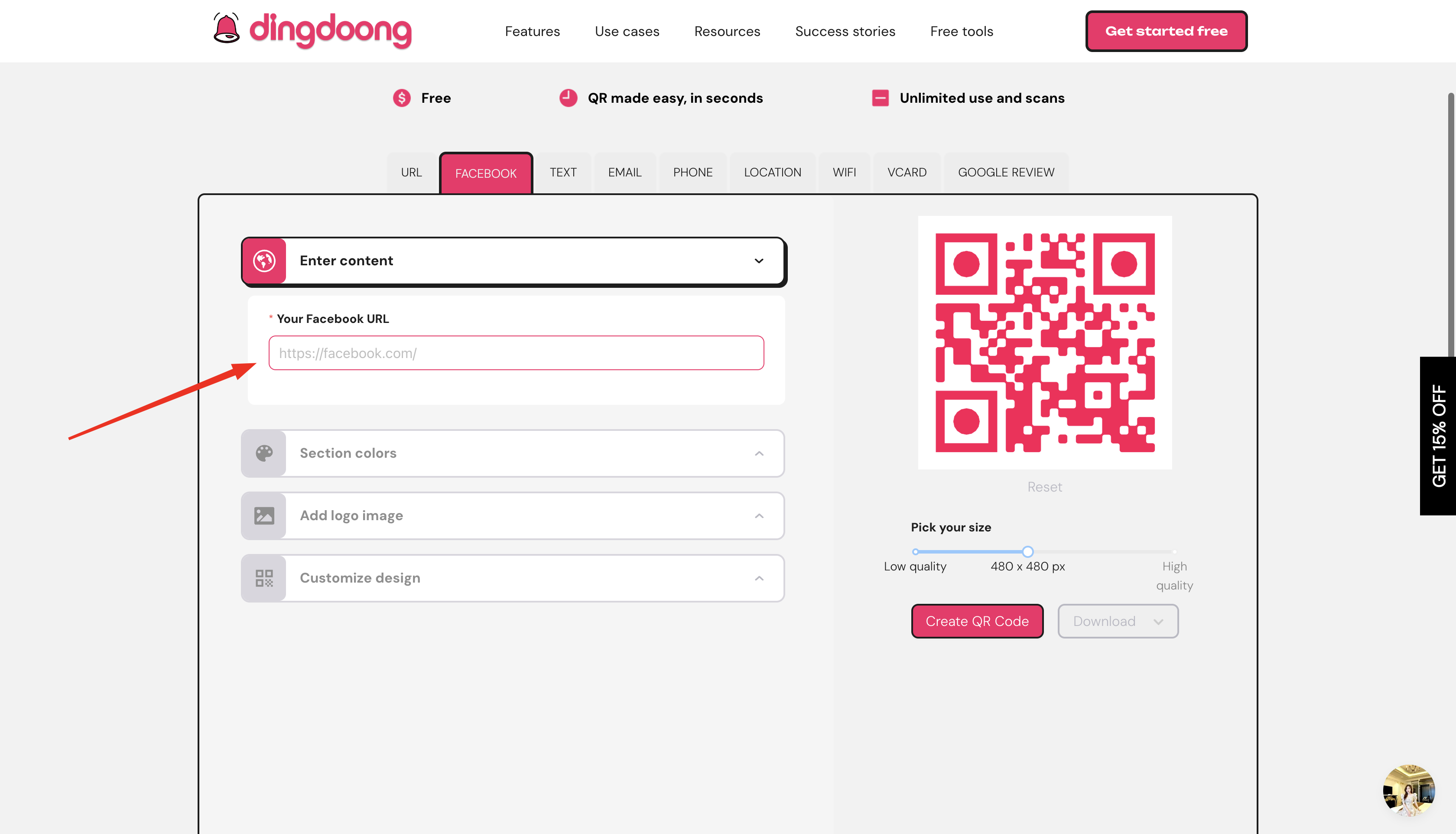
Next, in the designated field, enter the full URL of your Facebook page. For example, if your page is named "YourBusiness," your URL might look like this: https://www.facebook.com/YourBusiness. Double-check the link to ensure accuracy, as this is the destination your QR code will direct users to.
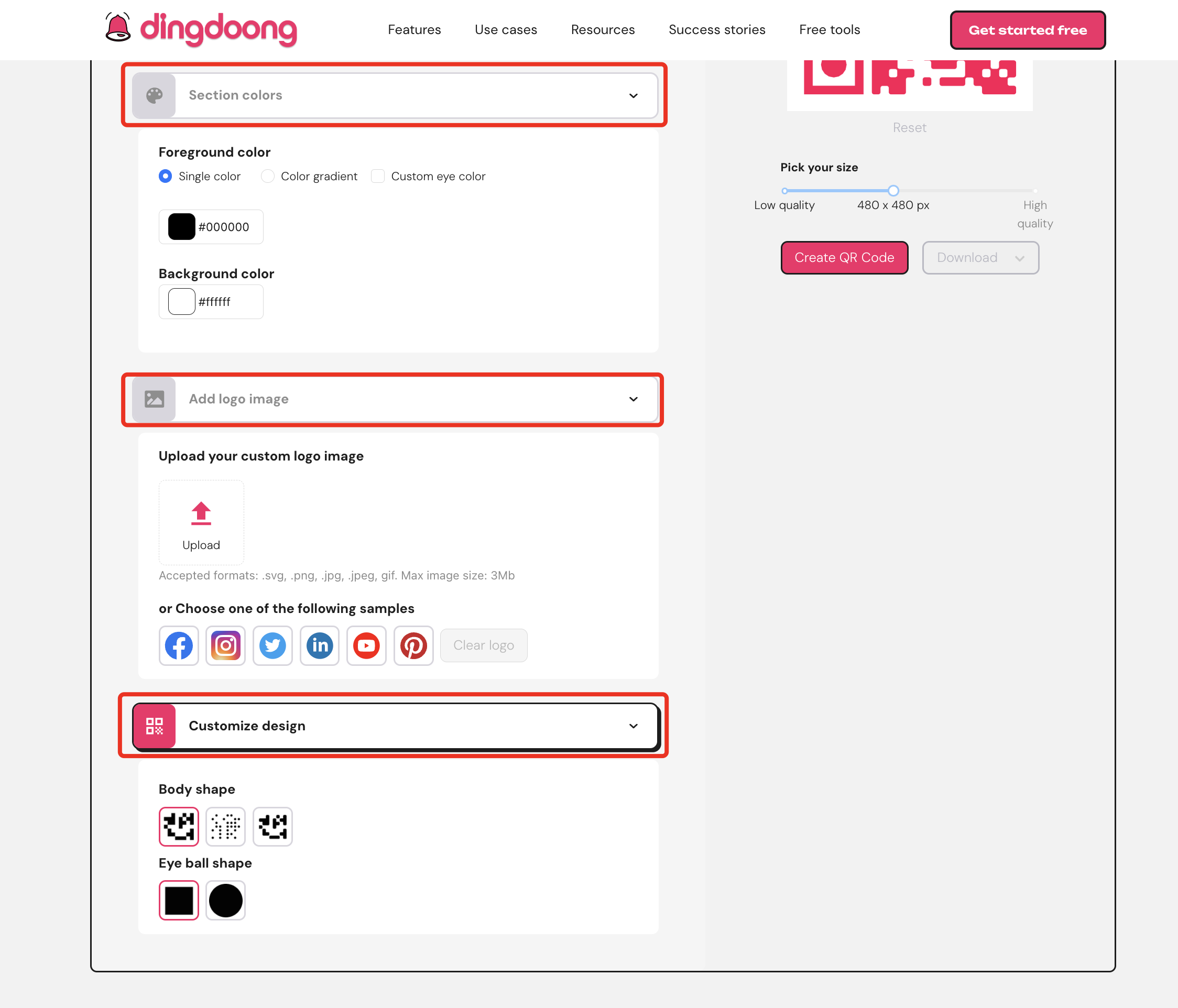
One of the great features of DingDoong's QR Code Generator is its customization options. You can tailor your QR code to match your branding and make it visually appealing. Here are some ways to customize:
- Colors: Adjust the color scheme to reflect your brand’s identity.
- Logo: Add your company logo to the QR code for a professional touch.
- Frames: Use a decorative frame to make the QR code more eye-catching.
- Size and Format: Choose the size and file format (e.g., PNG or SVG) that best suits your marketing materials.
Customization not only enhances the code’s appearance but also ensures it aligns seamlessly with your promotional content.
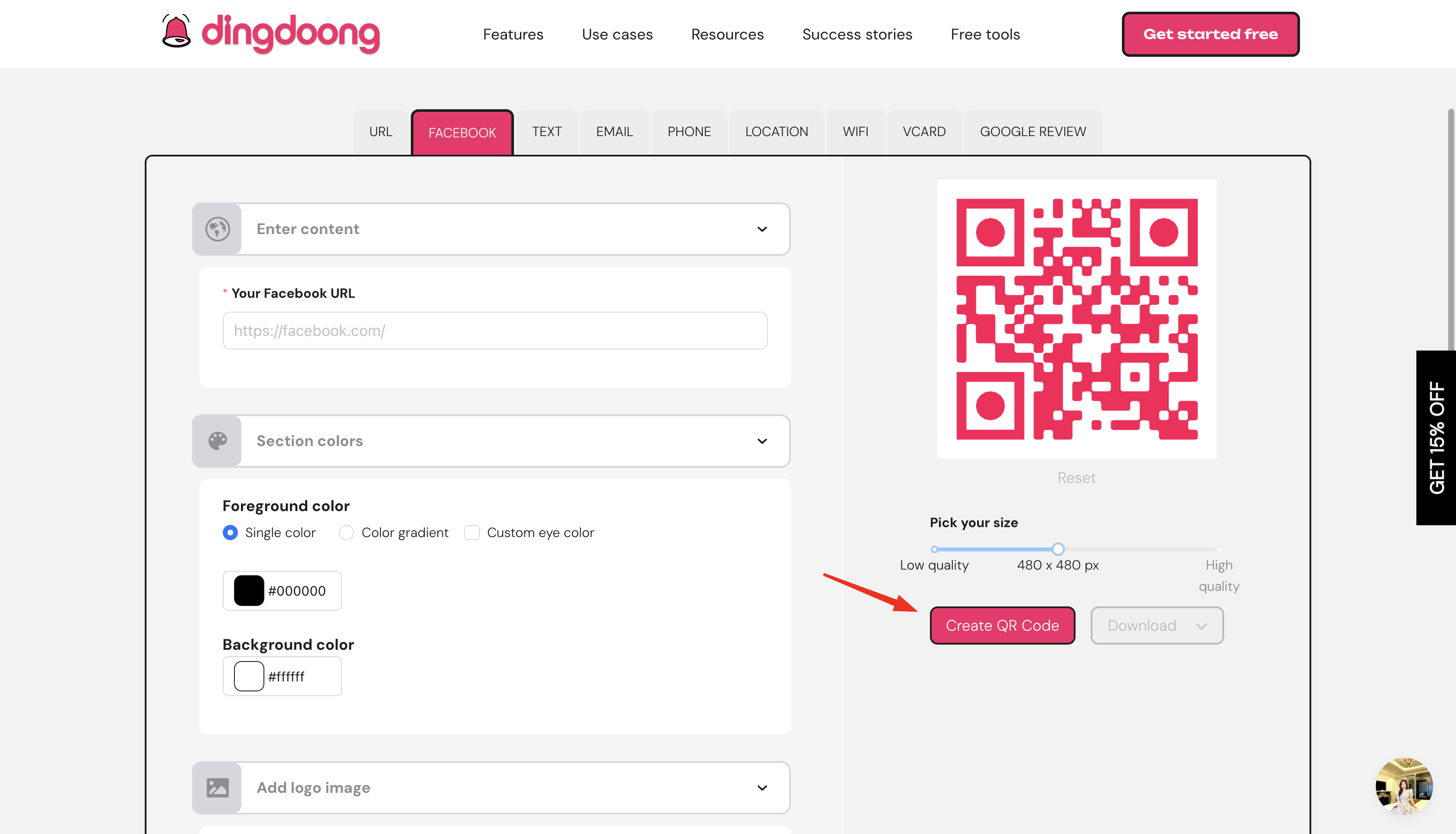
Once you’ve completed the customization, click the "Create QR Code" button to generate your unique Facebook QR code. After the code is created, download it to your device in your preferred file format. High-resolution files are ideal for print materials, while digital formats work well for online campaigns.
Step 2: Test Your Facebook QR Code for a Flawless Experience
Before you start sharing your Facebook QR code, it’s essential to make sure it works smoothly for everyone. A little testing can go a long way in ensuring your audience has a hassle-free experience. Here’s how to get it right:
- Scan with Different Devices: Test your QR code on a variety of smartphones and tablets, including both Android and iOS devices. This ensures it works seamlessly across different platforms.
- Check the Redirect: Make sure scanning the QR code takes users to the correct Facebook page, group, or event. Test it in both mobile browsers and the Facebook app to verify everything works as expected.
- Watch Loading Times: Pay attention to how long it takes for the page to load. If it’s slow, users might lose interest before they even get to your content.
- Look for Errors: Check for any broken links, incorrect pages, or error messages. Addressing these issues ahead of time ensures your audience has a smooth and reliable experience.
Thorough testing means fewer headaches for you and a better experience for your audience. Don’t skip this step!
Step 3: Share Your Facebook QR Code Securely and Effectively
Now that your Facebook QR code is working perfectly, it’s time to get it out there and make it easy for people to connect with you. Here are some simple yet effective ways to share your QR code:
Physical Distribution
- Print Materials: Add the QR code to your business cards, flyers, posters, or brochures. It’s a great way to make sure offline audiences can find your Facebook page effortlessly.
- Event Displays: Place the QR code on banners, trade show displays, or in-store signage. This allows attendees to connect with your page in just a scan, whether they’re browsing your booth or visiting your store.
Digital Distribution
- Email Campaigns: Include your QR code in email newsletters or promotions. Recipients can scan it directly from their screens to visit your Facebook page.
- Social Media Sharing: Post the QR code image on platforms like Instagram or Twitter to cross-promote your Facebook page.
- Website Placement: Add the QR code to your website or blog to make it even easier for visitors to connect with your Facebook presence.
Comparing DingDoong and Facebook Built-in QR Code
While Facebook offers a simple QR code generator, DingDoong brings several advantages that make it worth considering:
- Customization: Facebook gives you plain black and white codes. DingDoong offers colors, logos, shapes, and backgrounds that match your brand identity.
- Flexible: Facebook codes only link to Facebook pages. DingDoong creates codes for any destination, plus you can change where they lead even after printing them.
- Easy to use: Both tools are simple, but DingDoong's clean interface makes all these extra features just as easy to navigate.
If you just need a quick way to share your Facebook page, the built-in tool works fine. But for businesses wanting professional-looking codes, performance insights, or versatility across different marketing channels, DingDoong delivers capabilities that Facebook simply doesn't offer.
Best Practices to Make QR Codes For Facebook Profile

Facebook QR codes are a fantastic way to connect with your audience, but their success depends on how you use them. To ensure they work effectively and leave a great impression, here are some best practices to follow.
Make Sure the Code Is Easy to Scan
The most important thing is to make sure your QR code is easy to scan. A good rule of thumb is to keep it at least 2 x 2 cm (about 0.8 x 0.8 inches) in size. If it’s too small, some devices might struggle to read it. Also, avoid placing the code on reflective or bumpy surfaces that could interfere with scanning. Choose flat, clear areas to make the experience smooth and frustration-free.
Add a Clear Call-to-Action (CTA)
Don’t just leave your QR code there without context—tell people what to do with it! A simple phrase like “Scan to Follow Us on Facebook” or “Scan to Stay Updated” makes a big difference. It lets people know what they’ll get when they scan and encourages them to take action. A clear and engaging CTA helps turn curiosity into real engagement.
Track Your QR Code’s Performance

To know if your QR code is doing its job, you need to track how it’s performing. Many QR code tools let you monitor things like how often it’s scanned, when it’s scanned, and even where the scans are coming from. This data gives you insights into what’s working and what’s not, so you can tweak your campaigns and get better results over time.
Test It on Different Devices
Not everyone uses the same device, so it’s essential to test your QR code across multiple platforms. Make sure it works well on both Android and iOS devices and try out different QR scanning apps. This way, you can catch any potential issues and ensure that everyone has a smooth experience, no matter what device they’re using.
Keep It Updated
Things change—your Facebook URL might get updated, or you may rebrand. If that happens, make sure your QR code reflects the new link. An outdated QR code that leads to the wrong page can confuse users and hurt your credibility. To avoid this, consider using a dynamic QR code that lets you update the link without needing to create a whole new code.
Make Your QR Codes Work for You
When used correctly, Facebook QR codes can be a powerful tool to grow your audience and improve engagement. By making them easy to scan, adding a clear call-to-action, tracking their performance, testing for compatibility, and keeping them updated, you’ll ensure your QR codes are both effective and user-friendly. It’s all about creating a seamless experience that makes it easy for your audience to connect with you.
4 Examples Of Brands Using QR Code For Facebook Profile
QR codes are a simple yet powerful way for brands to connect their offline and online marketing efforts. Some of the world’s most well-known companies have embraced this technology to make it easy for customers to interact with them, especially on Facebook. Here’s how these brands are standing out:
Victoria’s Secret: Merging Glamour with Digital Connections

Victoria’s Secret, one of the most iconic lingerie and beauty brands, used QR codes in their "Sexier than Skin" campaign. These codes were placed on billboards alongside stunning models, leading customers directly to the brand’s Facebook page. This clever move allowed Victoria’s Secret to turn heads with eye-catching ads while making it simple for fans to browse their latest lingerie collection online.
The R Collective: Fashion with a Purpose
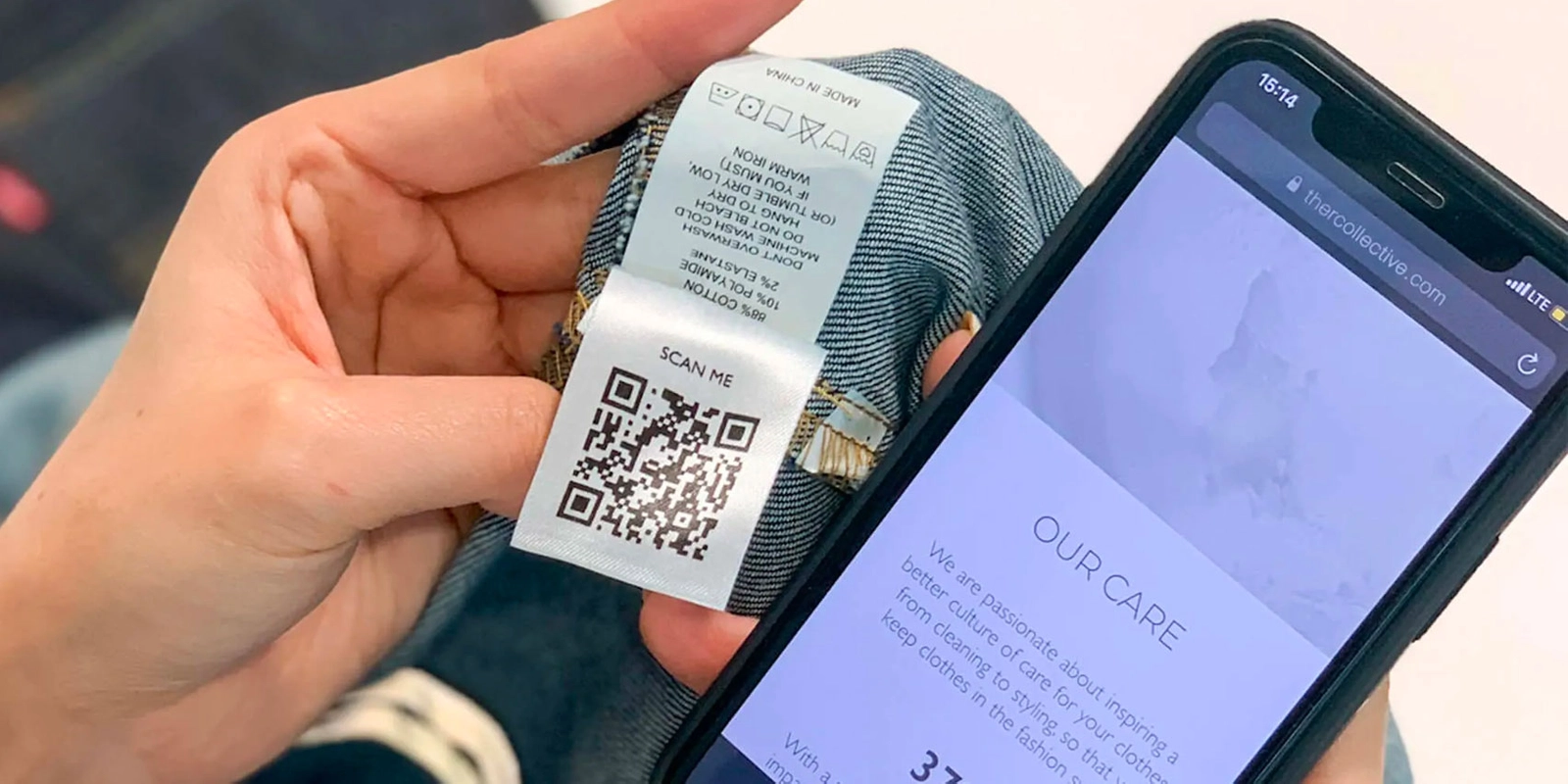
The R Collective, a sustainable fashion brand supported by Levi’s, added QR codes to their denim clothing labels. Scanning the code gave customers detailed information about the product’s sustainability, care tips, and direct access to their Facebook page. By using QR codes, The R Collective built trust with customers and showed their commitment to transparency and eco-friendly practices.
Sobba: Making Healthy Choices Engaging

Sobba, a brand focused on health and wellness, included QR codes on their product packaging. These codes linked to a landing page with product benefits, customer reviews, and a direct path to their Facebook page. This helped Sobba boost credibility and made it easy for customers to learn more about their buckwheat tea while engaging with the brand on social media.
Kappahl: Leading the Way in Sustainable Fashion

Scandinavian fashion brand Kappahl used QR codes to share detailed information about their clothing items. Customers could scan the codes to access product details and connect directly to Kappahl’s Facebook page. This approach not only promoted transparency but also helped build a community of eco-conscious customers who value sustainability.
Final Thought
A QR code for Facebook page is a simple and effective way to help your audience find you without any hassle. With just one quick scan, customers can go directly to your page—no need to search or scroll. Whether it’s on a flyer, product label, or social media post, a QR code makes it easy for people to engage with your business. It’s a small change that can make a big difference. Start using QR codes today and see how effortless connecting with your audience can be!

Shopify POS Hardware: Complete Setup Guide for Business Owners

Exclusive to Shopify Plus: Checkout Date Picker
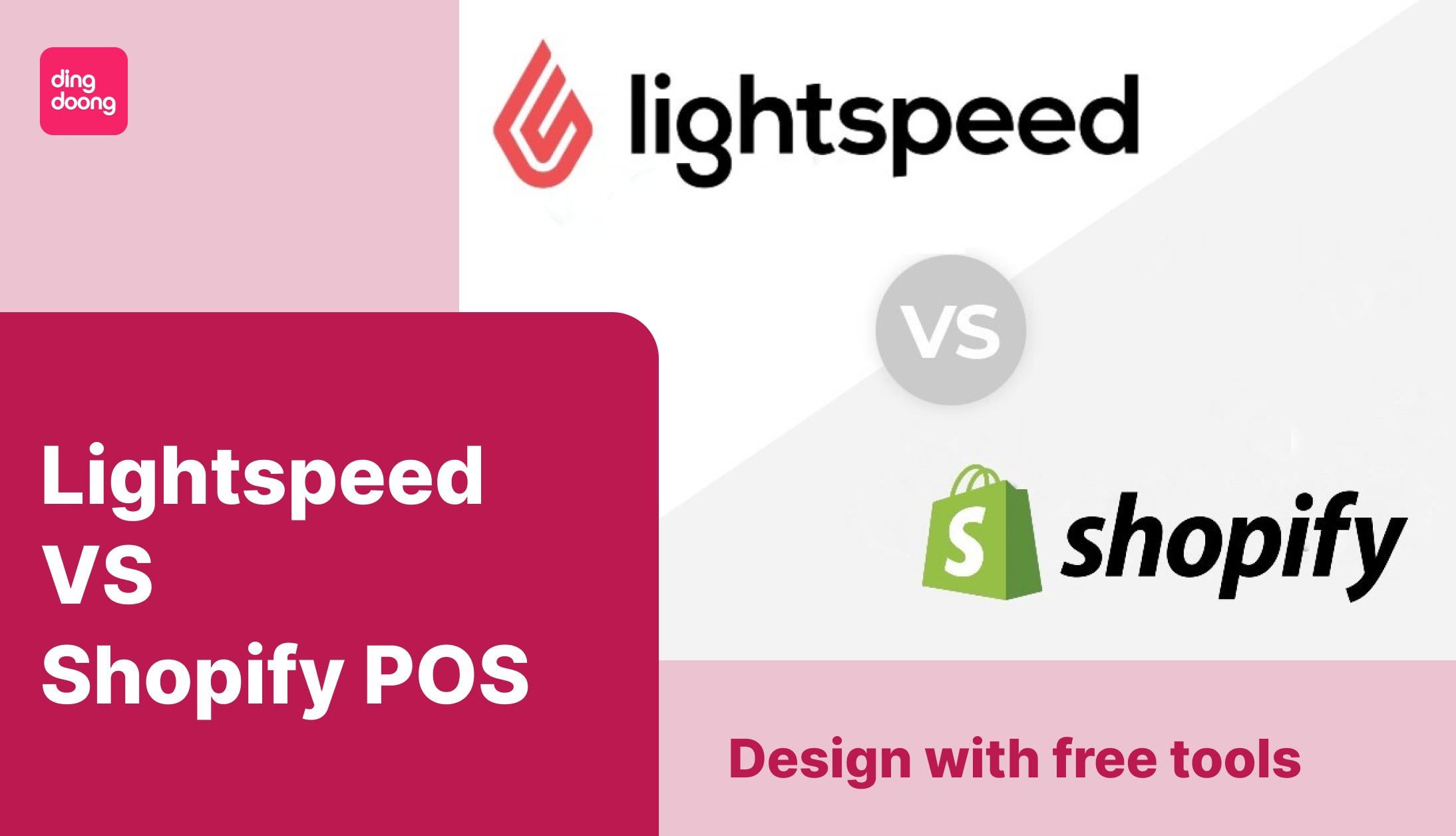
Lightspeed vs Shopify POS: Which Is Right for Your Business in 2026?
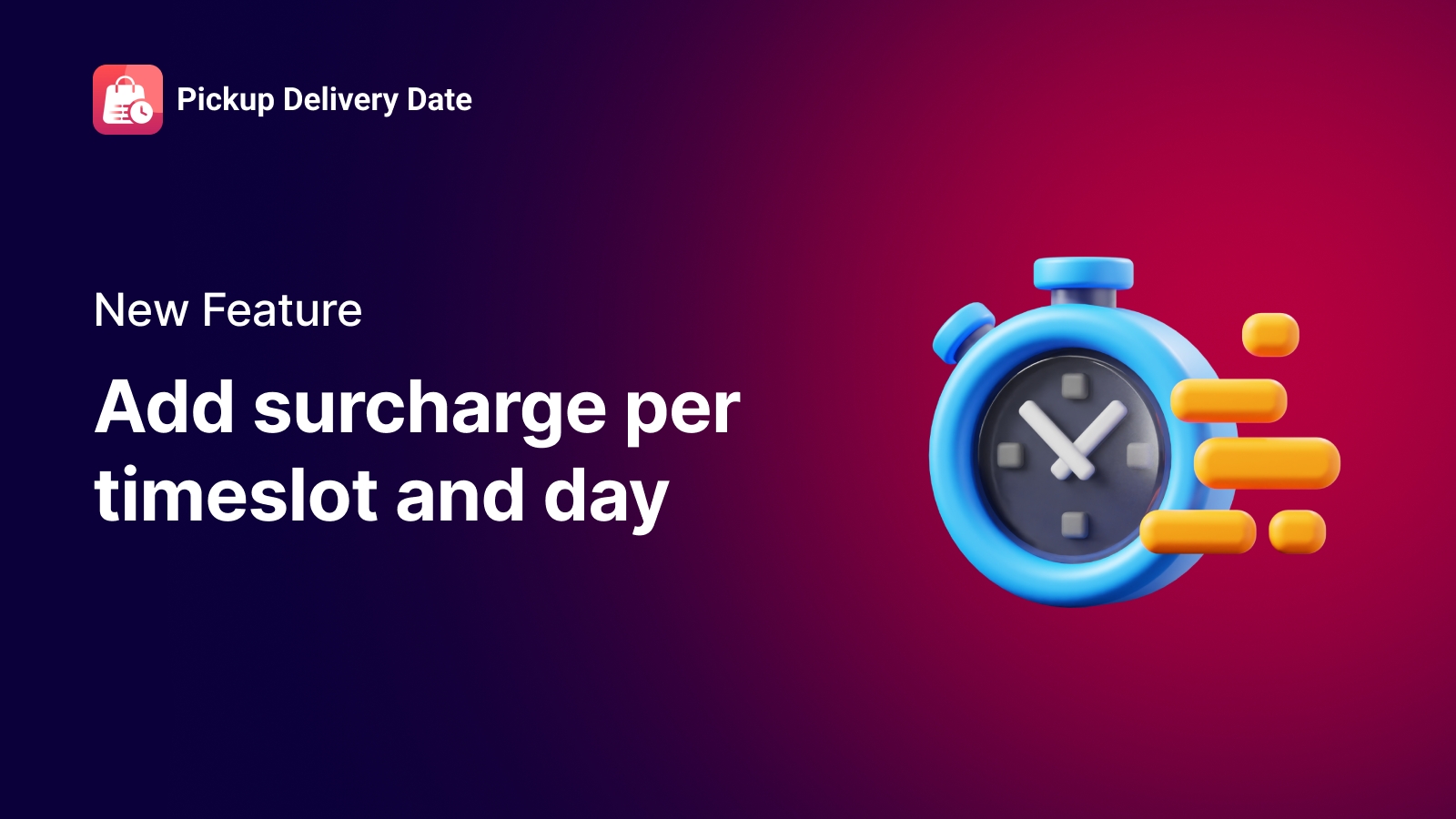
New features that help you stop losing money on peak hours