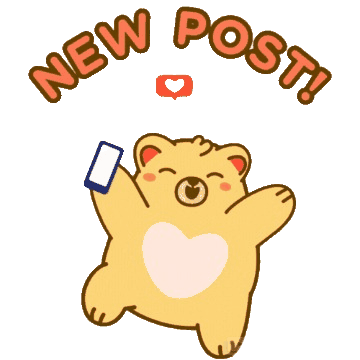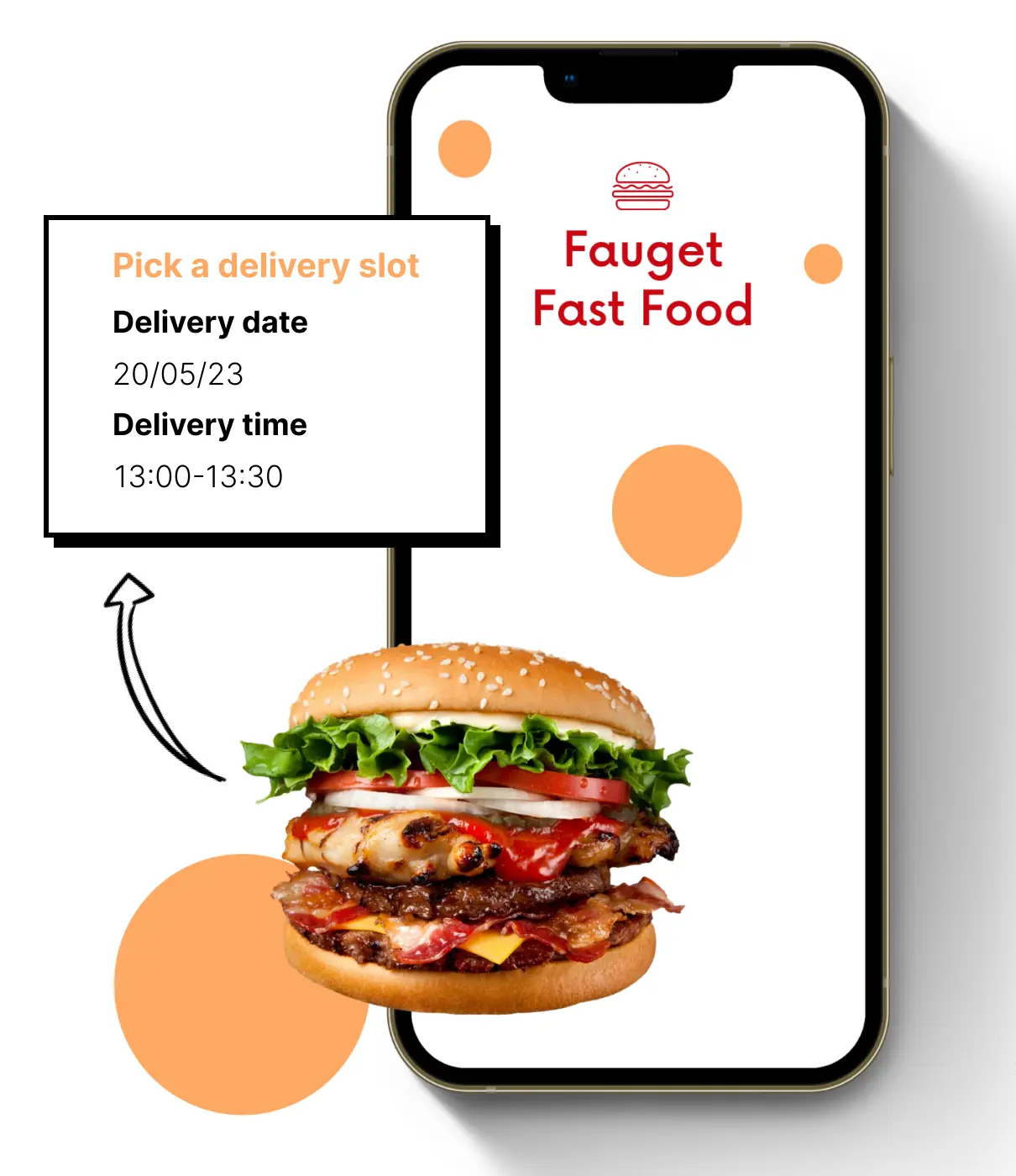Zone-Based Delivery Rate for Shopify: A Quick Setup Guide

In the realm of online commerce, there's a challenge businesses often face: figuring out the right way to charge for shipping without disappointing customers. As online shops try to make shoppers happy and still cover their costs, it can feel like a tricky puzzle. But guess what? We've got a solution that can make things easier: the Zone-Based Delivery Rate Strategy.
Think about it like this: your customers are in different places, and shipping can be more expensive in some areas. This strategy helps by splitting these places into groups called zones, and each zone has its own shipping cost. How do we figure out the cost? We look at things like how far the package needs to go, what it takes to get it there, and what other businesses charge around that area.
Our guide shows you how to set up the Zone-Based Delivery Rate in your Shopify online store. With this approach, you can adjust shipping prices based on where your customers are. Say goodbye to confusing shipping costs – this is a simpler way to handle things, save money, and make your customers happy.
Ready to learn more? Dive into the blog now!
What’s a zone-based delivery rate?
As briefly mentioned in the introduction, it's important to delve deeper into the concept of the zone-based delivery rate strategy and understand how it works.
What's a zone-based delivery rate?
A zone-based delivery rate is a technique that businesses use to establish shipping charges. They divide their targeted delivery areas into zones, each having its own shipping fees. Customers within the same zone are charged the same rate, which is determined by factors such as distance, operational costs, and local market conditions. This strategy empowers businesses to optimize pricing, manage costs, and enhance customer satisfaction across different zones.
For instance, let's consider a scenario where shipping costs vary based on distance. By factoring in shipping costs, a business can implement a zone-based delivery pricing strategy. This means that customers located farther away from the warehouse or shipping origin would incur higher shipping costs. These higher charges reflect the increased distance, additional fuel usage, and extra labor expenses involved. Conversely, customers closer to the source would enjoy lower costs, ensuring their satisfaction. This approach helps businesses strike a balance in covering shipping expenses, accounting for longer distances through higher charges, while still offering reasonable rates for nearby customers.
How does zone-based delivery rate work?
When customers proceed to the Shopify checkout, the system calculates their delivery rates based on their provided zip code.
For example, if a customer enters zip code 99508, an additional $3.25 delivery charge will be applied to their order total.
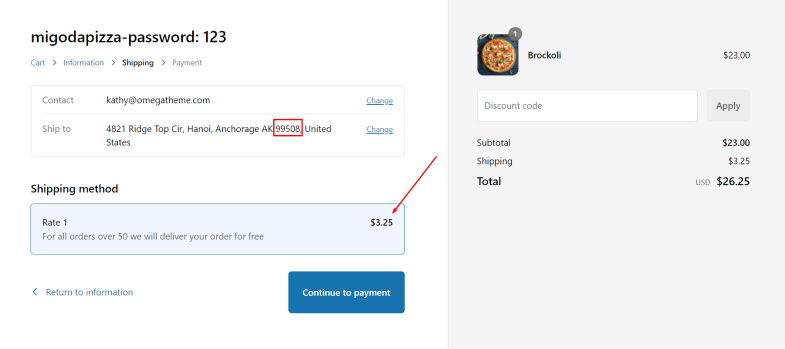
Conversely, for customers in zip code 99901, the delivery fee will be only $4.75.
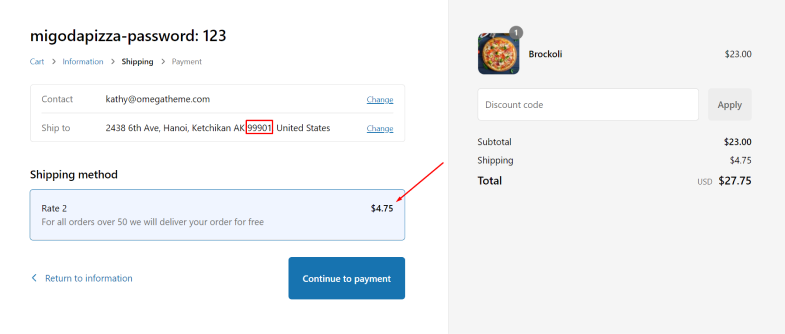
It’s up to the merchants’ strategy to determine a fair delivery rate that both ensures customer expectations and cost coverage.
Why opt for a zone-based delivery pricing strategy?
If your business serves a broad range of customers across multiple locations, you can greatly benefit from utilizing a zone-based delivery pricing strategy. This strategy aligns seamlessly with an overall geographic pricing approach, offering numerous advantages for businesses, customers, and overall operational efficiency. Here are some key benefits:
Ensure fairness and transparency
Businesses can differentiate delivery pricing based on market conditions, demand fluctuations, and operational costs. This allows them to cover costs for different zones, preventing overcharging or undercharging, while ensuring that charges are equitable for customers nearby or located in zones where shipping costs are lower.
Optimize Profit Margins
By adjusting prices based on delivery zones, businesses can better align their profit margins with the actual cost of shipping. This can contribute to healthier financial performance.
Allocate Resources Efficiently
By categorizing delivery zones, businesses can allocate resources more efficiently, such as optimizing delivery routes, managing inventory, and coordinating staffing levels.
Scale Business
As businesses grow and expand to new regions, a zone-based pricing strategy can be easily scaled and adapted to accommodate the changing delivery landscape.
Implement Marketing Strategy
Zone-based pricing allows businesses to tailor their delivery fees to different customer segments. They can offer discounts or promotions to specific zones or incentivize larger orders by adjusting delivery fees accordingly.
How to set delivery rate for different zones?
Introducing DingDoong: Delivery + Pickup – the app now available on the Shopify app store, designed to empower merchants to set customized delivery pricing based on customer locations.
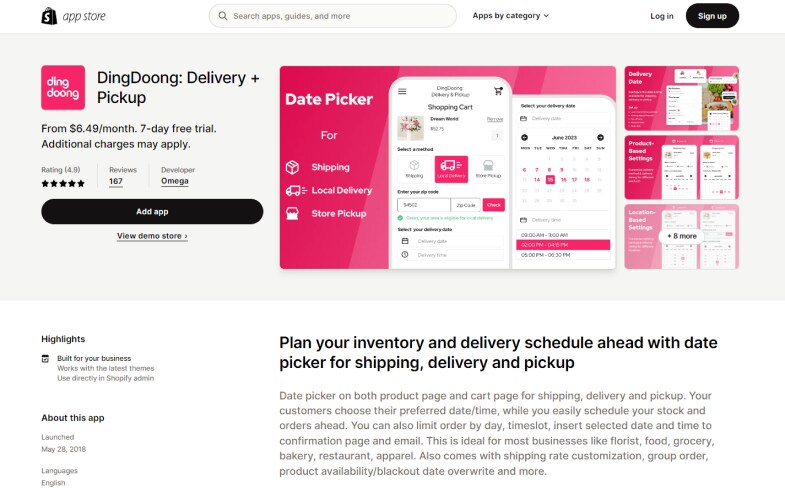
DingDoong assists merchants in generating accurate delivery rates for customers based on the zip code provided during the Shopify checkout process.
Furthermore, delivery pricing may encompass additional factors beyond just customer locations or zones. Variables such as order value, order weight, or delivery date can also influence the pricing. Rest assured, DingDoong has you covered.
Follow the steps below to learn how to configure delivery rates for each of your delivery zones:
Step 1. Enable Carrier Service API
The availability of the Carrier Service API feature is based on the Shopify plan you are on.
Therefore, refer to the following table, choose the most feasible way and contact Shopify support to enable the Carrier Service API for your store:
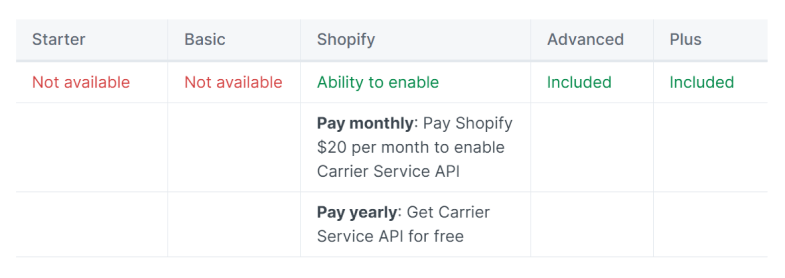
Step 2. Enable DingDoong app in your Shipping zones
After contacting Shopify support to enable the Carrier Service API, take the next step by enabling DingDoong in your Shipping zones and connecting it as a third-party rate calculator:
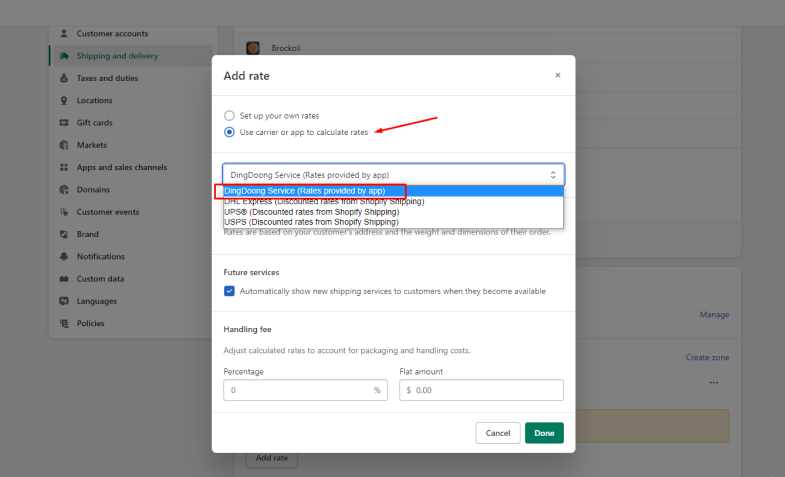
Step 3. Create your delivery zones
To set rates for your delivery zones, it's important to identify the areas where your delivery service is available and where you can fulfill orders for customers located there.
A delivery zone is created by grouping valid zip codes together. Based on your strategy or the similarity between zip codes, you can figure out how to group them into a zone.
For each zone, there should be at least one specific zip or postal code input. The zip codes should differ between zones.
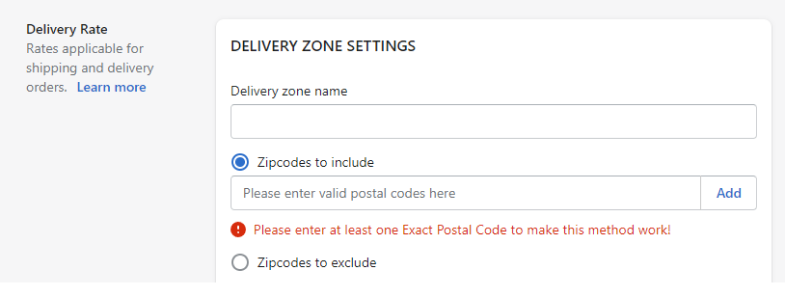
Step 4. Create rates for each zone
Delivery pricing is not only calculated separately by zones but is also combined or connected with other varied factors such as order value, order weight, or delivery date. With the DingDoong app, you have the flexibility to set up based on your own criteria.
Set a price-based delivery rate
For example, if you want to set a rate for orders that are less than $30, they will incur an $8 fee. Follow this setup:
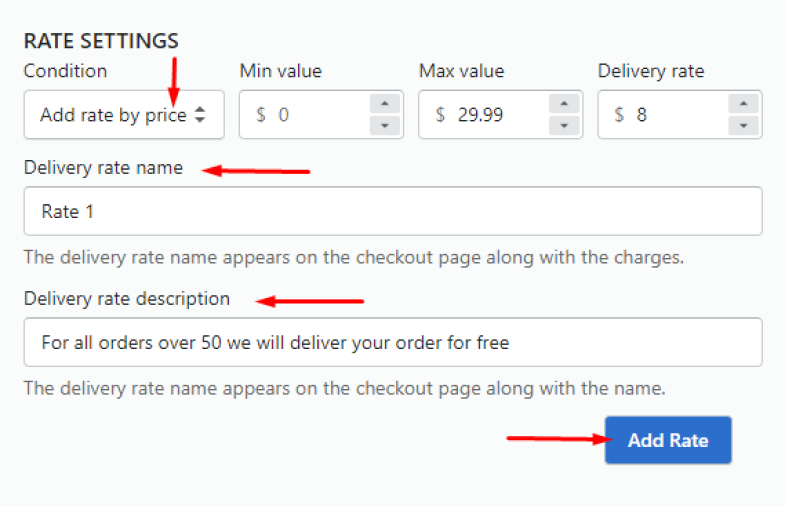
Set a weight-based delivery rate
For example, if you want to offer free delivery for orders that weigh less than 15kg. Follow this setup:
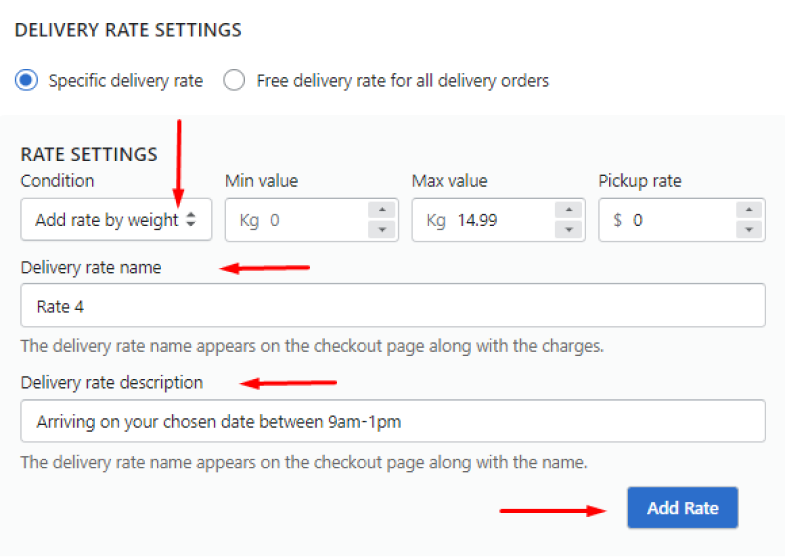
See the document for the details!
Read more: How to Set Up Local Delivery and Local Pickup on Shopify Stores
Example results
Let's take a look at the following example to understand how DingDoong app aids in generating zone-based delivery rates
For instance, within the zone that includes the zip code 99508, a delivery rate of $3.25 is set for orders under $35. Therefore, if customers enter the zip code 99508 during the Shopify checkout process and their order value is below $35, the generated delivery rate will be $3.25.
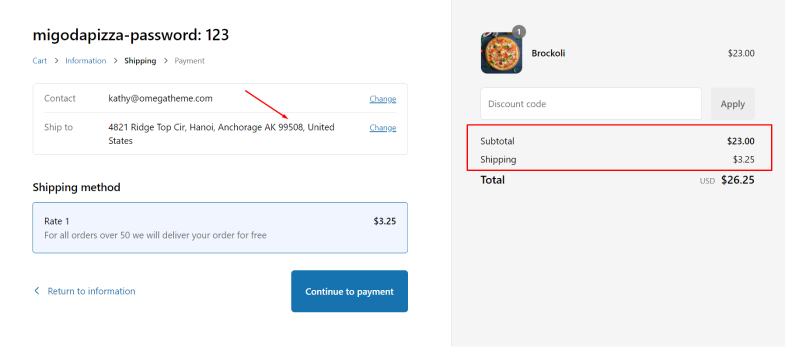
Meanwhile, within the zone that includes the zip code 99901, a delivery rate of $4.75 is set for orders under $35. Therefore, if customers enter the zip code 99901 during the Shopify checkout process and their order value is below $35, the generated delivery rate will be $4.75.
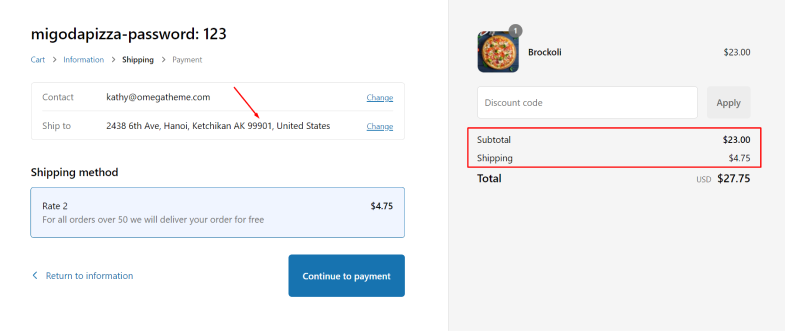
Read more: How To Set Delivery Date Picker For Different Zip Codes On Shopify
Conclusion
In conclusion, implementing zone-based delivery rates for your Shopify store can significantly enhance your customers' shopping experience while optimizing your operational efficiency. With DingDoong: Delivery + Pickup, you have the power to seamlessly customize delivery pricing based on specific zones, while also factoring in variables like order value, weight, and delivery date. Elevate your customer satisfaction, maximize operational efficiency, and stay competitive with DingDoong. Your journey to optimized delivery starts here!

Shopify POS for Restaurants: The Complete Guide
![Generating a QR Code for Facebook Page Free [With Tool]](https://dingdoong.io/wp-content/uploads/2025/04/qr-code-for-facebook-page.png)
Generating a QR Code for Facebook Page Free [With Tool]

Shopify POS Pro: Features & Pricing Update In 2025

Shopify POS Lite: Is It Right for Your Business?
![Shopify POS Pricing: Software, Hardware, & Fees [2025 Updated]](https://dingdoong.io/wp-content/uploads/2025/02/Shopify-POS-Pricing-Software-Hardware-Fees-1.png)